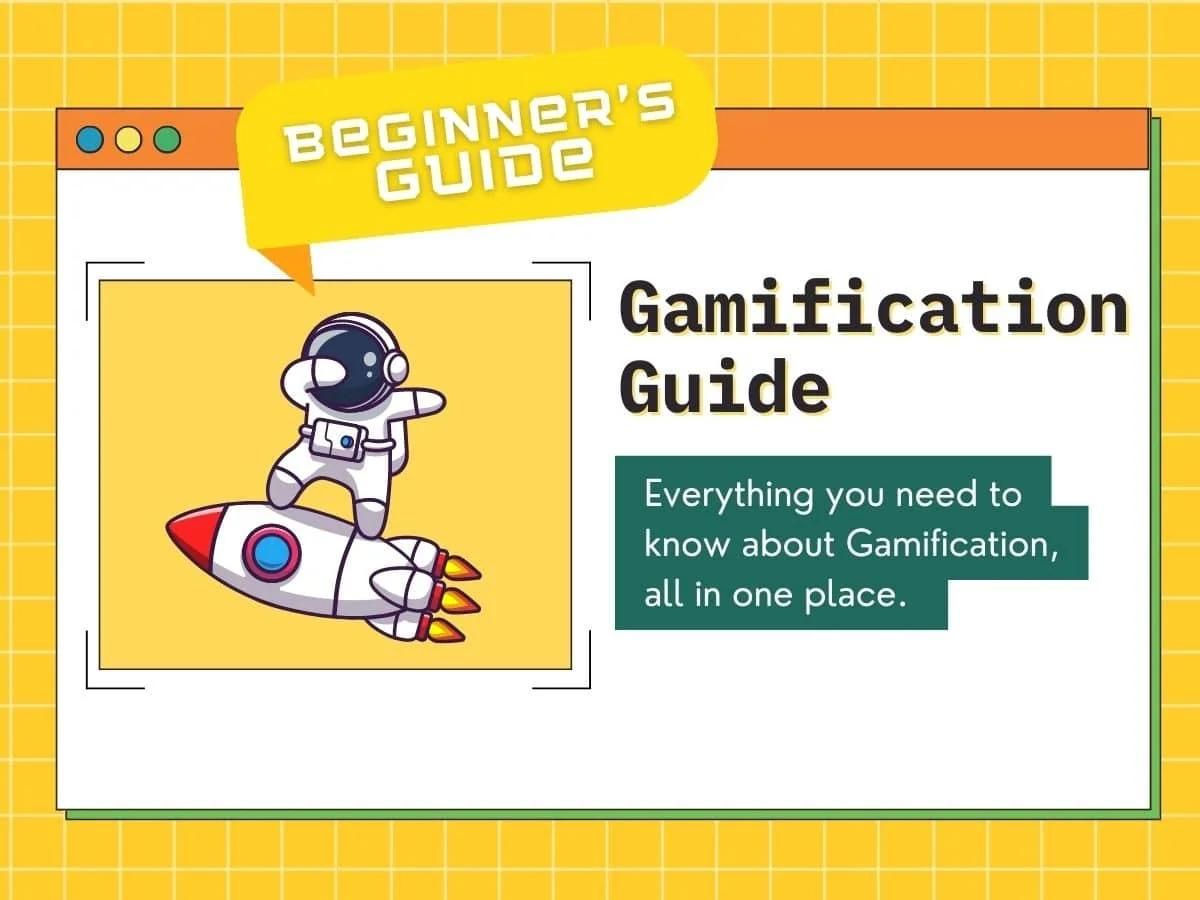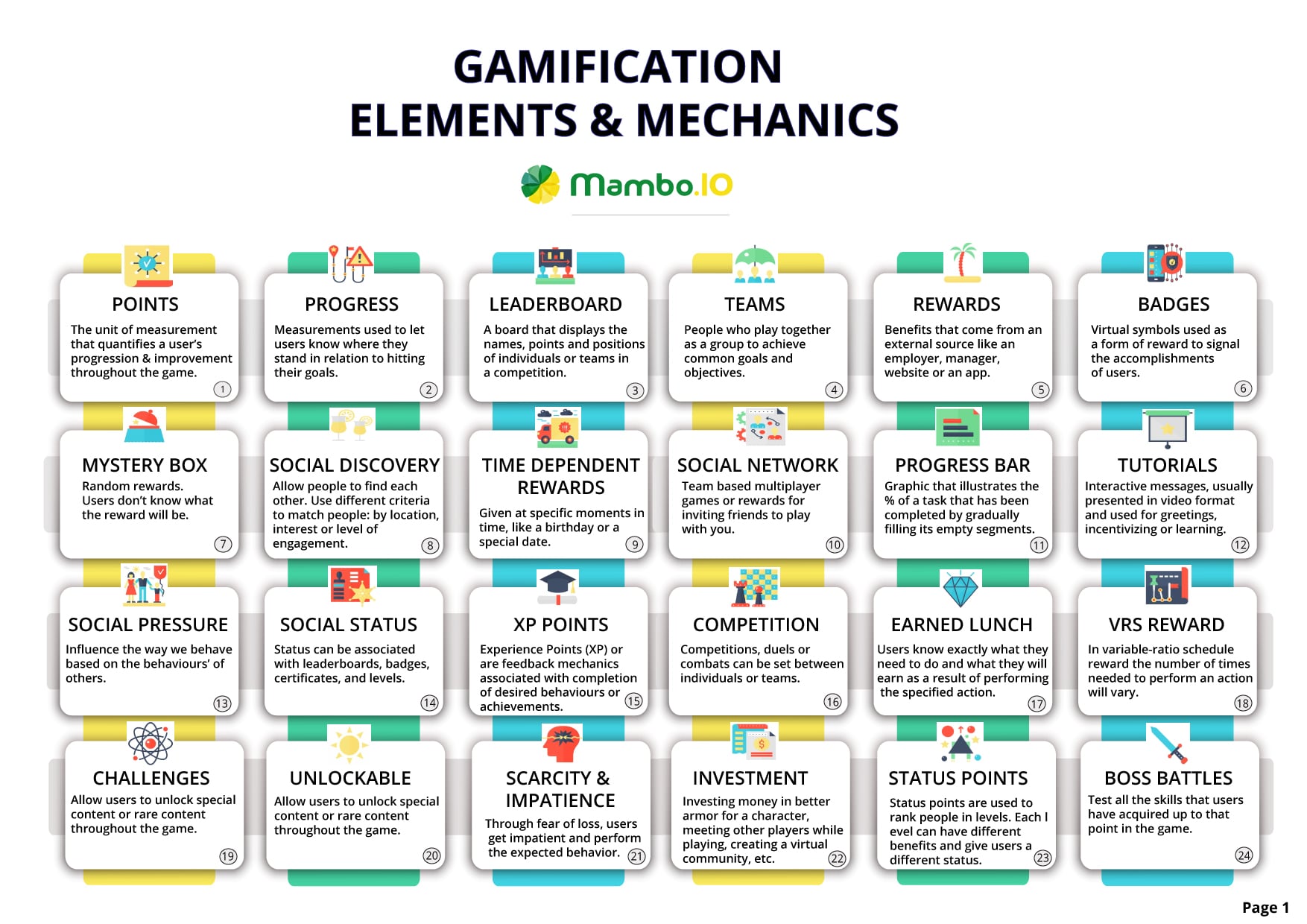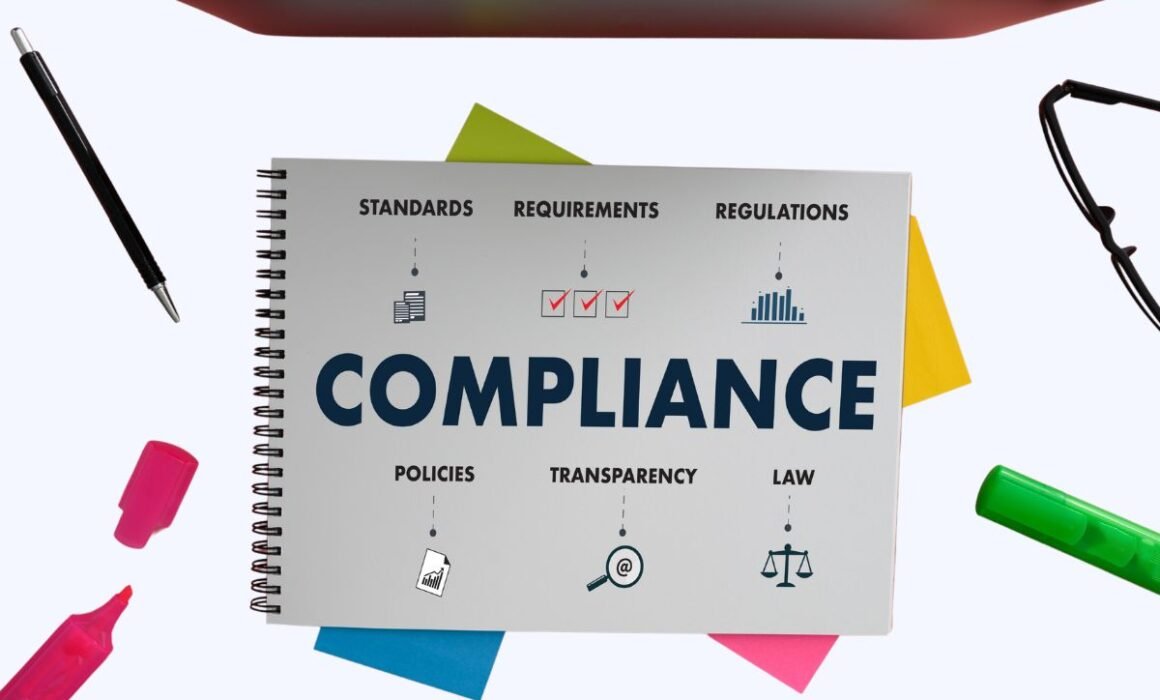31 App Engagement Strategies That Will Make You A Winner
App engagement is the process of attracting and retaining users to a mobile application. But why would you want to do this? It’s simple, to build brand loyalty, brand awareness and increase your sales. Today, we’ll discuss some app engagement strategies that are proven to work and how you should think about UX and design to aid in adoption and uptake. Read on for app engagement strategies that will make you a winner online. Table of Contents
What is app engagement?
App engagement is how many people interact with your application often. It’s measured (largely) by the time users spend on your app, the frequency of their visits, the number of users logging in daily or weekly against your goals and the exit rates for the unique screens they visit versus the base activity. Increasing app engagement is important for any business where you want to attract and retain customers. In short, it’s not a driver you can afford to neglect.
Download your free
“Gamification Guide”
Get your PDF now and start transforming your approach to digital engagement!
Why is app engagement so important?
App engagement is so important because 65 percent of users say a bad engagement strategy negatively impacts their opinion of your brand. How long will they put up with poor experiences before they leave? The short answer is that bad app engagement can cost you big time.
The Co-Founder of MonsterInsights; Chris Christoff, states in Forbes
“It can cost five to 25 times more to acquire a new customer than it does to retain an existing one. And I’ve noticed that long-term customers are likely to spend more when they place an order.”
So if you want to increase profits, you need to keep those fish on the hook.
Once you acquire customers, you want to keep them active. Just having high download rates doesn’t do anything in the long run. App engagement and retention mean the money that you spent on sending users to your app isn’t wasted. Those metrics are often more telling than the flat download rates.
What is an app user journey?
Overall, you probably have a pretty good idea of how you want users to interact with your app. And that likely follows a set series of steps. If you’re going to map those steps – you’re creating a user journey. Once you’ve done that, you can analyse how the users act at each point. Any areas of weakness are an opportunity to improve the possibility that they will buy. So, you need to make sure you know what normal behaviour looks like and make changes to any areas that aren’t performing.
What are the stages of a user journey?

The core steps of a user journey should look something like this:
1. App discovery / App awareness
Apps need to be found. But that’s getting harder and harder to accomplish as new apps appear on the app stores every day. To stand out, you need to have an optimised app store page and run a referral marketing program to drive awareness. This could look like a social and digital strategy where you get your apps in the public eye on sites your potential users frequent.
2. App download / User acquisition
Once users know your app is out there, you want them to download it, right? In this stage, look at what made them first hit install. Was it because of good reviews or are you the only japanese restaurant in town? When you know what people want, you can give them more of that. Just understanding why your app was downloaded will help you personalise your marketing for better conversion rates.
3. App onboarding / App exploration
You probably have an idea of how you want users to explore your app. But that might not align with what your users want at all. In fact, when you run the numbers, you may find that right after downloading, new users go to the FAQ page or contact support. Determining why they are doing this might help you streamline their experiences. How can you lead them to explore the USPs of your app? You need an onboarding flow.
User onboarding is a little walkthrough of the app and it often is presented right away. You want to be topline here. Don’t overload your walkthrough screens with too much text or the users will click away. Just explain how they can get the most from your app and highlight the key features.
4. App reuse and purchases
After 90 days, most apps lose 75% of their new users. That’s standard. So, it doesn’t matter how good your app is, you need to hope for the best but plan for the worst. But why do they go? Most often, the reason users churn (leave the app) is because your app didn’t meet their needs. Beyond that simplistic reason, they might have just forgotten about you. Are you using in-app and external comms to help remind them you exist? Regular communication can keep your app top-of-mind.
5. App monetization
The next challenge is converting those users into paying customers. Now, when users realise they need to pay for some features, many will churn. But, if you can monetize the users who remain, you have a good chance of joining success stories like Candy Crush. You can make money by running in-app ads or locking some features behind a paywall. When you encourage customers to buy, personalise those suggestions. Socialise the experience by showing other users who have purchased. Or use loyalty programs and dynamic pricing to customise your offer. You could also make a subscription tier or cross-promote to get more in-app purchases. Lastly, remember to offer as many payment methods as possible so you don’t miss out on conversions simply by lacking acceptance.
6. Re-purchase
Getting them to buy the first time is a big hurdle. But to get them to buy again, you’re going to use even more persuasive methods. They’ve already bought what you’re selling. Did they see value? Use personal recommendations, retargeting, behaviour-based, social drivers, referrals, gamification, loyalty or discounts to get that repeat purchase. Remember, if you can make a community that’s engaged, they will feed off each other and increase the overall monetisation of the group.
7. User loyalty
Overall, you’re tapping into user loyalty when you shoot for increased engagement. App engagement is about defining your perfect user and moulding experiences to create that in your base. You want to make sure that the community reinforces the great features your app has to offer and keeps people from going inactive or getting lured by a competitor. Lastly, don’t forget the value of feeding relevant content into that community so they have to log in for another session. You’re playing a part in this too.
How to create an app user journey map?
Now, for all those steps above, you need to create an app user journey map. This is a graphic that shows every touchpoint between your company and the app. Look at what the users want from you and where they are reaching out for your content. With an app user journey map, you’ll understand why your users want the app, where they find it, how they use it and how many steps before they are monetised. Don’t forget to map softer app engagement driving benefits like what goals they have and when they use your app too. Lastly, you need to do proper analytics to make these maps correctly. Don’t just guess.
List with 31 app engagement strategies
App engagement in the onboarding process
True app engagement starts with a good onboarding process. But don’t become disheartened – 25% of app users will drop after just one use. If you want to boost retention rates by as much as 50%, you’re going to need a great onboarding programme. Here’s how to keep them keen:
#1. Easy signup
Make joining easy. It’s as simple as that. You don’t want to put any barriers up during the registration process. So, let people use their existing credentials like social logins or Google if you can. You don’t want to give them time to decide to quit the process. Then, once you have their details, you need to jump right into onboarding.
Pinterest is also using social signups:
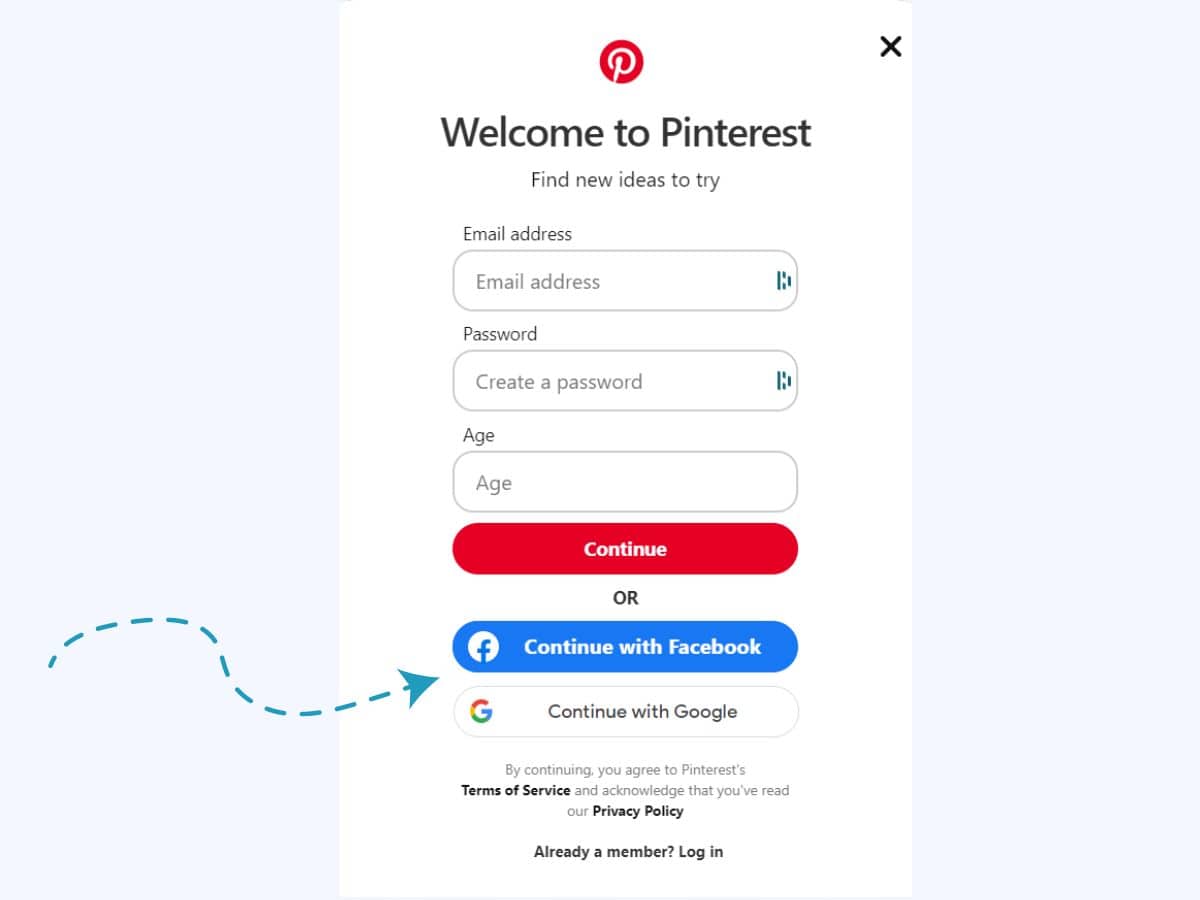
#2. Adding value
Next in your onboarding process, you want to make sure that you show the value that you bring right away. How does your app make life more fun? How does it make life easier? Overall, you need to show them in what ways your app brings value to their lives. Remember that this is just the first step. Here you’re telling them. Later, you will need to show them.
#3. Sharing features
A simple way to share the features of your app is to showcase all the different things users can do with it. One way to do this is to offer a slideshow with graphics detailing the user interface. You could zoom in on important features in the UX to make sure your users can find them from day one. First, just focus on the most important features. Then, you can add more features later on. In fact, it’s a great idea to share one feature every time they open the app for the first few weeks or so to ensure that they understand all the benefits available.
#4. Building trust
Trust is a two-way street. So, show your users that you care about offering a good service before you make them part with their sensitive data. In short, you can force a profile on them later on. Let them see what you can do for them first.
#5. Let them explore
Give users the option to skip the prescribed walk-though and figure things out on their own. No matter what, offer that little ‘x’ to free them from your onboarding plan at any time. This is great for users who want to do their own thing, have already downloaded your app before, are pretty tech-savvy or who are just too busy for a tutorial.
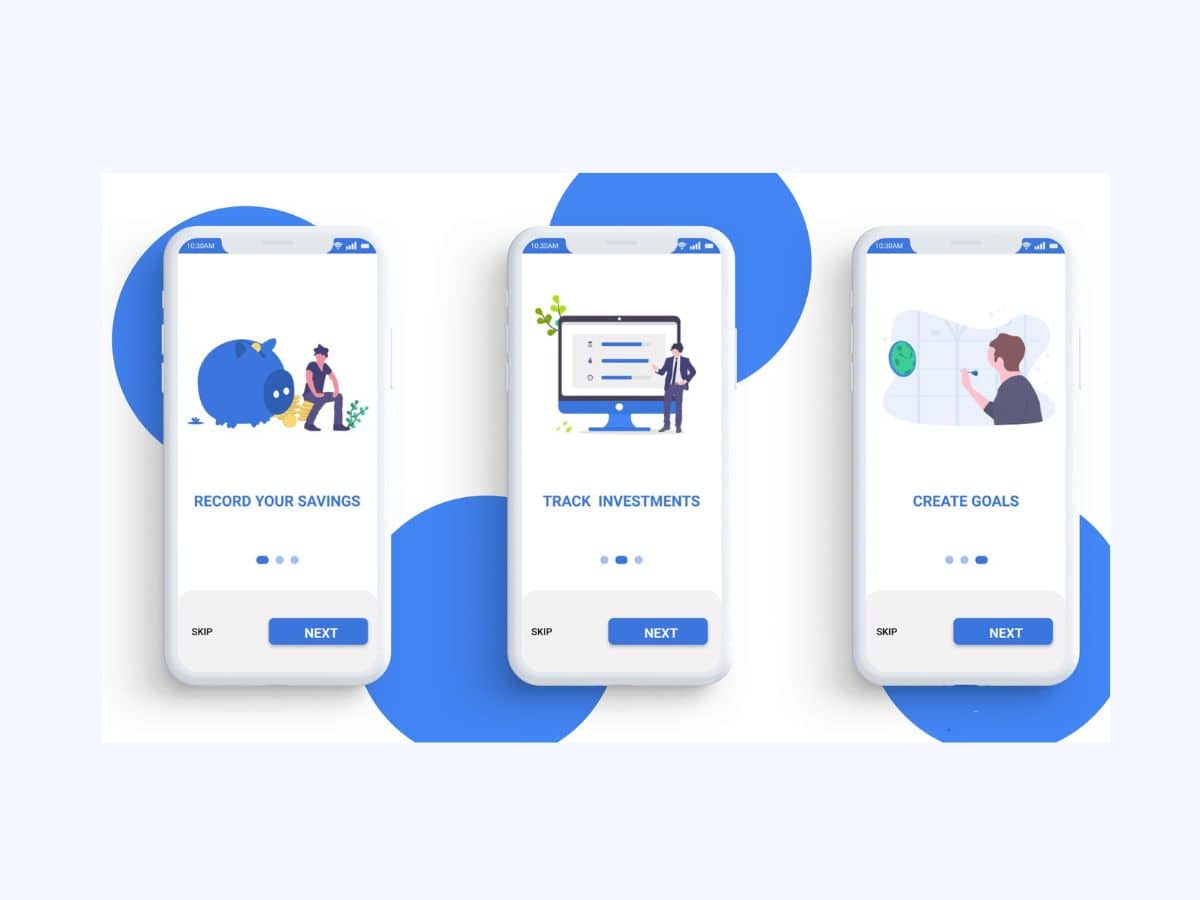
Source: Notion.so
#6. Keep it simple
Do not overwhelm your new users. You probably have a lot of cool features. But for good onboarding, you want to highlight just the most important ones. Remember that app journey map from earlier? This will help you understand why your users chose you. Solve those problems for them first. Keep your onboarding simple and you can build on it over time. That’s much less likely to annoy them.
#7. Don’t say too much
When sending messages, keep them short. Don’t go on and on about your features or use big paragraphs. If your users want more information, just make it easy for them to find that on your website. Alternatively, you can make how-to videos to keep them entertaining. Overall, the less you say at the beginning, the better chance you’ll prevent overload.
#8 Get permission
Don’t assume they want to give you the world (of permission opt-ins). We’re long past begging for forgiveness. Any app engagement strategy assumes that you should ask for the minimum you need to do your function well. Don’t pester users asking for their postal address if it won’t do anything for them to share that info.
Spotify is always asking you permissions:
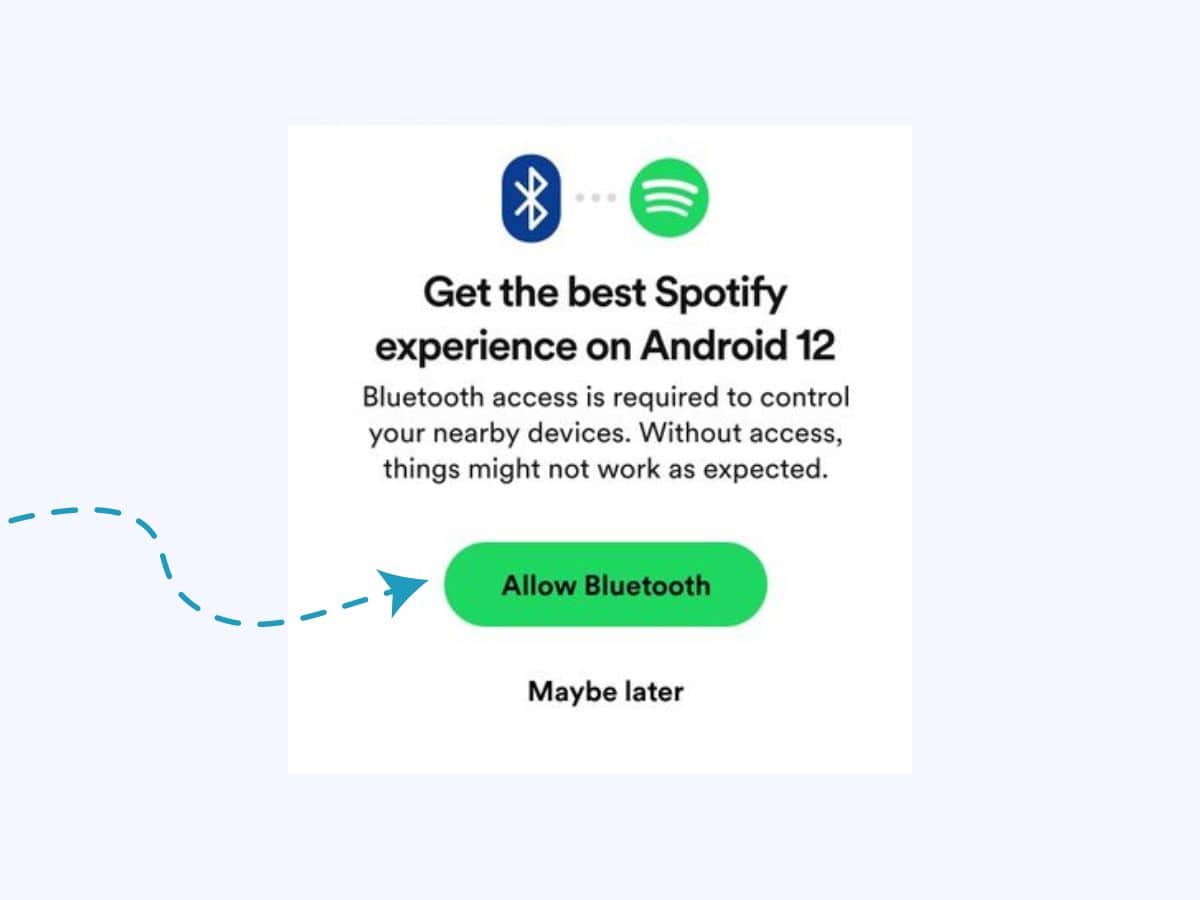
#9. Use gamification for endowed progress effects
While you want to give them the option to skip, using gamification can make onboarding more fun. Gamification takes the ideas of game design and applies them to everyday things to make them more competitive and entertaining. Let them unlock levels, awards or get points when they complete each stage of the onboarding progress. Just popping in a few game mechanics can boost app engagement significantly by triggering our endowed progress effect (that time-invested feeling). Want to see more examples of app engagement with gamification in real-life products?
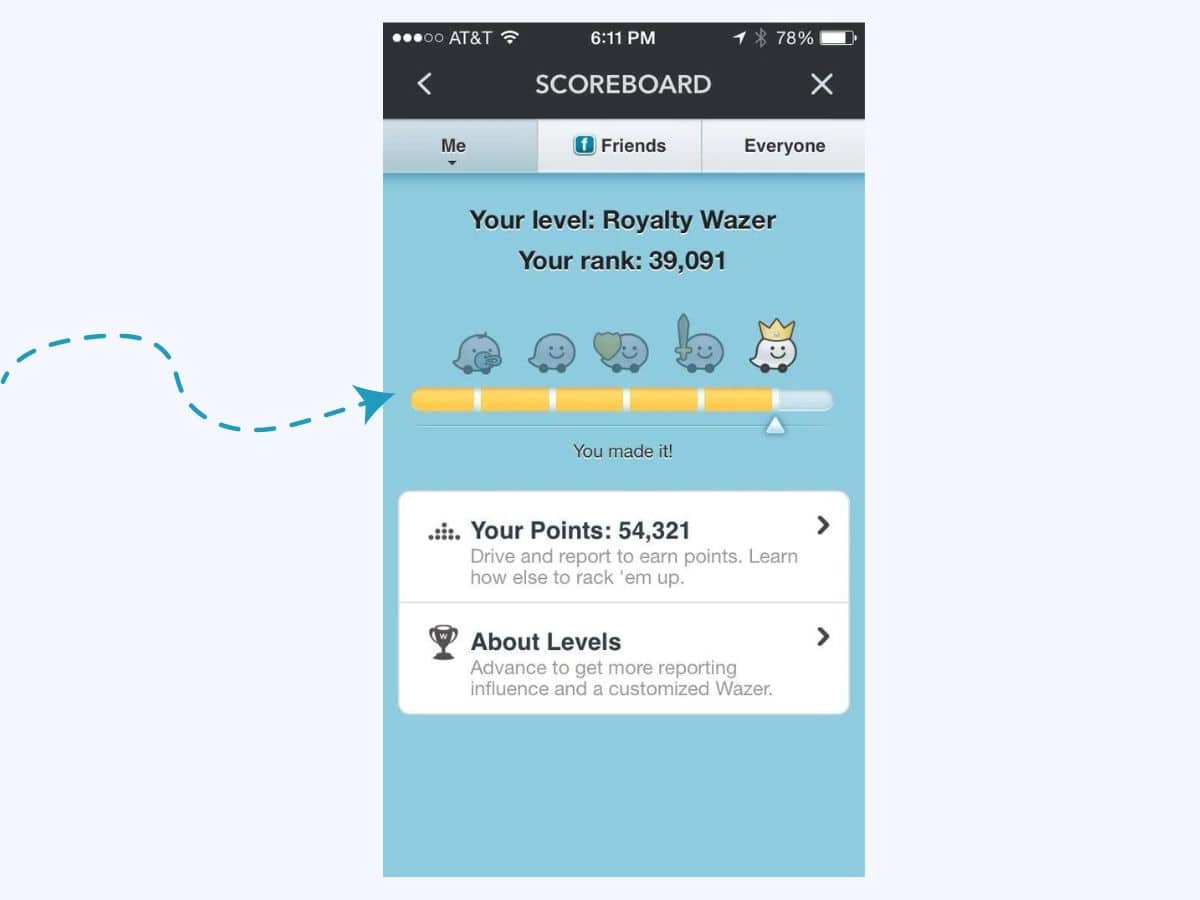
Source: waze
#10. Share progress
There’s nothing worse than an endless welcome slideshow when you just download an app. That’s probably why those little dots that show you how many cards are left are so delightful. Don’t keep your users in the dark. For better app engagement, give them a progress update during the onboarding flow. Let them know how much more information you need to give them with progress bars or encouraging messages like ‘nearly finished’!
#11. Ensure accessibility
If they do skip or abandon your onboarding flow, make sure they can get back to it. Users will want to maintain accessibility to this overview on the off-chance that their self-discovery isn’t so fruitful. So, make it easy for them to find the onboarding programme and resume it at their leisure.
#12. Onboard when you evolve
You’re going to get better. (Ideally!) So, the app they download today won’t be the same in a week or a month. That’s why you need to extend your onboarding experience to cover new features as you introduce them. Don’t forget to tell them why you made that innovation – especially if it was highly requested! In short, onboarding doesn’t stop with new users, it’s a way to get everyone on the same page – regular or new.
#13. Automate comms
When you onboard users, you want to use email too for the best app engagements. Plus, with modern tech, you can automate it so the email comms run in tandem with the in-app messaging. Remember to use deep linking to take your users right back into the in-app experience if you need them to do an external task like verify their email address. But don’t let external tasks distract them. Let these triggers happen after you’ve shown them the initial value you’re offering.
#14. Make data-driven decisions
You can always improve your onboarding flow as you go. Since a good initial experience leads to better app engagement and user retention, you want to get it right. So, you’ll need to lean on the analytics available within your app to improve things. Look at what’s not working and where users get tripped up. You can check core metrics by reviewing retention rate, app engagement, paid conversions, completions, TTV, activation rate, feature adoption rate and your support ticket counts.
#15. Time to listen
If you have two-way communication open, you can get the all-important feedback that helps you improve. All reviews are valuable and your users just want to be heard. When you show you’re all ears, customers will feel more loyal as your good customer service and responsiveness hits home for them. Just remember to ACT on the feedback you relieve and address any tech problems and critical functions quickly.
#16. Skip pointless fluff
Long and unskippable animations might seem flashy and advanced, but more often than not, users find them annoying to sit through. Plus, when there is so little time to make a good impression, you can’t afford to clog your app onboarding with fluff like this. Use them sparingly to highlight need-to-know functions instead.
#17. Increase opt-ins
To get more opt-ins to marketing or gain access to the permissions you need, it’s good to tell the story of why sharing that information can help. Oh, and don’t forget to only ask for the bare minimum – you’ve not proven yourself yet in the eyes of the customer. Lastly, remember to update those permissions regularly. The best practice is AT LEAST once per year. This gives people (especially in GDPR-protected territories) the chance to change their minds.
#18. Make onboarding scenarios
Think of all the different types of people who will want to use your app. Depending on the channels they came from or what searches led them to your app store, you might know some things about them. And that means you can personalise their user journey. Test a few versions and try to customise your messaging based on the problem you think they’re looking to solve. In short, don’t be afraid to serve entirely different content to unique user groups. Making the experience more tailored increases brand loyalty.
# 19. Use CTAs
Be upfront about what you want the users to do next. Call to actions are great drivers of desired behaviours. After onboarding, why not ask them to personalise their profile or try out a beloved feature? This will help increase app engagement by getting them excited about the experience. But don’t forget to personalise this to the type of user they are, the device they’re using and how they’d expect you to talk as a brand. You don’t want to go all ‘hard sell’ if you’re an eco-friendly baby clothes company. It just doesn’t match with their expectations for tone.
App engagement in the app reuse and purchases stage
#20. Push messages
Push messages are effective at driving app engagement. But, if they are overused, they’re also great at causing churn too. Business of Apps explains, “that one weekly push will cause 10% of users to disable app push notifications. Going with 3-6 push notifications will get you into bigger trouble, with 40% of app users [saying] “no more push notifications” if they get that [many] messages.” However, if even one message offers no value, expect users to switch off. Just use your open and session data to tell you what’s working and what isn’t.
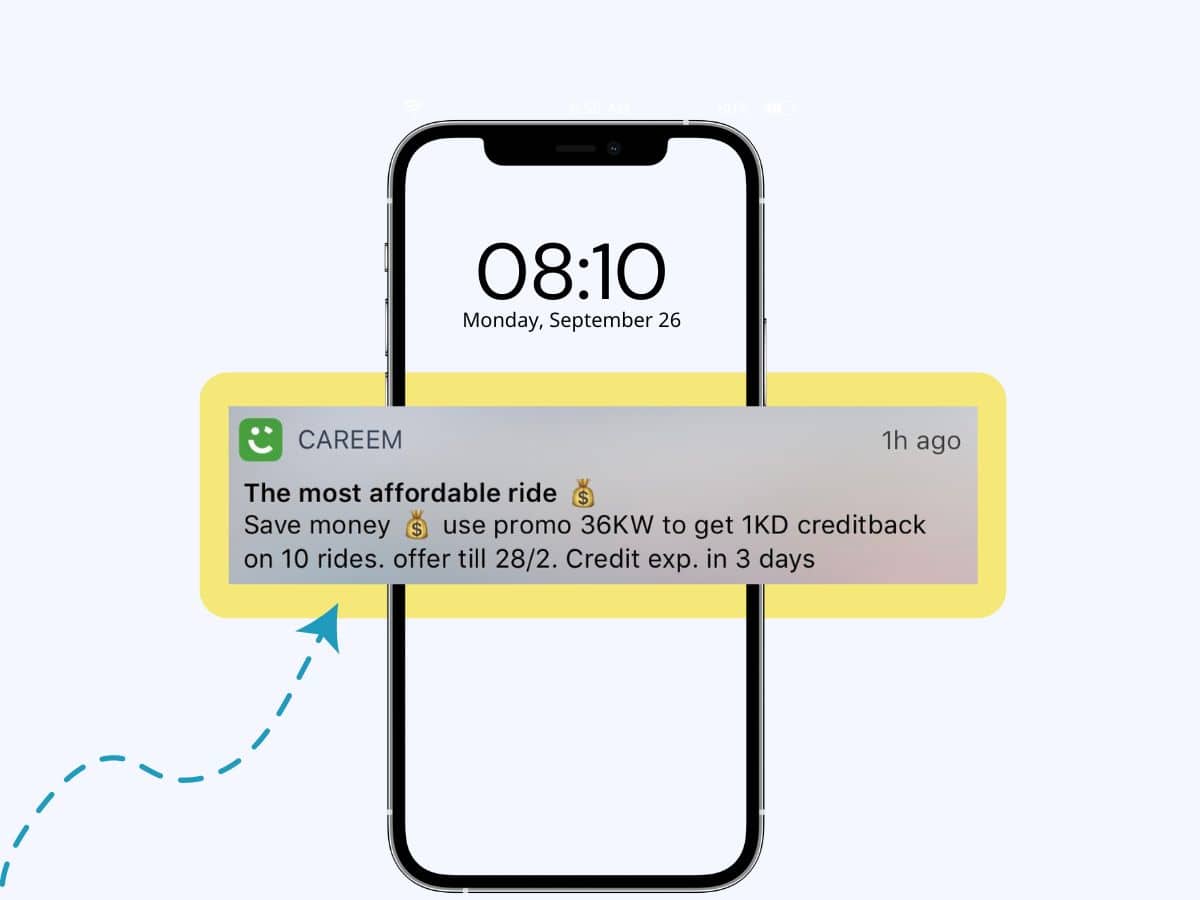
Source: Careem
#21. In-app comms
Ideally, you’ll want to align every message within your app to the user’s values and needs. That’s how you’ll get the most app engagement per send. Creating those tailored comms can have you seeing user retention rates of 61% – 74% within the month – in contrast to 49% for generic messages. In terms of content, use these messages to advise and inform of issues and new features. Lastly, only push messages to users who will benefit from them. That means doing some user segmentation before hitting send. (You don’t want your US customers getting UK GDPR updates, for instance.)
#22. In-app chats
Some users will love the option to have a one-to-one conversation within your app with a sales agent or customer service rep. When you make in-app chat available, users can request to talk with someone who can answer their questions or document a bug they’ve found. According to Help Scout, “Some customers just want to call you, while others prefer email or even social media. Over the last few years, though, live chat has consistently been the top support channel of choice, with 41% of consumers preferring live chat support over any other channel.” So, you’d be silly to leave off such a popular brand & app engagement tool.
The best way to create a chat is using chat API. With Getstream.io you can easily build real-time chat messaging.
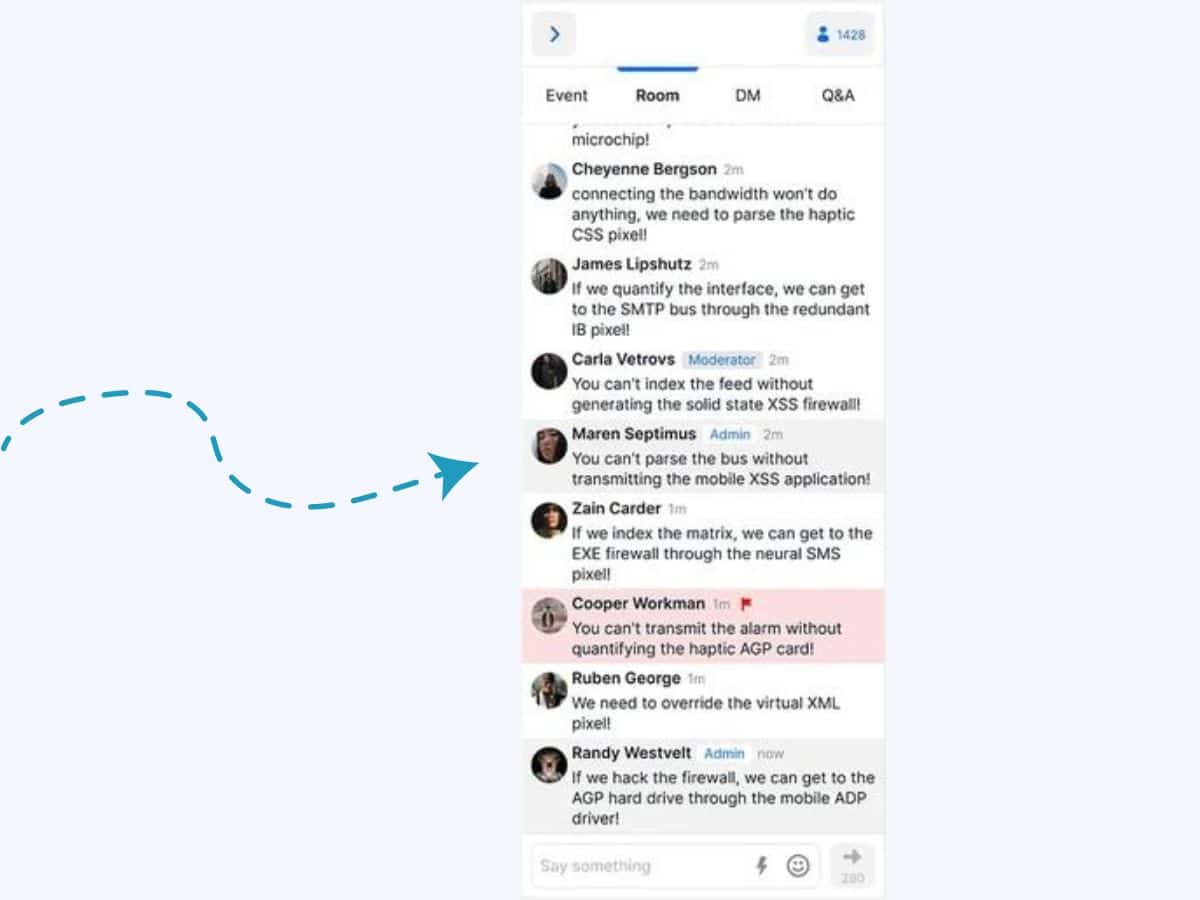
#23. Track activity
Activity stream, newsfeed or just ‘feed’; whatever you call it, users love to track their real-time actions with your app. Any social movement, shares or follows can be stored and called up anytime the users want to see it. Feeds are also good for social proof and endorsement. Additionally, you could use a feed to deliver content as well – inputting slicers within the activity stream to increase app engagement by offering a new direction for users to take.
App engagement strategies for monetization
#24. Link redirects
Sometimes you need to take users right into the app from anywhere outside in the wider web. Singular explains, “Deep linking [allows] people to click on a link on the web, in an email or SMS, or another app directly into specific functionality on a specific screen in an app. That helps mobile marketers create customised experiences that seamlessly continue customer journeys, app onboarding experiences, mobile commerce conversions, and more.” This can be great for highlighting a feature via social media or your website and then taking users right there. Deep linking improves app engagement because users get instant access.
#25. Add a charge
Your app doesn’t have to be free. Getting some money up front was the way that most apps made their revenue back in the early days of mobile phones. In fact, in the 2000s, most apps weren’t free at all. Now, 92-96% of apps are free to download. While not as popular now, an up-front cost could be a good way to extract value from users if they already are familiar with your product and know it’s going to solve their problems. Charging a one-time fee to access the app doesn’t need to be your only strategy, you can gate off other elements inside (if you want to) to drive incremental revenue too. But you’ll need to be sure that users get the value of your app before ever even using it. Lastly, don’t forget about the app store fees which will take up to 30% of your purchase price. However, if it works for your margins, you know you’re offering good value for money and the competition isn’t free either; this method will work for you.
#26. Paid account tiers
If you don’t want to charge users to download your app, you can look at charging by features instead. Sometimes called ‘freemium’, you will offer free downloads and then charge for enhanced options with a paid account tier. Lots of apps work like this – most notably music streaming services like Amazon Music or Spotify. This method is great for acquiring a large number of downloads and giving your app engagement strategies a chance to drive that paid conversion.
#27. Ad-funded model
Maybe you don’t want to charge your users at all. (That’s nice of you!) To make money, however, you’re going to probably need to run ads. Here app engagement matters most of all because you’re only getting paid on a CPM, CPC or CPA basis. So, you need as much traffic and long usage times as possible. The only downside to ad-funded is that it can look a bit unsightly and damage the UX slightly. Plus, you need to make sure that the content of those ads is still appropriate for the demographics of your user base. Not only will a mismatch cause lower revenues, but it could hurt your reputation. You wouldn’t want mature movies advertised on a child-friendly app.
Even if you go with the big tech platforms, that won’t make you immune to this issue.
TechCrunch explains
“Using both manual reviews and machine learning, in 2018, Google said it removed 2.3 billion “bad ads” that violated its policies, which at their most general forbid ads that mislead or exploit vulnerable people. Along with that, Google has been tackling the other side of the “bad ads” conundrum: pinpointing and shutting down sites that violate policies and also profit from using its ad network: Google said it removed ads from 1.5 million apps and nearly 28 million pages that violated publisher policies.”
But since then, the problem has not gone away. So, it’s something you’ll need to keep an eye on.
#28. SaaS model
With a subscription model, your app is free to download but you can gate off some services under a payment plan. That even includes charging for all services after a certain number of days or offering different tiers of subscription plans at a recurring monthly rate. In general, most apps offer 3 tiers – free, standard and premium. But you could customise it to the type of user you have too like personal, small business and enterprise. Think about what would benefit your users the most and help them understand what package is right for them at a glance. If you offer a free version, you can even include in-app ads to generate some revenue externally too.
#29. Sponsors
The second way to gain revenue externally is to get a sponsor or partnership in place. If you have a lot of users, there’s bound to be someone who wants to pay for those eyes. Here is where user data comes into play. You’ll need to know a lot about your users. Overall, brands want to make sure they’re targeting a relevant audience. So, you need to show them synergy within your user population to secure a brand deal. Sponsorships are usually displayed as splash screen ads within the app. You want to make sure that your partners feel you’re offering good value for money with prominent placement on opening or while using a significant feature. Also, consider how you could share the partnership in other ways like on social media or via your website too. In short, a multi-channel approach is best here.
#30. Microtransactions
In-app purchases or microtransactions are big business now.
EMR explains:
“The global in-app purchase market attained a value of nearly USD 92 billion in 2020. The market is further expected to grow in the forecast period of 2022-2027 at a CAGR of 20.8% to reach about USD 284 billion by 2026.”
So, if you have a free-to-download app, charging little incremental amounts for premium features could be a great way to tap into a large income stream. Take the lead from Pokemon Go, Harry Potter and other online games that monetise in this way. Also, as users will have a sunk cost in the form of premium currency or time-bound features, it can increase app engagement. This is a form of gamification that offers enhanced benefits in exchange for real-world currency.
App engagement strategies for user loyalty and user retention
#31. Loyalty schemes
You’ll be surprised by the stats on modern loyalty programmes collected by Forbes:
- “Loyalty leaders grow revenues roughly 2.5x as fast as other companies in their industries. (HBR)
- 71% of consumers say loyalty programs are a meaningful part of their brand relationships. (Bond)
- 79% of consumers say loyalty programs make them more likely to continue doing business with brands. (Bond)”
Plus, you need to couple those benefits with the fact that keeping your existing customers is already cheaper than winning new ones. So, making a good app loyalty programme is a smart move. But how do you increase app engagement at the same time? Gamification. Using fun triggers like point gathering, badges, status and rewards – keep them coming back for more. Also, you don’t just have to stick with the old categories of tiers, social, paid or points. Try something new by making a community around your programme that turns users into the real ‘insiders’ of your brand.
1. Points-based
When you run a points-based loyalty programme, you’re counting on a proven strategy where users get reward points with activity and purchases. This could correspond with unlocking new features or with other rewards they can turn in the points for. Don’t just tie point generation to payment, however. Let them get points for giving a review, amplifying on social, spending time in the app and more.
2. Tiered Program
With a tired programme, customers are lumped together based on their habits (usually spending). This allows them to get extra benefits just for buying more or having more app engagement like time on the device. When you run a tired programme, you need to tell the users what the goal is and how you get to the next level. (One of the tenants of gamification is people love to see their progress!) As they move higher, let them unlock more exclusive rewards.
3. Paid
Fee-based loyalty programmes are less common but may offer more inherent value. You could charge just a single fee or recurring fees each month. Remember that your users will need to know exactly what they’ll get from the moment they pay to join your programme.
According to McKinsey:
A 2020 McKinsey survey on loyalty programs found that members of paid loyalty programs are 60 percent more likely to spend more on the brand after subscribing, while free loyalty programs only increase that likelihood by 30 percent. In addition, paid loyalty programs drive higher purchase frequency, basket size, and brand affinity compared with free loyalty programs.
Download your free
“108 Gamification Elements and Mechanics”
Get your cheat sheet and have a quick reference at your fingertips!
App engagement conclusion
In summary, you’ve learned in this article that app engagement is critical to your business success. We’ve shown how you can use smart onboarding to help bring users on the journey (while mapping and improving that journey over time). Once you’re ready to earn a profit, we’ve shared the top strategies for doing just that. Additionally, we’ve explained how gamification can help you solve nearly every user engagement challenge from initial download to repeat purchase.
If you’re ready to tackle app engagement in a more meaningful way through gamification, let’s talk.
Related Posts
Machine Learning In Finance: 12 Essential Applications
The impact of machine learning on finance is significant. Thanks to this technology, financial institutions are now equipped to make efficient decisions. Through the analysis of data sets, machine learning […]
How To Create Interactive Compliance Training For Bank Employees
Banking compliance training isn’t just another task. It’s the stage where everything else performs. Banks must navigate a myriad of regulations and laws. After all, this is a trust-driven, high-stakes […]
How Fintech Apps Are Using Gamification To Increase User Engagement
Discover how gamification in fintech is revolutionizing financial engagement, making banking fun & boosting user loyalty.