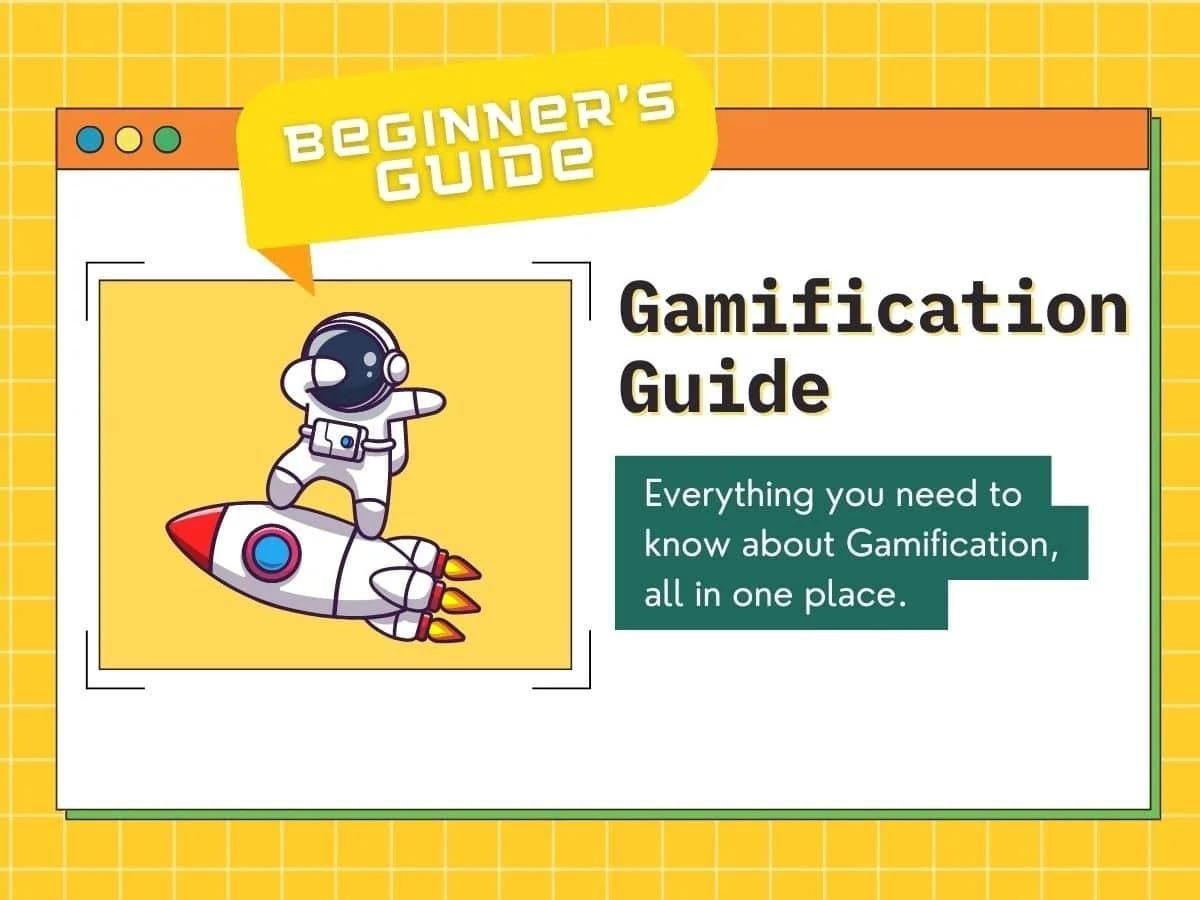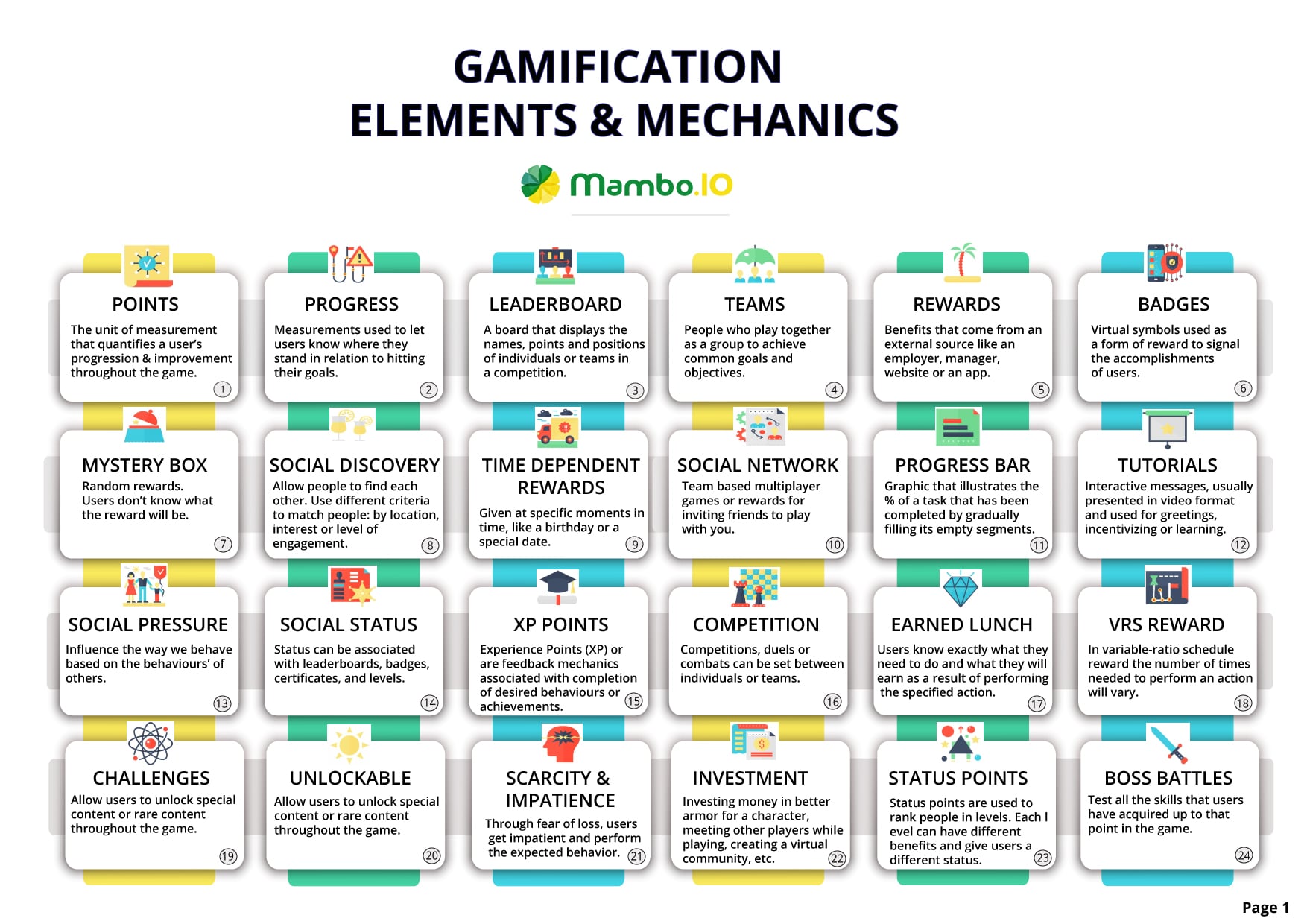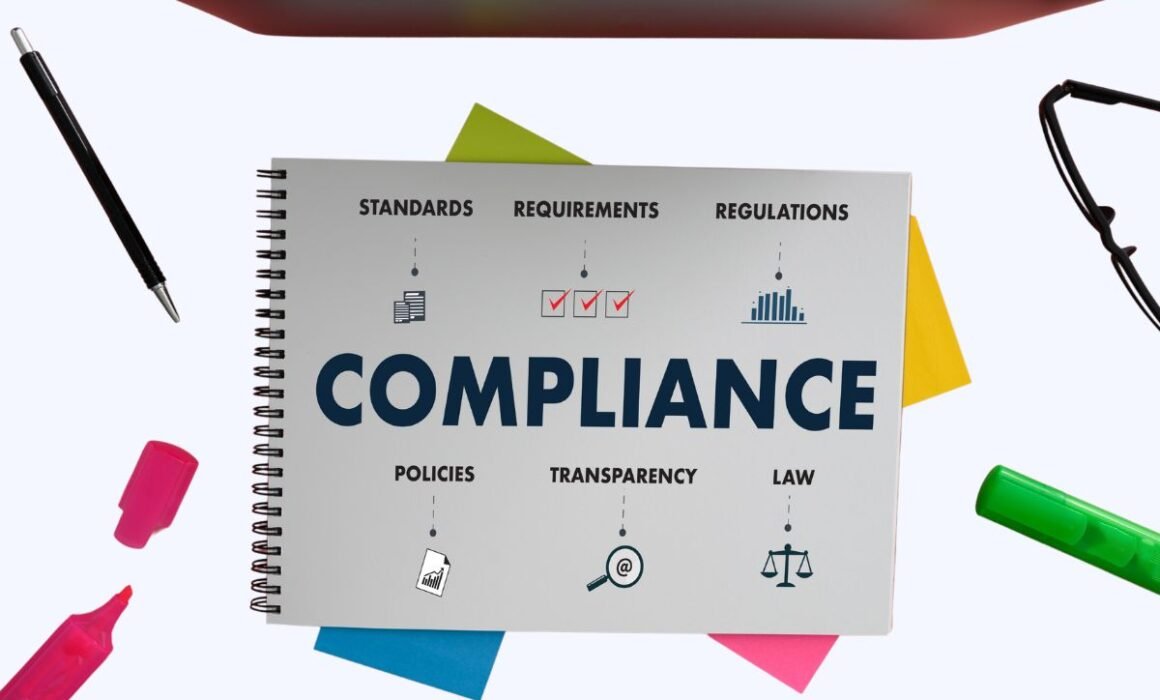How to Improve End User Experience in Websites And Apps
Having a positive end user experience is what sets your product apart. Not only a better experience gives you a competitive edge by attracting new customers, but it also helps in retaining customers.
If you’re a product manager having problems with retention, adoption, and brand reputation, you’re in luck! This article will discuss effective ways to improve the end-user experience for websites and apps.
Table of Contents
- What is the end user experience?
- 7 factors that influence end user experience
- Importance of end user experience
- How to improve website end user experience
- How to improve your mobile app end user experience
- Examples of outstanding end user experience for inspiration
- Conclusion
- Machine Learning In Finance: 12 Essential Applications
- How To Create Interactive Compliance Training For Bank Employees
- How Fintech Apps Are Using Gamification To Increase User Engagement
- Top Gamification Companies for Employee & Customer Engagement
Download your free
“Gamification Guide”
Get your PDF now and start transforming your approach to digital engagement!
What is the end user experience?
End-user experience (UX) is the overall value a product provides its users. When developing your product, matching it with user needs and convenience is essential.
Most end-users are not experts on a specific product and need more knowledge. Companies must ensure their user experience is straightforward, intuitive, and effective. Remember that product success is only possible if the end-user experience is easy to navigate.
You can improve user experience through end-user experience monitoring, improving the navigational design, and other strategies we’re about to discuss.
7 factors that influence end user experience
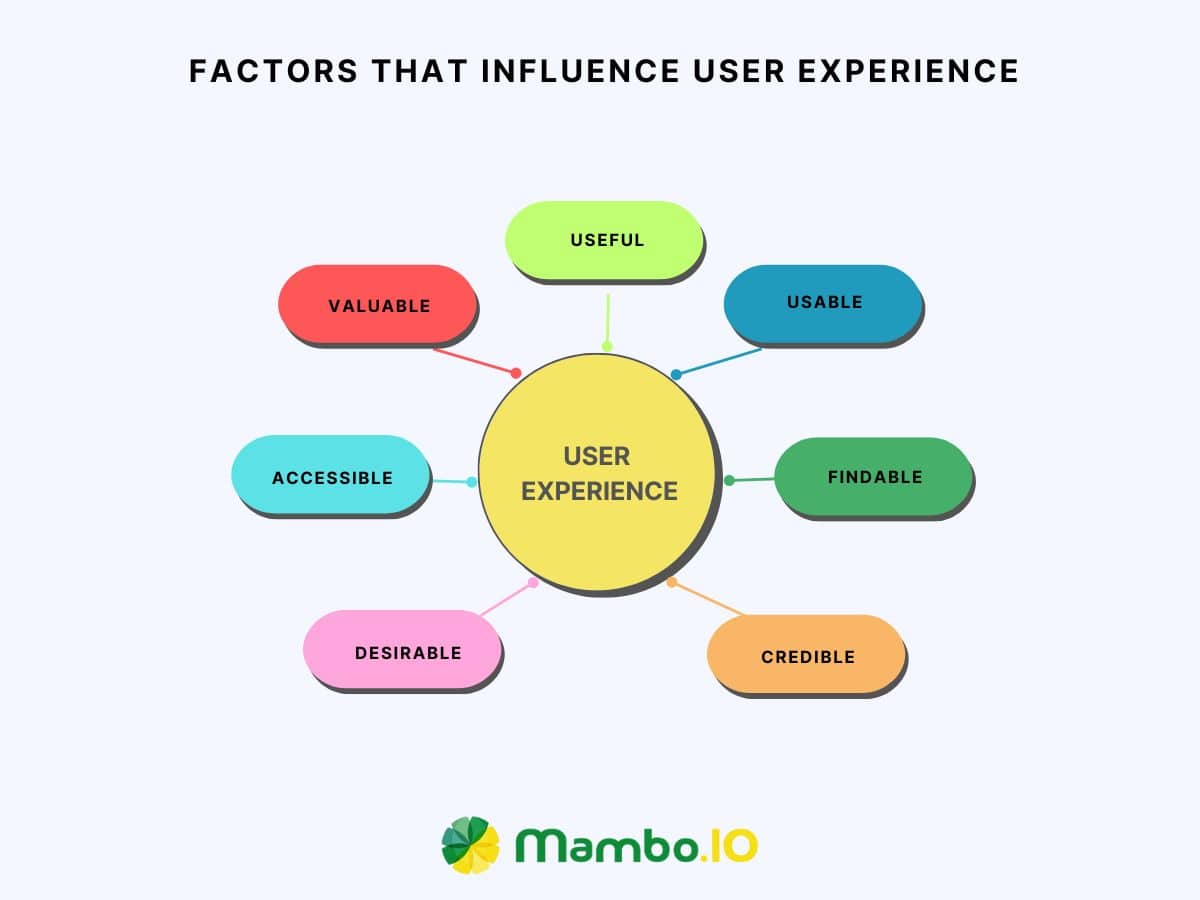
#1. Useful
A product with valuable features is most likely to succeed among its competitors. Remember that users always compare competing brands with each other when finding the product best suitable for their needs.
Adding an FAQ section can address common user questions and provide relevant information. Provide efficiency and ease as they explore your product on their own.
#2. Usable
After adding valuable features to your design, the next step is to make all elements usable. This means that all features must be functional and practical. A half-baked design is never going to benefit you anyway.
#3. Findable
Imagine adding creative designs and information to your website and app, but your users need help finding it. Useless, isn’t it? That’s why it’s critical to present tooltips and tutorials at the right moment when your users need them.
Letting users waste their time looking for every website element will make them lose interest. The more steps it requires them to do something, the more chance your users will have a negative experience.
To avoid this, make your navigational design straightforward and accommodating. Avoid splitting the user journey into different stages, especially if they can accomplish it in one go.
#4. Credible
Credibility mirrors how trustworthy the information you have on your website and app is. Keep your product credible by ensuring that you deliver facts to your users.
You can show credibility through the user reviews on your website or app. Some products on app stores use fake reviews to trick users. All your reviews must be honest and from real users instead of using fake ones.
Honest reviews strengthen your credibility, so make transparency a top priority for your brand.
Download your free
“108 Gamification Elements and Mechanics”
Get your cheat sheet and have a quick reference at your fingertips!
#5. Desirable
Once you’ve created a usable and credible product, your action is to make it desirable. Make your product aesthetically pleasing and smooth.
A good website or app design dramatically affects the end-user experience. Consider the following factors in making your product desirable:
- Branding
- Design
- Identity
Make an effort to plan and create your design and apply it across all your platforms. Users always seek the best user experience; providing a desirable product will do the job.
#6. Accessible
Some digital products have levelled up their game by making it accessible to everyone, even people with disabilities. Most companies overlook this factor, so it’s essential to make it a priority for your brand.
Make sure that everyone has equal access to your product. Always consider people with disabilities when designing your product. Adopt an accessible end-user experience such as:
- Colour filters
- Screen readers
- High contrast text
- Speech recognition
#7. Valuable
Lastly, make sure that your website or app is valuable. One of product managers’ most prominent mistakes when designing their product is not ensuring it is designed well.
After addressing all the above factors, you should always remember to provide value. The final design of your product must have excellent quality to increase its value.
Your product’s design can be measured through the number of problems it can solve. Anticipate your users’ needs and desires for convenience and keep your design pattern ahead of the game.
Knowing the seven factors influencing the user experience is crucial in designing your website and apps.
Importance of end user experience
#1. End user experience fosters excellent customer engagement
Making your products capable of meeting user needs without hassle increases product adoption.
To achieve the best user experience, be responsive on social media by immediately addressing user questions. You should also provide concise training videos for easy product understanding and advanced learning.
#2. End user experience increases product adoption rate
Mass market acceptance depends on the ease of use of tools or technology. Once you design a product that sparks user interest, you can expect them to love your product and welcome updates.
#3. End user experience enhances brand exposure
A product that excels in intuitiveness and overall experience has a solid potential to attract loyal users.
How to improve website end user experience
Your end-users want to avoid hours-long phone calls for issue resolution.
Here’s how you can enhance your user’s experience on your website:
#1. Make ease of use a top priority
A user interface should require no explanation. Usability speeds up finding needs, creating delight. Focus on labelling icons with defined functions. Avoid complex navigation. Opt for intuitive design to ensure task efficiency.
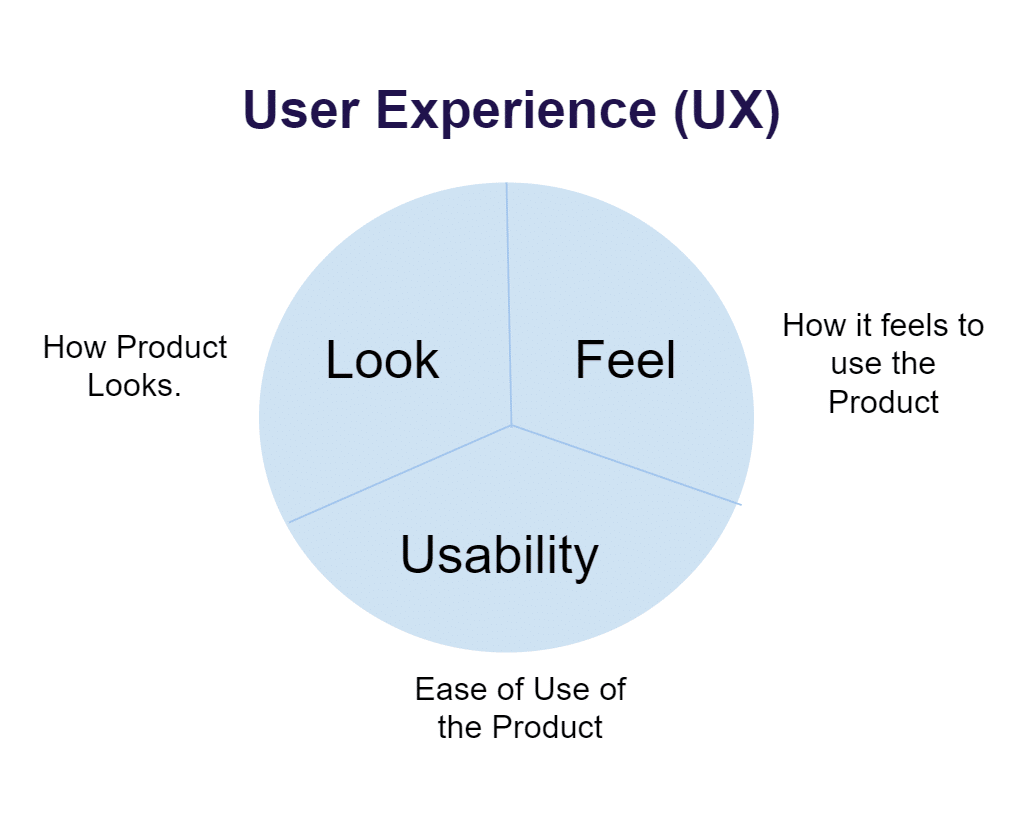
Source: linkedin
#2. Develop a self-service portal
A comprehensive portal with knowledge-based articles, FAQs, and user support forms reduces the need for customer service. Users can take advantage of this to self-resolve their issues without human intervention. Giving your users relevant information gives them the confidence to navigate your website and discover its value.
#3. Create a consistent website design
A lack of consistency can result in diminished interest. To gain credibility, make consistency a top priority for your website.
Consistency means maintaining uniformity across headings, fonts, colours, buttons, spacing, design, illustrations, and photos. Ensure coherence by theming everything to create a consistent design across pages.
Creating a design, brand, identity, and image that resonates with users’ wants and needs is essential to foster loyalty. Instil brand visibility in users navigating online channels for a captivating experience.
#4. Accelerate website speed
Your web design should prioritise performance over aesthetics. Remember that even a second of extra loading time can lead to a negative experience.
While fancy widgets and complex JavaScript are attractive user interfaces, speed surpasses creativity.
You can improve website speed by:
- Reducing the number of HTTP requests – Web browsers use HTTP requests to find different parts of your page. Since browsers usually have a limit of network requests, it may cause your website to slow down. You can resolve this by finding your website’s render time and eliminating unnecessary requests.
- Optimising image sizes – One of the most common mistakes among websites is heavy graphics. When images are not compressed, they use high resolution and slow web performance. Load pictures with the correct resolution and optimise the image size.
- Reducing the number of plugins – Plugins are software add-ons installed within your website. It adds functionality to your content management and enhances its capabilities. However, each plugin requires additional processing on the server for each page request. To resolve this, delete plugins that are not necessary and critical to your website.
- Conducting real user monitoring – Real user monitoring of the entire system is essential. It enables comprehensive issue detection, facilitates prompt incident response by system administrators, and generates a KPI for evaluating performance metrics. It provides insights and aids in identifying performance issues and implementing viable solutions.
#5. Optimise readability
Websites need to be more precise when presenting vast amounts of information. The more items you overload on a webpage, the more you overwhelm, distract, and annoy visitors.
To improve website readability, you can:
- Shorten sentences – Allow your users to absorb information quickly and prevent confusion. SEO says you should have a maximum of 20 words per sentence.
- Split content into sections – Users only read some pages but scan them to see what piques their interest. Split your content into sections with subheadings to increase readability.
- Improve contrast – Use dark text over a light background to strengthen the contrast. Black text over white background is the surefire way to go.
Remember that good readability is one of the many factors for your path to success.
#6. Welcome customer feedback and suggestions
If you aim for improvement, having users who offer consistent feedback is essential. Your users are a valuable asset in detecting bugs and usability issues. Take a moment to review past emails and identify any consistent patterns.
Are there any critical features you might be overlooking? Do you notice any common complaints? Additionally, conducting surveys can offer deeper insights into your application performance.
Remember, feedback is necessary for progress and presents opportunities for improvement!
#7. Improve end user experience through gamification
The ultimate business strategy is keeping customers satisfied. One way to entertain your users is by incorporating gamification into your website.
Gamification is applying game elements to your website to motivate users and increase user experience. Promote a sense of fun on your website, and your users will never get enough of it.
Here are some gamification strategies you can apply:
- Point system – The main point of a gamified website is for users to garner points and rewards. Design goals for them to accomplish and be awarded for. This will nudge your customers in the right direction while being entertained.
- Unlocks – You can use achievements and point systems to unlock new and exciting elements in your website. For example, when your users earn specific points, they’re rewarded with access to a new threshold. Or when they achieve specific goals, they may be presented with new levels and challenges.
- Progress bars – Another way to encourage users to complete onboarding steps is through progress bars. Implement this to ensure that they are presented with a guide of what needs completion for onboarding upon signing up.
Keep customer satisfaction as your ultimate goal. Make your user interface enjoyable while yet providing the information users need.
How to improve your mobile app end user experience
Application performance problems may be prohibiting you from improving user experience. Here’s how you can effectively improve the app user experience:
#1. Improve onboarding
The onboarding process sets the stage for end-user experience with your app. A subpar onboarding experience can negatively affect the quality of your mobile app.
A common challenge for mobile apps is short-term user retention. If it poses a problem for your app, it may be valuable to reassess your onboarding flows.
The main goal of onboarding is to reduce the learning curve for your platform. It should also increase feature adoption and excite users about your offerings. Moreover, it plays a significant role in showcasing the critical elements of your app.
Function-oriented, progressive, and benefits-oriented flows are widespread onboarding flows you can consider implementing.
#2. Analyse user trends data
Understanding high-level user trends reveals churning points, aiding end-user experience enhancements. Check app installs, uninstalls, session count, and duration to identify user drop-off moments. Leverage this information to make targeted end-user experience improvements.
High-levelly, focus on metrics such as DAU/MAU ratio to gauge daily and monthly user activity volume. Use DAU and MAU as metrics to assess user retention and identify end-user experience issues. These metrics serve as KPIs for many businesses with a mobile focus.
#3. Provide a personalised end user experience
Adjusting your apps to match user preferences and collecting audience data is valuable for improving the end-user experience. Growing data points drive higher user expectations for personalisation. Personalise the end-user experience using data on buying stage, preferences, behaviours, and personal information.
You can also apply gamification to promote a more personalised user experience. Let your users create and name personal avatars that will accompany them throughout their experience with your app. This will help them develop a sense of importance within your app and add flavour to their experience.
#4. Take app feedback seriously
App reviews serve as a valuable resource to understand the effectiveness of the end-user experience for your audience. Reviews provide an extra avenue to identify the critical aspects of the app experience that users have on their minds.
For instance, user feedback in your fitness app reviews emphasises food-tracking feature improvements. Reviews offer valuable perspectives that can inform end-user experience changes, enhancements, or additions.
#5. Tap into push notifications
Mobile push notifications are vital to mobile apps, ensuring a connected and fulfilling user experience. Use this channel for an improved end-user experience through brand connections, rewards, and conversions.
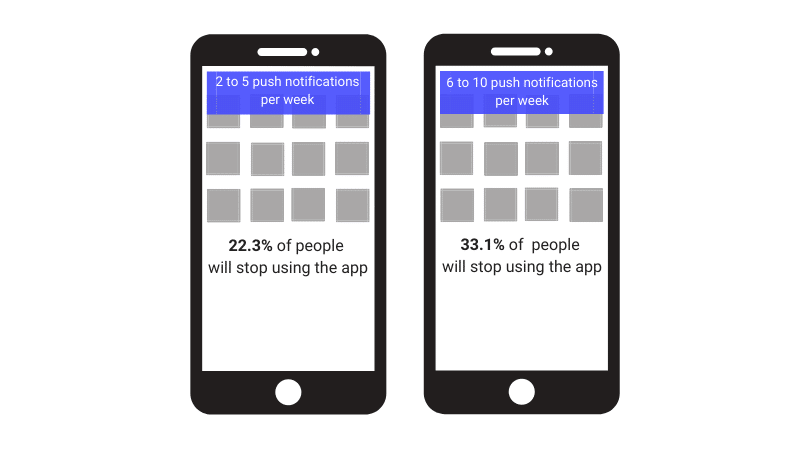
Source: uxcam
Key examples are transactional push messages like delivery updates, shipping confirmations, and appointment reminders. They serve as practical tools to engage customers and drive conversions.
Examples of outstanding end user experience for inspiration
Good UX design is a game-changer in the digital world. It offers intuitive experiences, cultivating loyalty and trust— both critical for the success of end-user experience.
Achieving the perfect balance between aesthetics and usability can be a challenging task. Usability distinguishes exceptional digital experiences amidst the vast website and app options.
Let’s look at some inspiring examples of good digital UX design.
#1. Rover: Using Reviews to Build Trust
To many individuals, dogs hold a special place as cherished family members. But, when the need arises to leave town, finding a trustworthy caregiver can be a challenge. That’s when Rover steps in, making it effortless to select a sitter and make a booking.
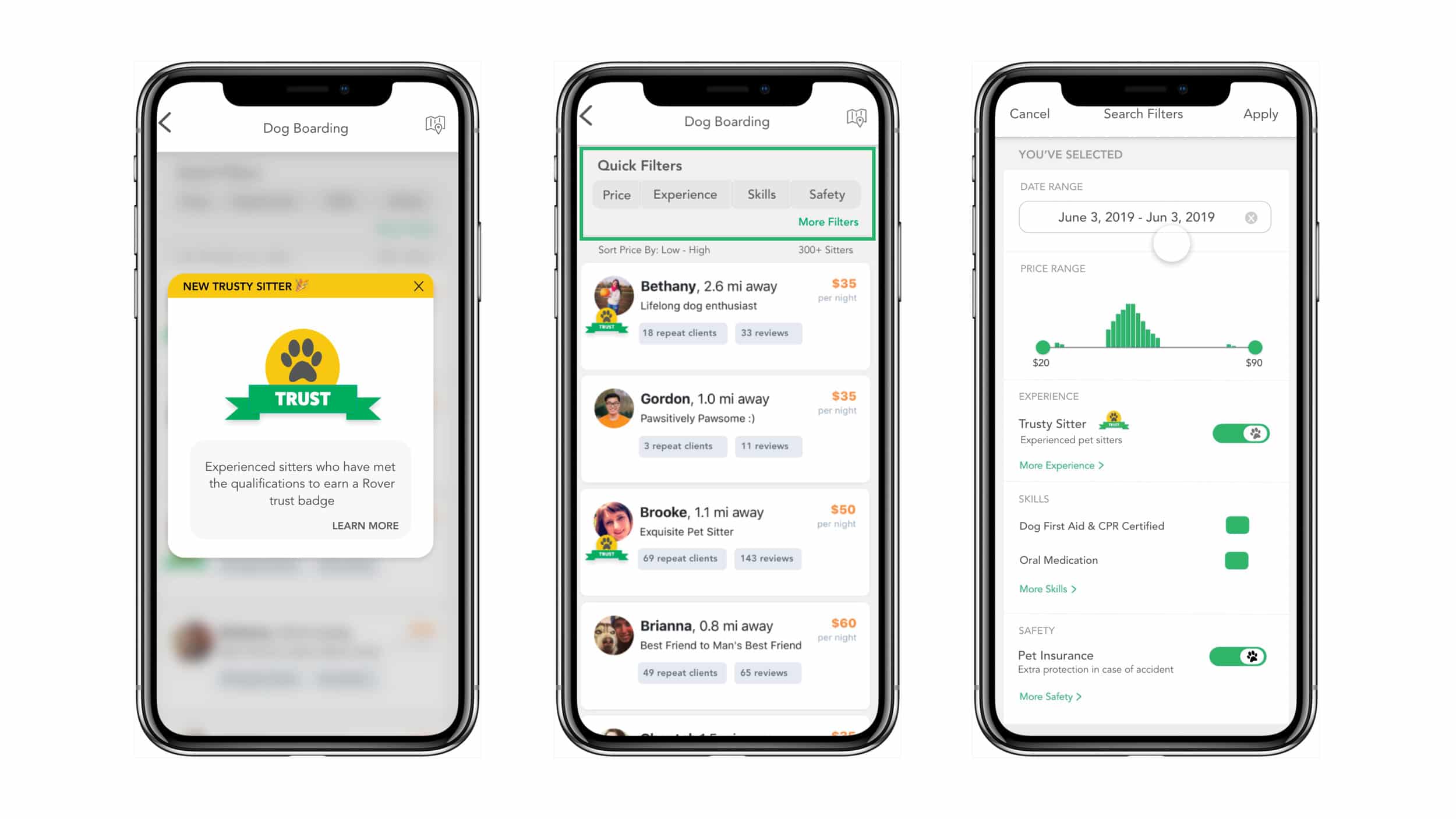
Source: rover
Rover understands the importance of trust when leaving your furbaby with a stranger. With Rover, your dog receives the best care from online reviews and photo updates.
#2. Grammarly: Demo Documents
When signing up for new applications, the user onboarding process sometimes feels like a chore for new users. Lengthy tutorials can be frustrating and maybe why users quit the app.
Grammarly’s intuitive onboarding strategy defeats all the negative user experiences within their app. With a step-by-step explanation of using their features, they eliminate confusion and let new users start immediately.
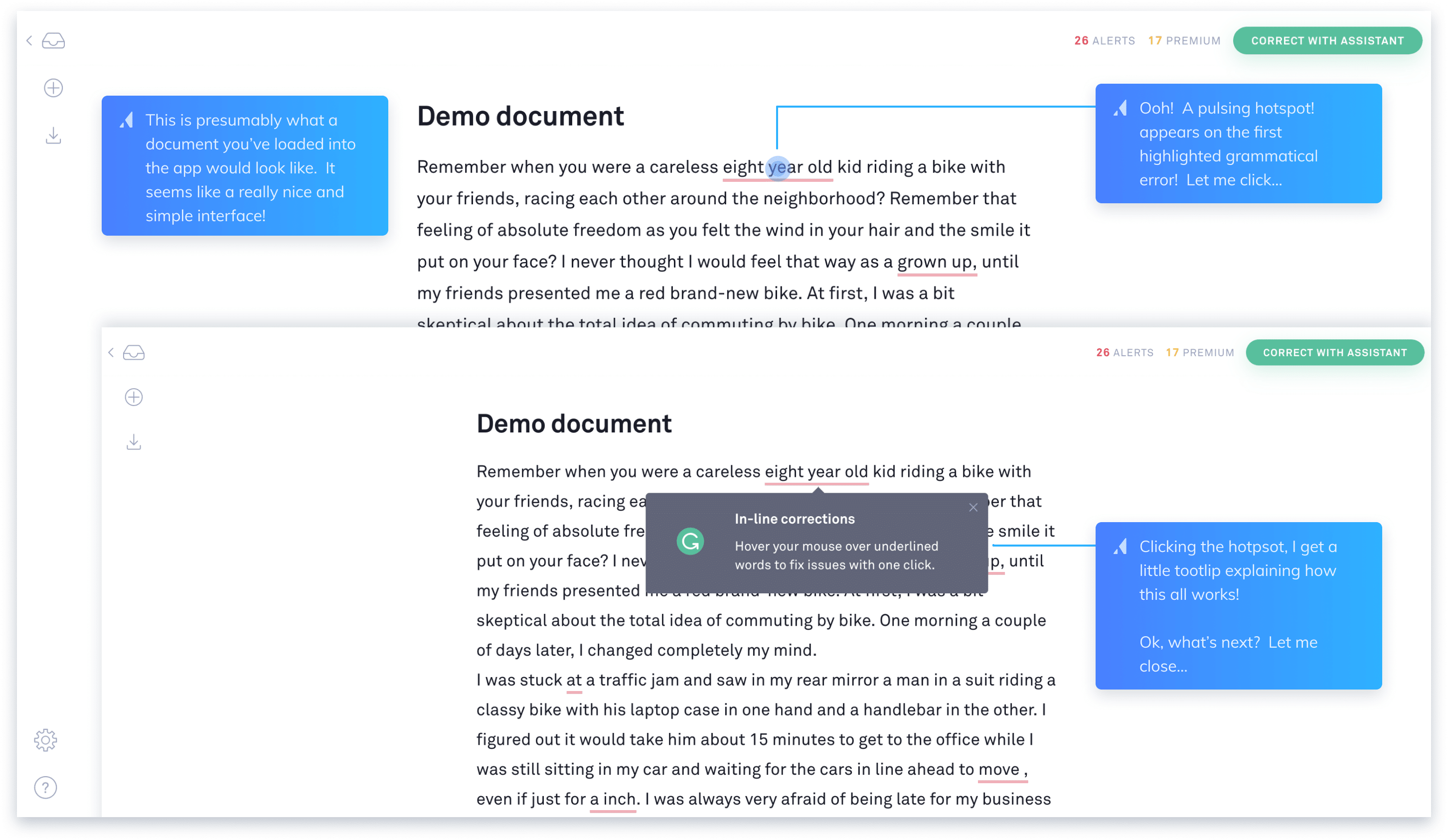
Source: grammarly
Upon sign-up, they take users on a creative journey throughout their app and highlight the key features. With their excellent mobile app design, they emphasise notable features with expanding tooltips and underlines.
These hands-on demo documents help the users get more comfortable with the app and motivate them to get started.
#3. Paypal: Letting Simplicity Rule
Paypal’s website underwent a significant redesign in 2014, addressing its initial complexity.
Since then, Paypal has applied Maeda’s Laws of Simplicity to simplify its website and app. These include reduction, organisation, positioning, context creation, meaning addition, and time-saving.
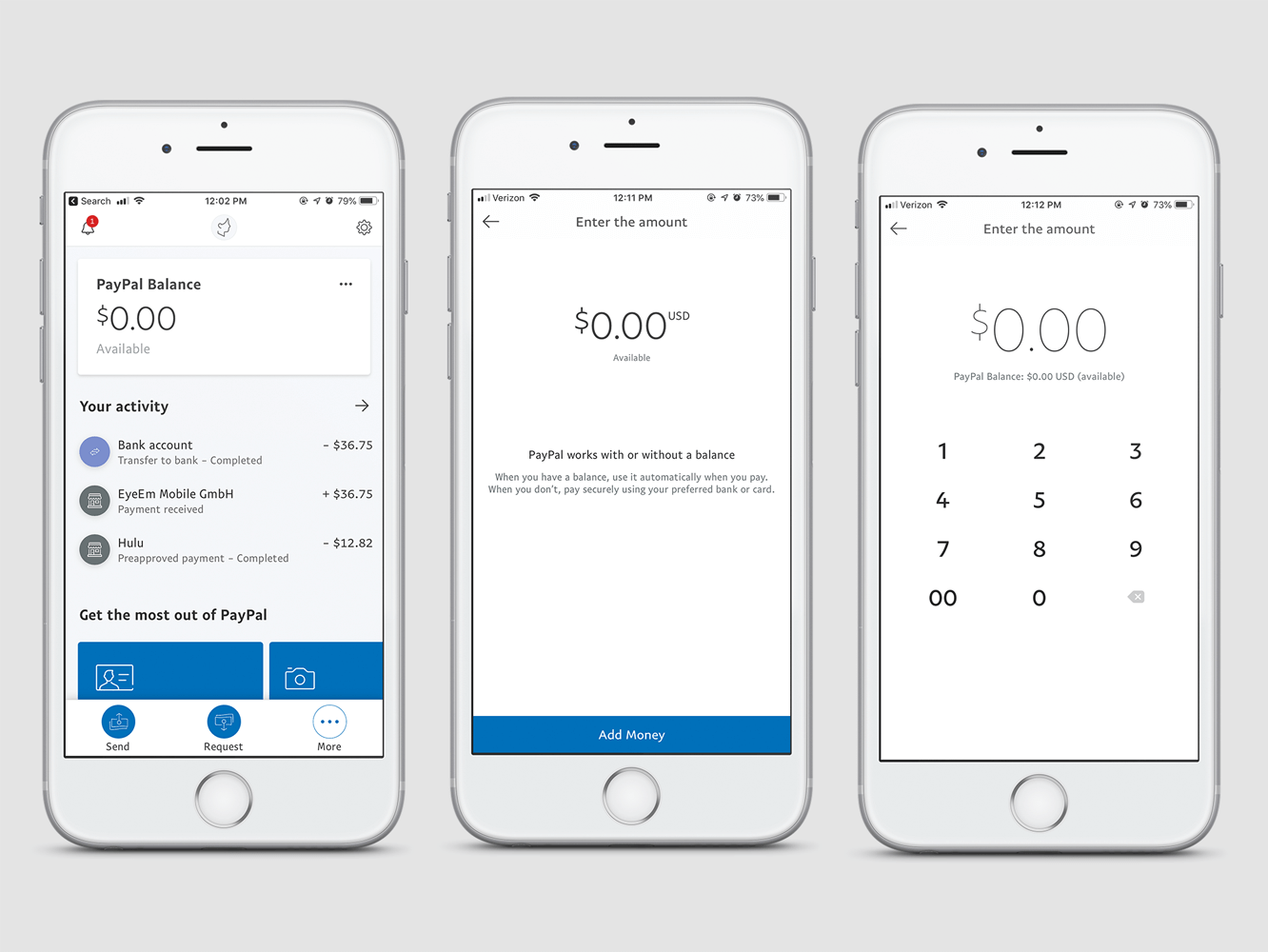
Source: paypal
#4. MailChimp: Humanizing Technology
MailChimp brings its web application to life with the help of Freddie, the Chimp mascot. Freddie adds humour, high fives, and an emotional connection with users throughout their interface.
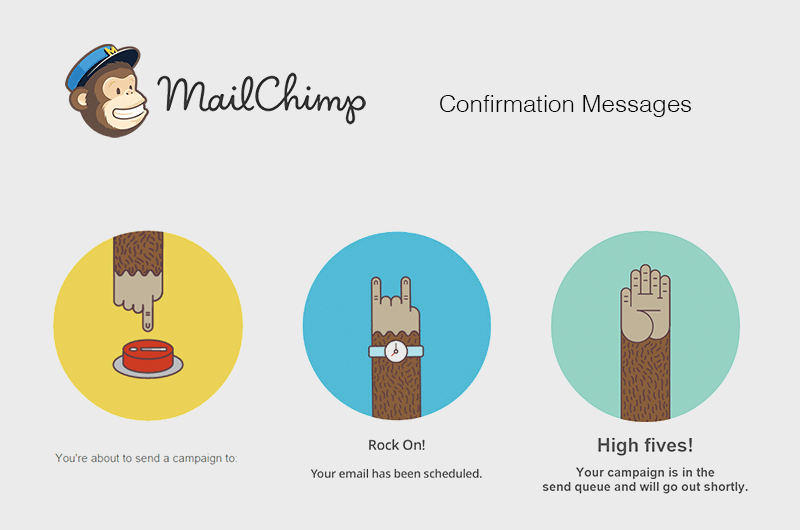
Source: mailchimp
This humanisation enhances the otherwise sterile and mundane experience of managing email marketing. The application transforms from a mere tool into a reliable team member.
#5. Starbucks: Making it Personal
Understanding purchase histories and patterns, Starbucks offers personalised online ordering through its app.
Humans are creatures of habit, often preferring to choose from a shortlist of everyday items rather than navigating the full menu. Starbucks has options such as the featured tab and the recent tab. As customers seldom check the full menu, this is very helpful.
The ‘Featured’ tabs show what’s new, and the ‘Recents’ tabs enable users to choose from their recent orders.

Source: starbucks
Starbucks outshines its competitor, the Panera app, in convenience by sparing users the need to navigate the full menu repeatedly. Both apps may be similar, but the Panera app requires extra effort and is less convenient.
Conclusion
To achieve success for your brand, make the end-user the focal point of your IT strategy.
An excellent end-user experience speaks volumes without explanations. User experience embodies your brand and impacts visitors’ perceptions.
Strive for a fast, intuitive, and readable interface. Ensure consistency and avoid confusion. Take feedback in a positive light and make changes to keep users engaged and entertained.
If you want to apply gamification to your product and increase your end-user experience,, our experts at Mambo are excited to show you how. Book a demo now!
Latest Posts
Machine Learning In Finance: 12 Essential Applications
The impact of machine learning on finance is significant. Thanks to this technology, financial institutions are now equipped to make efficient decisions. Through the analysis of data sets, machine learning […]
How To Create Interactive Compliance Training For Bank Employees
Banking compliance training isn’t just another task. It’s the stage where everything else performs. Banks must navigate a myriad of regulations and laws. After all, this is a trust-driven, high-stakes […]
How Fintech Apps Are Using Gamification To Increase User Engagement
Discover how gamification in fintech is revolutionizing financial engagement, making banking fun & boosting user loyalty.