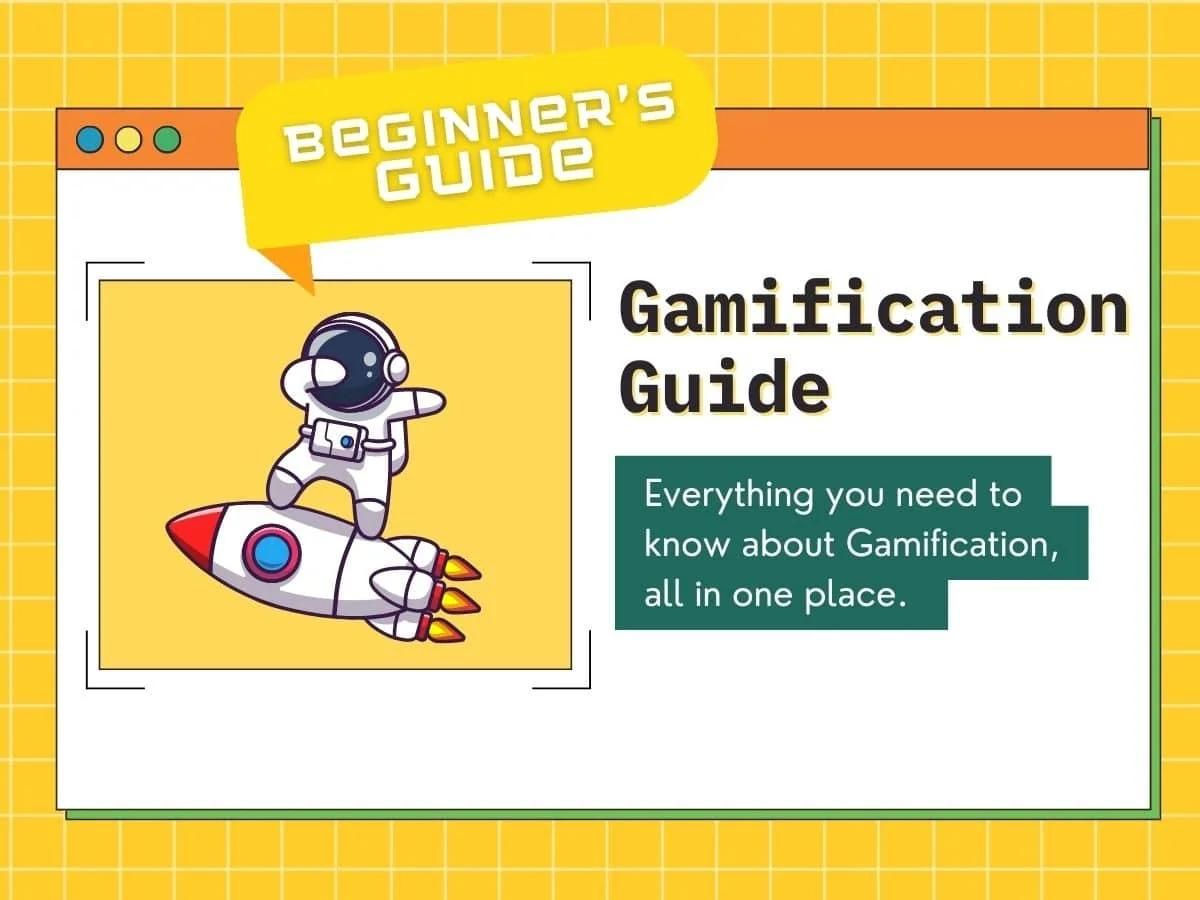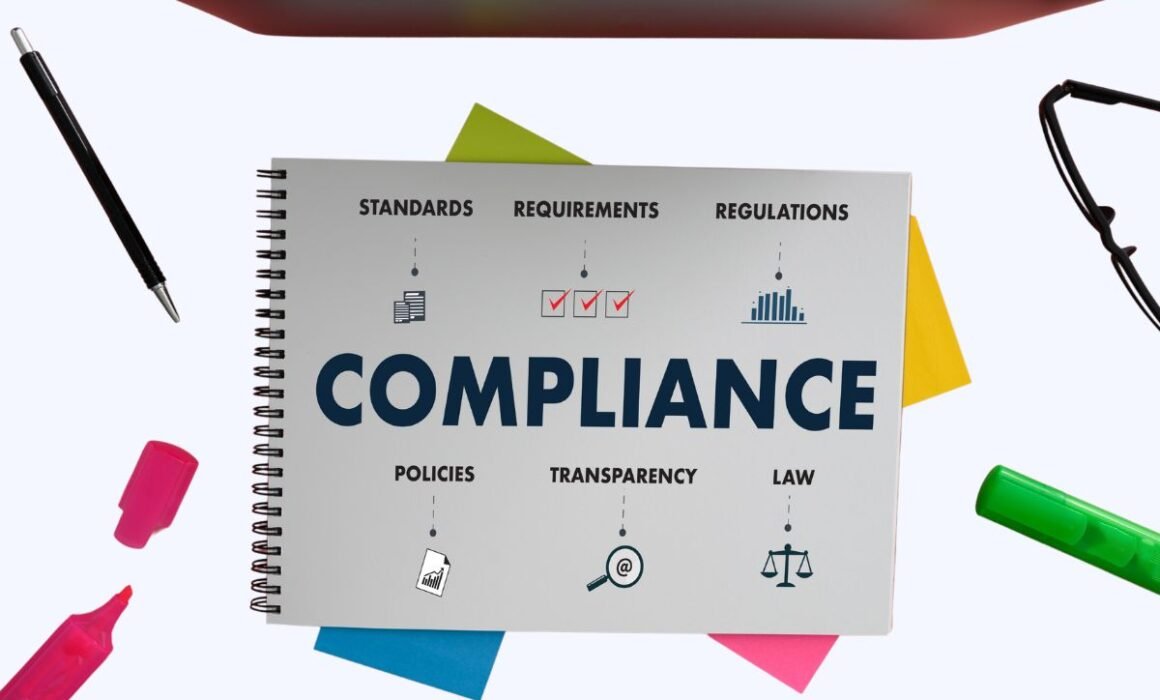Product Analytics: Understanding User Behaviour and Improving Products
Product analytics is a tool to analyse customer data to evaluate a product’s performance. This tool analyses how users interact with your product and visualises it using different graphs. User interactions here range from pre-to-post-purchase.
Additionally, experts use this tool to make informed decisions about product development. Utilising the product analytics tool is essential because, as a product manager, guesswork is fatal for a business. In software development, failing to evaluate how users engage with your product can mean a massive loss of users.
There are different types of product analytics tools you can use. Moreover, you can measure them using several key metrics. Learn about all these and more about product analytics’ benefits below.
Table of Contents
- What is product analytics?
- Product analytics vs. marketing analytics
- Different types of product analysis to use
- Product analytics tools
- Key metrics you can measure with product analytics
- Who benefits most from product analytics?
- Benefits of product analytics
- Conclusion
- Machine Learning In Finance: 12 Essential Applications
- How To Create Interactive Compliance Training For Bank Employees
- How Fintech Apps Are Using Gamification To Increase User Engagement
- Top Gamification Companies for Employee & Customer Engagement
What is product analytics?
In product analytics, managers and product teams can acquire objective data by tracking user behaviour. Because of this, product managers gain insights into what specifications and features customers like and how they interact with them.
This tool differs from product surveys and interviews, where users describe the customer experience directly. Additionally, these qualitative data measuring instruments cannot capture the real user experience. So, instead, product analytics takes user engagement data from viewing your site to purchasing a product and monitors it.
Aside from these, using this tool helps product managers improve user interactions by exploring any errors customers have encountered. Furthermore, product managers can track which demographics are their most profitable users to increase a product’s customer retention rate.
However, product analytics tools also require many users’ or customers’ data. So, if your product or software is still building up, qualitative data is where you should start.
Product analytics vs. marketing analytics
Product analytics and marketing analytics are often mistaken as the same tools. However, these tools have significant differences. Product analytics tools analyse user engagement and interaction data whenever customers engage with your product. This can be from simple views to clicking on a purchase.
On the other hand, marketing analytics focuses on increasing the number of users. This can be done by evaluating the customer’s and target market’s behaviour before the product is sold.
Moreover, both of these tools focus on different things. Product analytics is focused on customer retention. It studies product usage and user experience to ensure customers stay using a product or website. Meanwhile, marketing analytics evaluate which marketing tools will increase customer acquisition.
But, although both tools have their differences, they study a product’s existing customers and identify trends. That is why product managers often use both tools to maximise the return on revenue.
Different types of product analysis to use
Product managers often have different questions about their products depending on their business objectives.
Some may be looking for ways to observe and analyse how their digital product’s features perform over time. Some may be looking to see user flows and engagements for their product. The others may be finding a product analytics tool to identify trends among their existing customers.
This is important to ponder in product analytics because which type you should use depends on what you need to find out. Here are some of them that you can choose from:
#1. Trends analysis
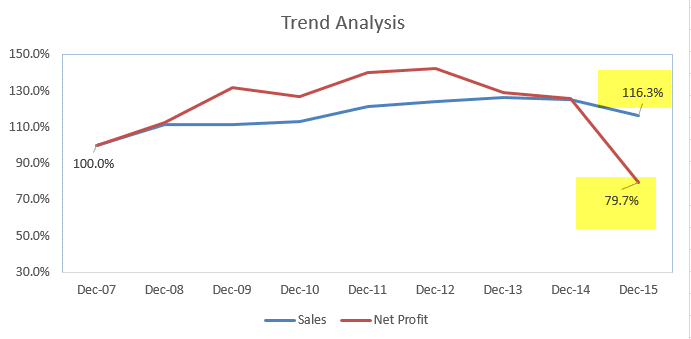
Source: WallStreetMojo
Trend analysis is used to determine product performance using current and historical data on your product. This tool will help you identify any existing changes for product analytics. This technique uses a linear regression model to see if your product’s profit increases.
Using trend analysis, you can identify whether your product’s financial performance trends are increasing. Aside from this, you can also use it to evaluate a product’s development and manufacturing efficiency and customer complaints.
This tool enables product managers and teams to look over any existing increase or decrease in performance over time. That’s why it’s suitable for a product manager looking for ways to monitor product growth and improvement using objective data such as sales.
#2. Journey analysis

Source: ContentSquare
Journey analysis, or customer journey analysis, visualises how your customer interacts with your product. This ranges from when they think about buying your product to using your website to their post-purchase experiences.
Because it maps out every step of the customer journey with your digital product, it helps identify what specifications should be improved.
For instance, use this tool if your site provides templates that users report to be too complex. Customers cannot accurately tell you which steps are hard to use. So, use journey analysis and gather data such as website analytics and customer support interactions. Remember to collect data from pre to post-purchase user interactions for this.
#3. Attribution analysis
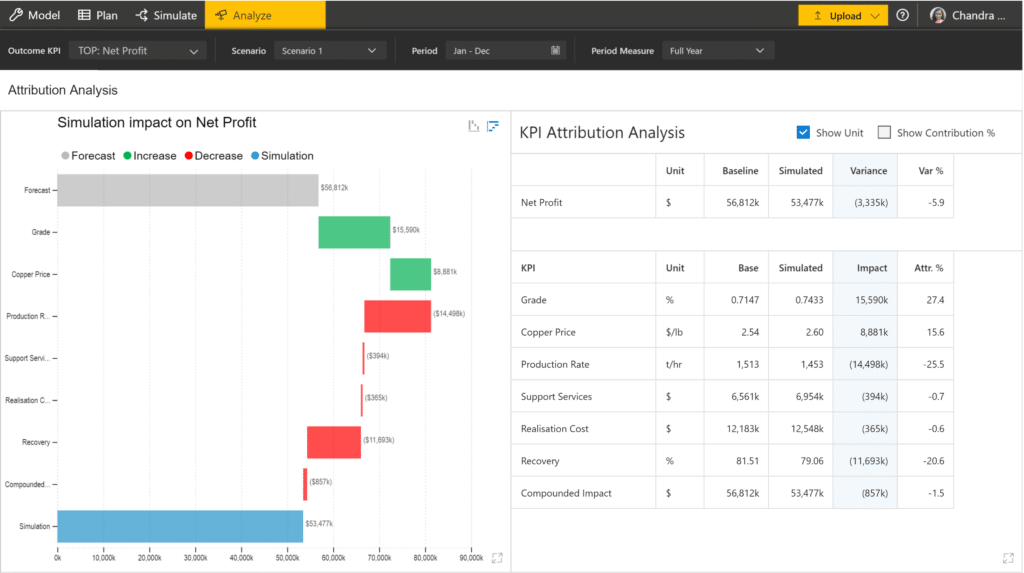
Source: ValQ
Attribution analysis is a product analytics tool that identifies which specific feature or specification of your digital product helped convert customers. Conversion is when a user decides to engage with your digital products. Using the attribution analysis, you can determine what specifications made your existing customers sign up, subscribe, or purchase your product.
To utilise the attribution analysis, you need to know all the touchpoints or customers interact with your product each time. This can be from when they click your site, download your app, and click the purchase button.
After using your gathered data, you can determine which touchpoints contributed most to converting customers and continue using them.
#4. Cohort analysis
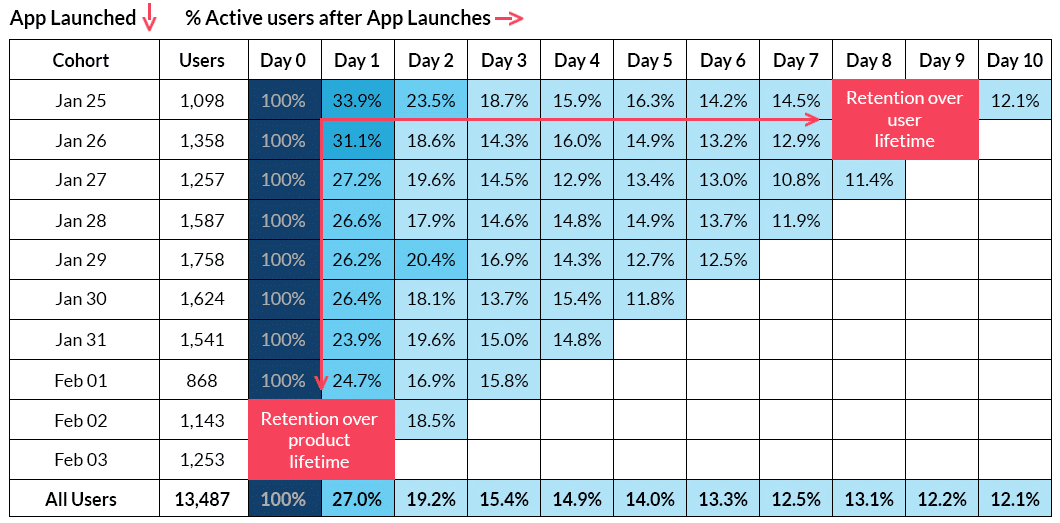
Source: ProductStar
The cohort analysis is a product analytics tool categorising user behaviour into groups or cohorts. In this tool, the similarities between data are used for grouping. These groupings can range from the time of purchase to the type of product bought.
After visualising each group’s behaviour over time, compare them with another cohort to know which areas affect customer retention.
For instance, if your website offers language lessons for different nationalities, you can compare which language has a lower retention rate. You can do this by using cohort analysis, among others. From there, you can then identify which areas need improvement.
Using cohort analysis is essential so you don’t generalise customers. You can also identify which areas or products have lower user engagement and poor performance.
#5. Retention analysis

Source: Baremetrics
This product analytics tool helps understand why users churn or continue using your product. It also determines the time when customers leave and stop using your product. To do this, user flows, and behaviour are analysed.
To use this product analytics tool, you must first calculate your customer retention rate. This means you need to know how many users continue to use your website and how many churn.
After that, product managers usually group the customers who leave into cohorts. This means grouping them according to the time they signed up for your product or the type of product they purchased. You can then analyse what made these users churn.
Using this tool, you can identify which issue or problem contributes to why your customers leave. This enables you to formulate an ideal product analytics solution and improve your product.
Product analytics tools
Are you tracking user actions? Or do you want to analyse product performance? From identifying areas for improvement to designing product features, product analytics tools are for you. But this tool can be hard to make from scratch. For this, you can use ready-made product analytics software tools available online.
Here are the best product analytics platforms for digital products you can use:
#1. Google analytics
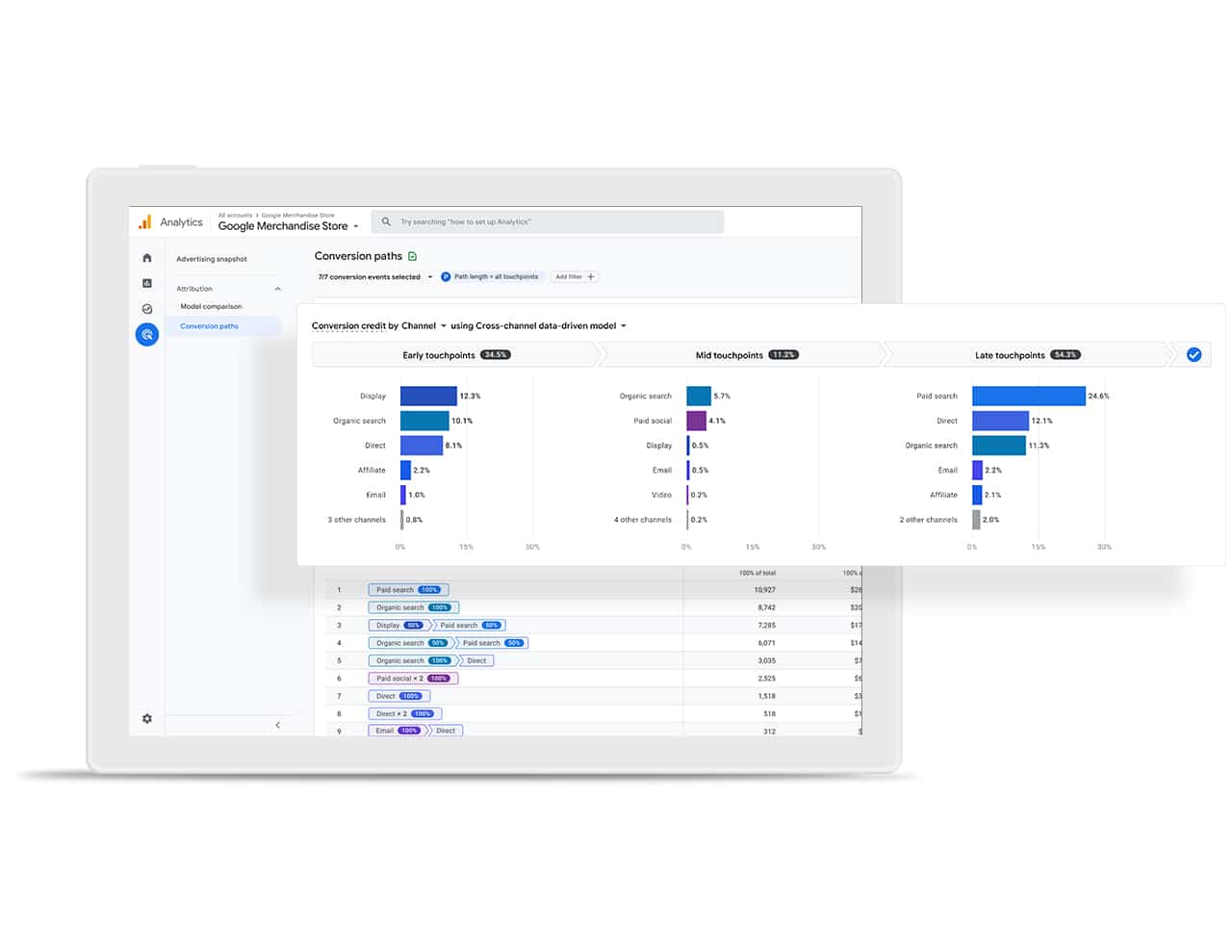
Google Analytics is one of the free data management platforms you can use online. It’s a tool to track customer experience for your sites or apps over a lifecycle. Here, you can monitor where users of your product come from and see how they interact with your site.
It offers easy-to-use features, as other companies even report that their reporting time has been cut using the website. This is due to the platforms’ built-in measurement foundation features. Additionally, you can share your data here with your product teams.
#2. Mixpanel
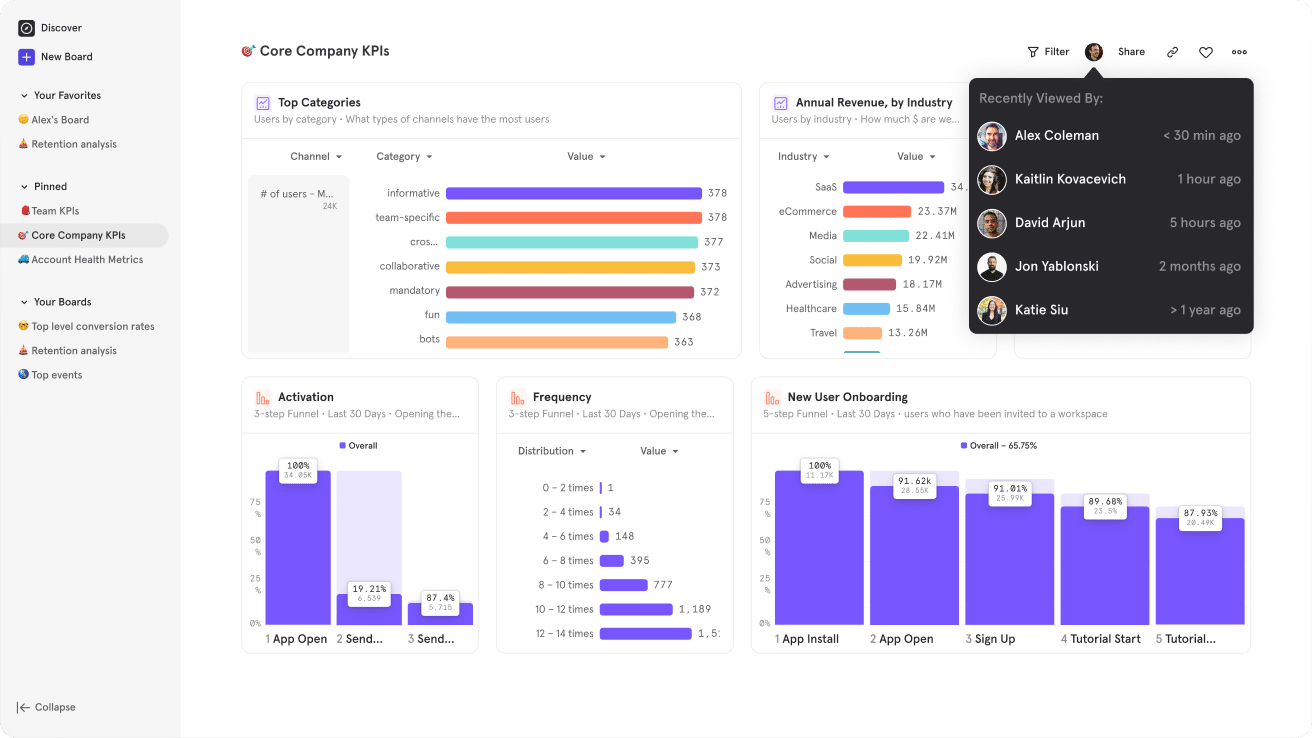
This product analytics platform helps analyse customer and product information in seconds. Specifically, Mixpanel is an event analytics platform where product managers can automatically acquire customer data. It updates user interaction with a product or service in real-time, so you must check it occasionally.
It also offers customer conversion and retention analysis or insights. Here, you can categorise users by behaviour, demographic, type of account purchase, and more.
Furthermore, it helps analyse and visualise patterns from a trend analysis to identify the root cause of an issue. Due to its efficiency in tracking user events with your product or service, digital companies like Uber, Buzzfeed, and Zalora use it.
#3. Amplitude
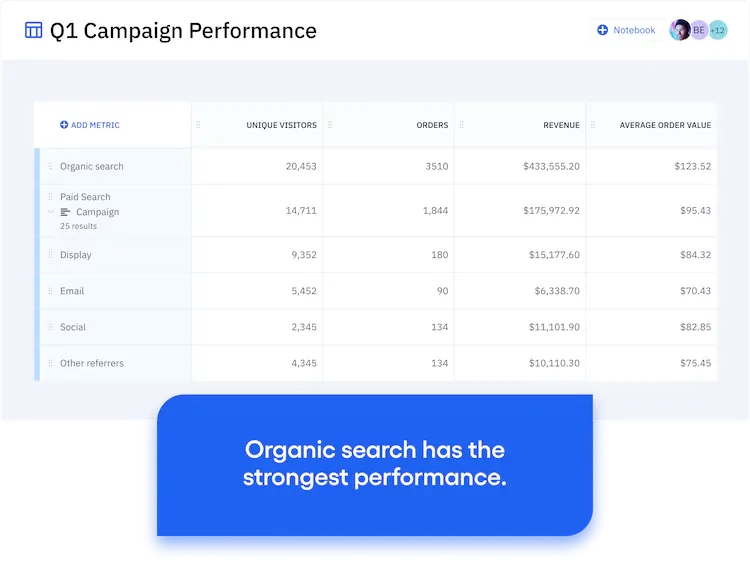
Amplitude is a product analytics software that over 45,000 digital products use to visualise the user journey. This product analytics platform analyses how users navigate your site or app and which features they interact with the most. It also updates in real time, so you’ll have no problem tracking the user experience here.
This online product analytics tool monitors every event a user does while using your product. You can do this by clicking a button to sign up or purchase. Amplitude transforms it into a chart where you can analyse top user events and how frequently users engage with them. Digital platforms like Notion and Paypal use Amplitude for its easy-to-use interface.
#4. Heap
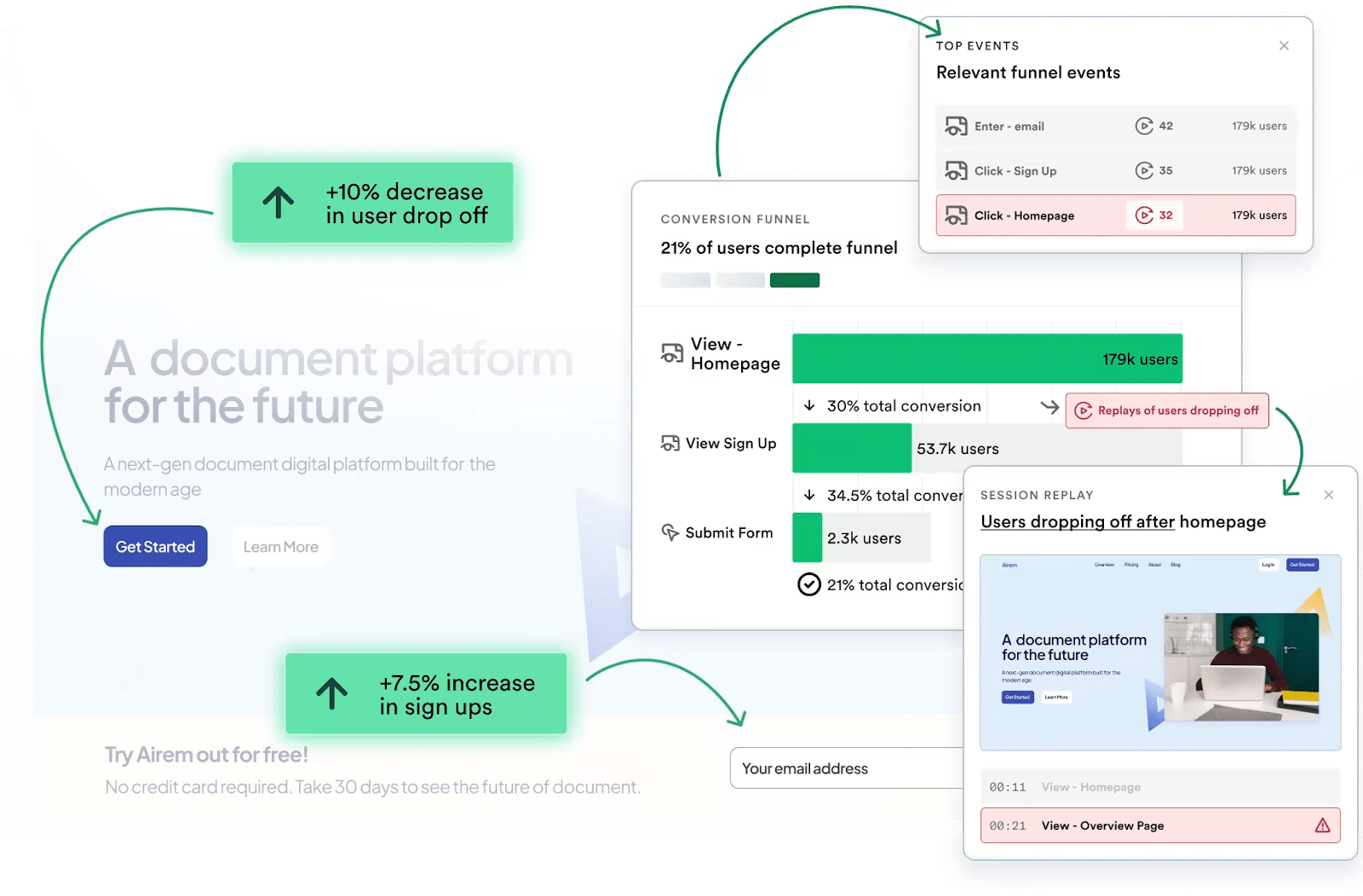
Heap can quickly visualise and analyse how users interact with your product in minutes. It monitors user engagement with your product or service. Any view, swipe, or purchase is tracked here. It can also be used for mobile software, making it readily accessible.
This product analytics platform aids in data collection effectively, even alerting you to user behaviours you have not noticed. It also includes data science tools that determine how much time a user spends to get through an event. Lastly, it integrates qualitative and quantitative data for a complete picture of your product’s user journey.
#5. Kissmetrics
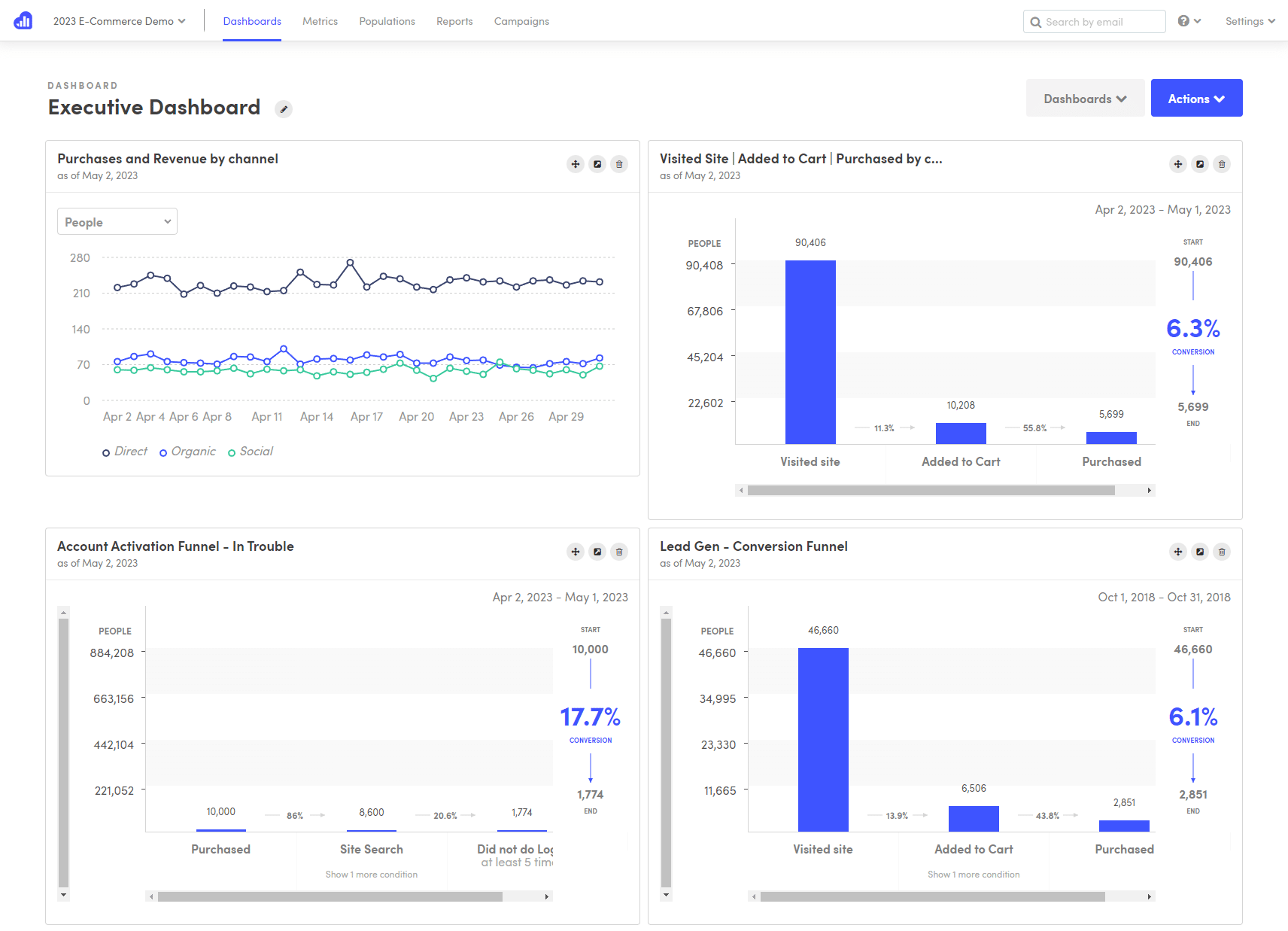
Kissmetrics is an easy-to-use web analytics platform that monitors a digital product’s customer conversion rates and processes. Furthermore, it helps identify the areas where you’re losing customers to your service.
Using this online data collection tool, you can determine trends contributing to customer conversion and retention. Doing so helps a product team develop initial marketing efforts as it determines areas with the most valuable customers. You can share product analytics dashboards with your product teams for collaboration.
How do product analytics tools work?
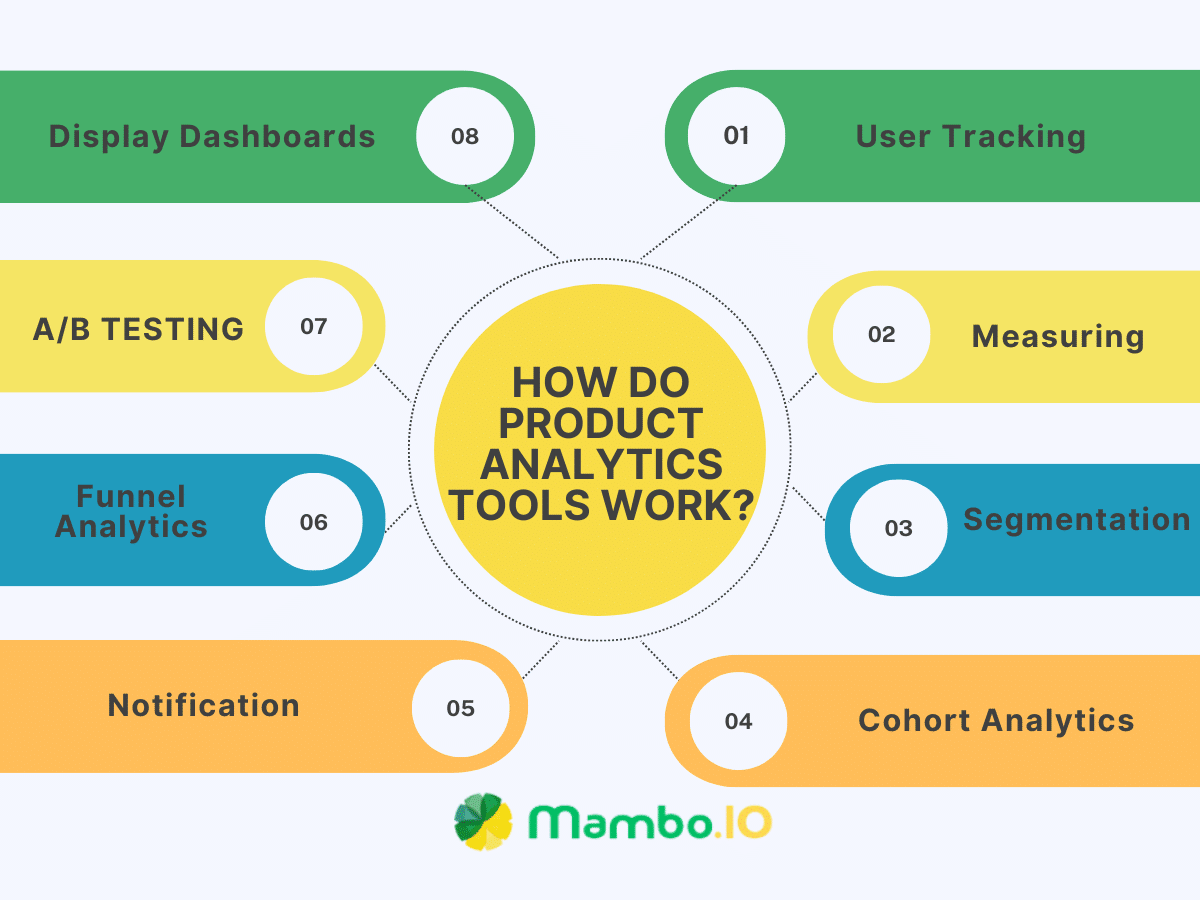
How product analytics work can be quite hard to grasp, especially because there are different tools you can use. But, generally, these product analytics tools all do the following:
#1. User tracking
In product analytics, knowing what your customers do is essential. For physical stores, this can be challenging. But for digital products, it’s much easier. Product analytics tracks user actions while using your website or app. It monitors your users’ clicks, from clicking the sign-up form to purchasing your product.
#2. Measuring
As product analytics track user actions, they also measure how much engagement your product or service has. Product analytics uses measurement tools to visualise how many page views, clicks, and feature usages your users make.
#3. Segmentation
As a product manager, it’s essential never to generalise your users. What customers from a specific demographic like can be different from another. Product analytics help with this.
It segments users into other groups using constant user attributes. This can be based on the users’ demographic profiles. From this, you can determine each group’s product preferences to relay to your marketing team.
#4. Cohort analytics
While segmentation groups users based on their characteristics that don’t change, cohort analytics categorise customers within a defined time frame.
Because of this, cohort analytics monitor user behaviour that changes over time. For instance, you can group users based on which month they signed up on your site and monitor how it changes.
#5. Notifications
Notifications can range from pop-ups to emails and in-app messages. When selling a digital service, it is important to update your users. But you also need to know how users interact with your notifications.
Which type of notification generates the most clicks? Which notifications help increase product conversion rates?
Product analytics answer these questions by monitoring users’ engagement with your notifications. Only then can you tailor specific notifications for your users.
#6. Funnel analytics
Funnel analysis maps out every step of a customer’s journey to gain insights into a product’s conversion rate. Each event a user takes is measured and visualised here.
For instance, clicking ‘view’ is the first step for a website that sells templates. The next step would be signing up for a premium account. The last would be using a template.
The data collected here is recorded and usually includes a time stamp for reference.
#7. A/B testing
A/B testing compares two types of data collected from a site or app. If you want to sell a new feature or product variation, A/B testing in product analytics is an excellent choice.
For example, if you’re changing how much time your site gives for an account’s free trial, you can use A/B testing. Before fully implementing this change, you’d have to test if it positively affects your conversion rate.
And so, in A/B testing, you can track and compare data from your original offer to the new one you’re testing.
#8. Display dashboards
Product analytics offers display dashboards, a tool that shows a bird’s eye view of your product’s performance. Display dashboards summarise all the information on your product.
This involves different metrics like page views, clicks, and purchases. Additionally, these also involve Key Performance Indicators (KPIs).
Key metrics you can measure with product analytics
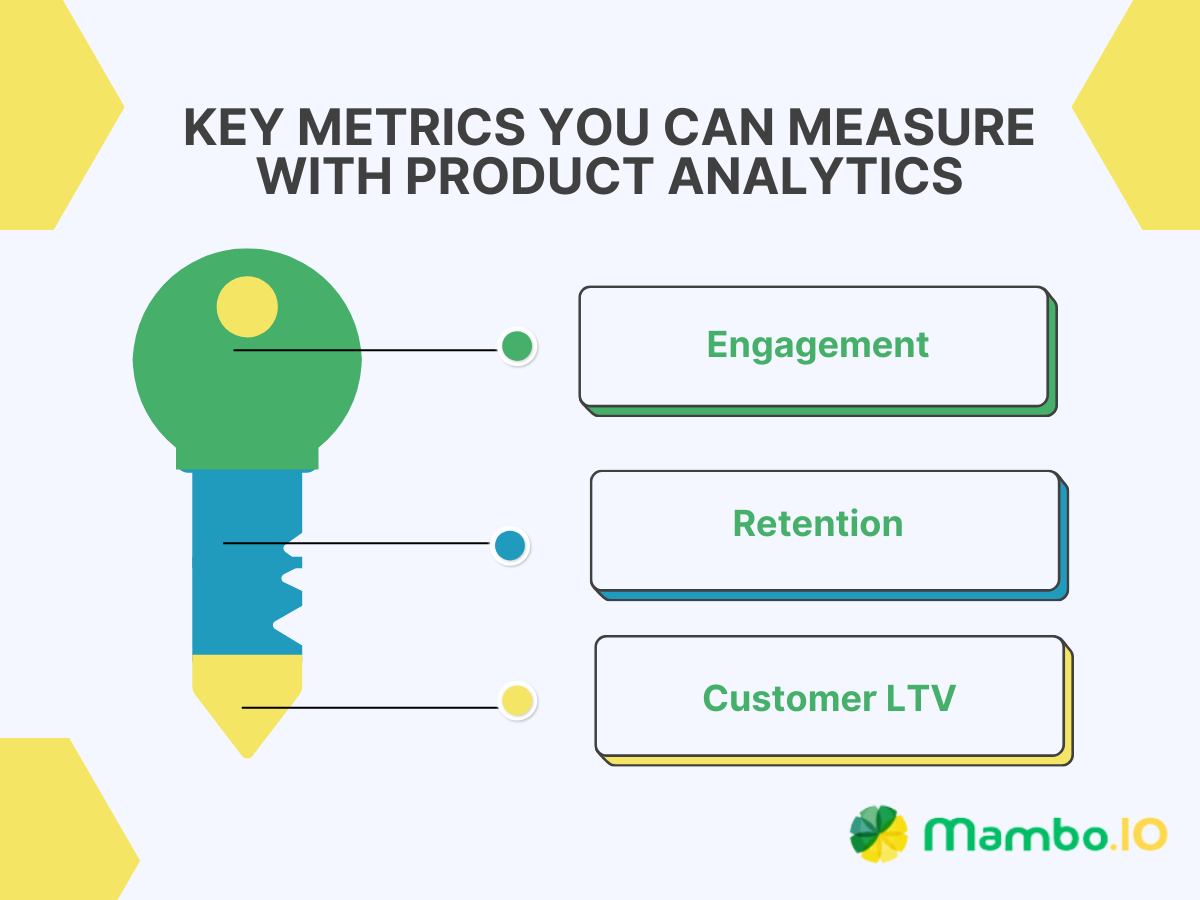
Product analytics has so much to offer when measuring key metrics for your product. These metrics help ensure that the next update to your product or service aids in your conversion rate.
But what exactly are the key metrics you can measure using product analytics? Here are the most important metrics for you:
#1. Engagement
Engagement is one of the most critical aspects of product analytics. This metric monitors and tracks user interaction and involvement with your product. Doing so lets you identify which products or variations aren’t doing well and which need improvement.
#2. Retention
While customer conversion is essential, product analytics’s key metric is customer retention.
Retention is the number of existing customers who return to buying your product and regularly purchase your service. This is an essential key metric because it would tell you which products are most loved by your customers. You could continue generating the retention metric with the analytics tool.
#3. Customer LTV
Customer lifetime value (CLV or CLTV) is another key metric in product analytics, as it helps predict how your product will do in the future. LTV is the estimated amount of money each customer will spend on your product in their lifetime.
The LTV also helps calculate how much income your product will generate for the succeeding years.
Who benefits most from product analytics?
Product analytics offer many benefits. They help make the job of many professionals easier. Take a look at how product analytics helps these professionals:
Product managers
Product managers take on one of the most critical roles in business. They must direct a team into what business ventures and product upgrades are needed and monitor user behaviour.
Product analytics help them with this. They can use it to track user engagement, see which needs improvement, and make decisions based on the data. By doing so, product managers can avoid making risky choices and start making informed decisions instead.
Marketing teams and sales teams
Although product analytics gather post-purchase data, the marketing and sales teams can still use it. These teams can use the insights from product analysis to understand which product features should be retained.
By doing so, they can ensure that existing customers do not leave. Additionally, they can employ new marketing strategies based on the areas that need improvement identified by the tool.
Developers and UX designers
Developers and UX designers play a crucial role in a product’s effectiveness. Product analytics can measure how customers perceive a product’s usability. And so developers and UX designers can use it to gain ideas for increasing product efficiency.
Customer success team
Customer success teams guide users after they buy the product. This team needs to understand what issues users report and face based on the product analytics data. By doing so, they would know how to guide customers better, which will aid in increasing the customer retention rate.
Benefits of product analytics
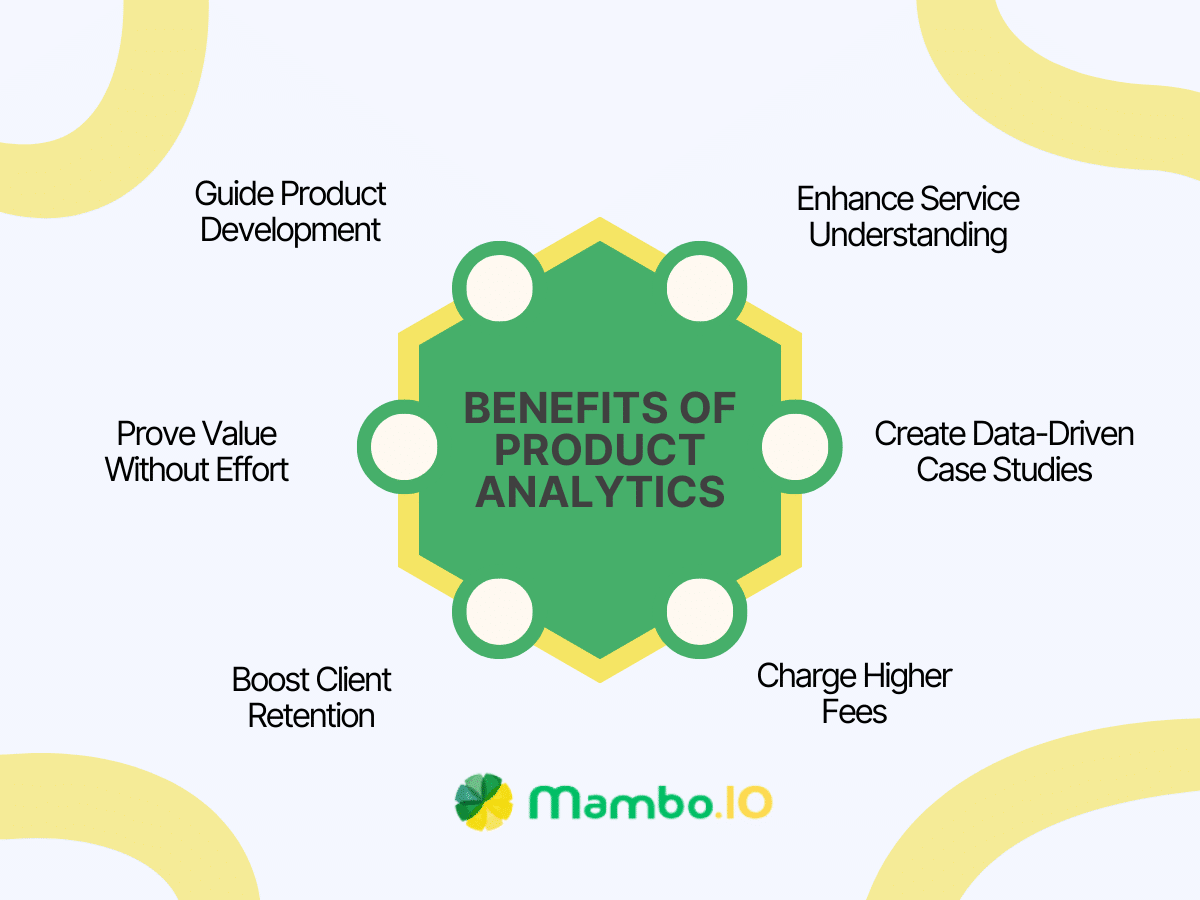
Product analytics is one of the most efficient tools product managers can utilise. It ensures that products are well-received by customers and points out areas needing improvement.
But, aside from this, here are other reasons why you should use it as a product manager:
#1. Guide product development
Every type of product and service can improve. Although teams ensure they have little to no flaws before their release, development is still necessary. Markets and trends change. So, for a business to succeed, you must monitor what needs improvement in your product.
Product analytics greatly help in this. It records how customers interact with your product and gathers objective customer feedback on product efficiency. For instance, it can tell you which features users don’t go back to using. Doing so lets you gain insight into what needs to change in your next update.
#2. Prove value without effort
Every product manager has benchmarks and goals they must attain for a product. Product analytics provides data about this without much effort. Because its data are based on objective and quantitative evidence, it’s easier to see a product’s value and if you have reached your goal.
#3. Boost client retention
Products always upgrade or change. But, you must know which shouldn’t be affected by this change. You can do this by analysing which product specifications contribute to your product’s retention rate.
Product analysis does this for you. And so it’s much easier to see why users use your product and ensure that your product offers them the next upgrade.
#4. Charge higher fees
Product analytics measure several key metrics, such as customer satisfaction and return on investment. Because of this, you can gain significant quantifiable data on your product’s value.
The higher the customer retention and interaction, the more efficient your products are. Because product analytics measures these, it provides objective evidence of why you should charge higher fees.
#5. Create data-driven case studies
Unlike other qualitative data measuring tools, product analytics are data-driven. Because it’s quantifiable, it helps produce case studies that can be used as evidence of your product’s impact.
These case studies are essential for marketing and showing results to stakeholders, so one backed by data is more believable.
#6. Enhance service understanding
Even if your service is offered online, it is still essential for customer retention. Product analytics data helps identify what type of service your users prefer.
Moreover, it gives insights into which product features customers find challenging. You can then use this data to enhance your customer service.
Conclusion
As a product manager, knowing your customers is essential. But for this, customer interviews and surveys alone aren’t always practical. That’s where product analytics come in. This tool helps provide objective information based on data from each customer interaction with your product. These include user engagement, conversion and retention rates, and product performance.
Your existing customers are the life of your business. And so you must know which product features they engage with and which they don’t. By doing so, you can ensure that they repurchase your product.
Aside from the retention rate, it also points out areas to change, helping your marketing team and developers gain insight to increase the conversion rate.
Mambo is a platform that provides engagement and motivation while prioritising tasks.
Do you want more of these kinds of resources? Go to Mambo and contact us today.
Download your free
“Gamification Guide”
Get your PDF now and start transforming your approach to digital engagement!
Latest Posts
Machine Learning In Finance: 12 Essential Applications
The impact of machine learning on finance is significant. Thanks to this technology, financial institutions are now equipped to make efficient decisions. Through the analysis of data sets, machine learning […]
How To Create Interactive Compliance Training For Bank Employees
Banking compliance training isn’t just another task. It’s the stage where everything else performs. Banks must navigate a myriad of regulations and laws. After all, this is a trust-driven, high-stakes […]
How Fintech Apps Are Using Gamification To Increase User Engagement
Discover how gamification in fintech is revolutionizing financial engagement, making banking fun & boosting user loyalty.