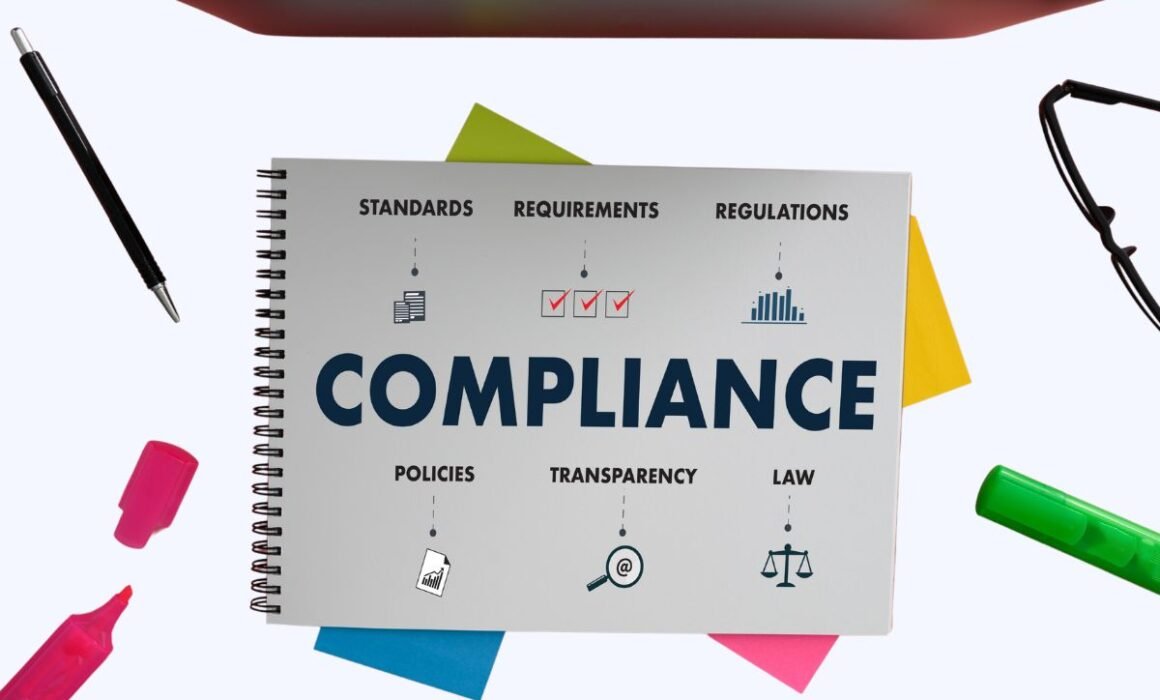Product Backlog vs Sprint Backlog – A Simple Explanation
Product backlog vs sprint backlog is a critical aspect of agile project management that greatly impacts the success of a product development project.
It is crucial for individuals working on a project to differentiate between a product backlog and a sprint backlog. This distinction not only simplifies the planning process for releases and iterations but also clearly communicates the tasks and objectives that the team focuses on.
If you need to learn how each function helps align expectations with stakeholders and member teams while allowing more efficient engineering time, then you have come to the right place!
This article will eliminate doubts about both meanings using examples and exploring the best tools for product backlog management.
Table of Contents
- What is a product backlog?
- What are the components of a product backlog?
- Who is responsible for the product backlog?
- What factors may affect a product owner’s prioritisation?
- How do product backlogs promote agile team management?
- Why is it important to keep the product roadmap and product backlog distinct?
- Product backlog examples
- What are the best tools for product backlog management?
- What is a sprint backlog?
- Product backlog vs sprint backlog conclusion
- Machine Learning In Finance: 12 Essential Applications
- How To Create Interactive Compliance Training For Bank Employees
- How Fintech Apps Are Using Gamification To Increase User Engagement
- Top Gamification Companies for Employee & Customer Engagement
What is a product backlog?
Success requires a clear set of tasks, whether preparing a chocolate cake or expanding a product to new markets. In software development, a product backlog is the do-do list of these tasks derived from the product roadmap.
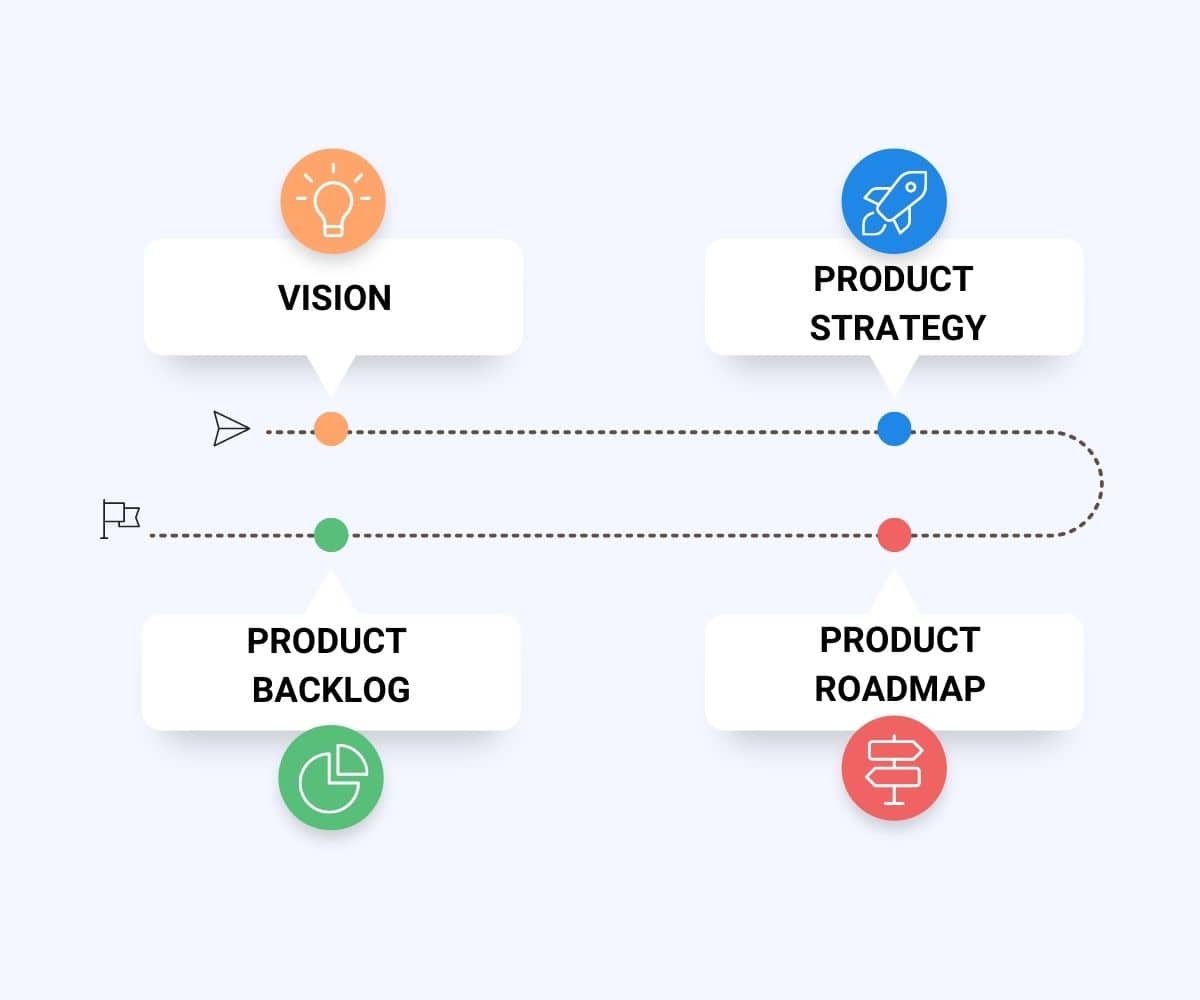
In reality, nothing is developed unless it is included in the product backlog!
What are the components of a product backlog?
The components of a product backlog may vary depending on the team and assignment, but generally, it should include items such as:
- Infrastructure updates.
- New features creation.
- Design changes.
- UX issues.
- Refactoring.
- Modifications to current functionalities.
- Bug fixes.
Who is responsible for the product backlog?
The entire cross-functional agile team is responsible for the product backlog: product owners, product managers, and developers collaborate and work together.
The product owner or product manager (depending on the company size) is responsible for organising and maintaining the list of items. But the development team is the one responsible for actually working on it.
Developers generally work through the backlog at their own pace, pulling tasks as capacity allows, using either a kanban or scrum approach.
In a product backlog, flexibility is vital as assignments are added or removed based on many different priorities along the project.
What factors may affect a product owner’s prioritisation?
Various elements can influence a product owner’s prioritisation of items in a product backlog:
- Customers’ feedback and suggestions
- Stakeholders
- Team members: from the development team to designers.
- The project or product’s goals and objectives
- Technical restrictions and dependencies
- Available resources like time, money, and human resources
- The item’s potential effect on the product or the business
- The level of risk linked with an item
- The alignment of the item with the product’s vision and strategy
- External factors like market trends and industry conditions.
How do product backlogs promote agile team management?
Product backlogs promote agility within teams by providing a flexible and prioritised list of tasks to be completed.
The backlog allows teams to focus on the essential items, adjust priorities as needed, and stay aligned with the product vision and objectives. It also enables the team to make prompt decisions on what they need to do next.
The backlog further allows for the continuous incorporation of feedback and changes, which is a crucial aspect of agile methodologies. With a clear and prioritised backlog, teams can quickly adapt to changing requirements and remain responsive to customer and stakeholder needs.
Why is it important to keep the product roadmap and product backlog distinct?
In effect, the product roadmap and backlog are crucial steps in a product’s development, but they serve distinct purposes.
When creating a roadmap, the executive level and stakeholders establish the product’s high-level objectives, priorities, and plans. With a roadmap, the development team can then translate that overarching strategy into a product backlog. This product backlog contains a series of specific tasks in priority order, stories, and action items for developing the product.
However, once the roadmap’s ideas and strategies are translated into an actionable list of specific tasks, the roadmap is of little use in driving the product’s development.
That’s why an organised and well-prioritised product backlog is essential to help the development team work on the appropriate tasks at the proper time.
Mixing these two elements or using one to serve both purposes can lead to losing sight of the big strategic picture or needing a clear plan for ground-level tasks to tackle next. Hence, they should be utilised together rather than as a replacement for each other.
Product backlog examples
Examples of product backlog items are features or tasks that a product owner or development team intends to incorporate into a product.
Important Note: The items in a product backlog can vary depending on the product, company, and team.
Here are some examples of product backlogs in Mambo’s roadmap:
- A feature that allows users to create an account
- An enhancement to the search functionality of the website
- A bug fix for an error that occurs when users try to upload an image
- A user story that describes how customers can configure a webhook
- A technical task to upgrade a component of the system to a newer version
- A new feature that allows users to customise their profile settings
What are the best tools for product backlog management?
When selecting a product backlog management tool, teams consider the needs of both the product owner and the development team. Factors such as project size, team size, budget, and required features should be considered. To help with your selection, here are 6 top tools worth having a look at:
#1. Jira
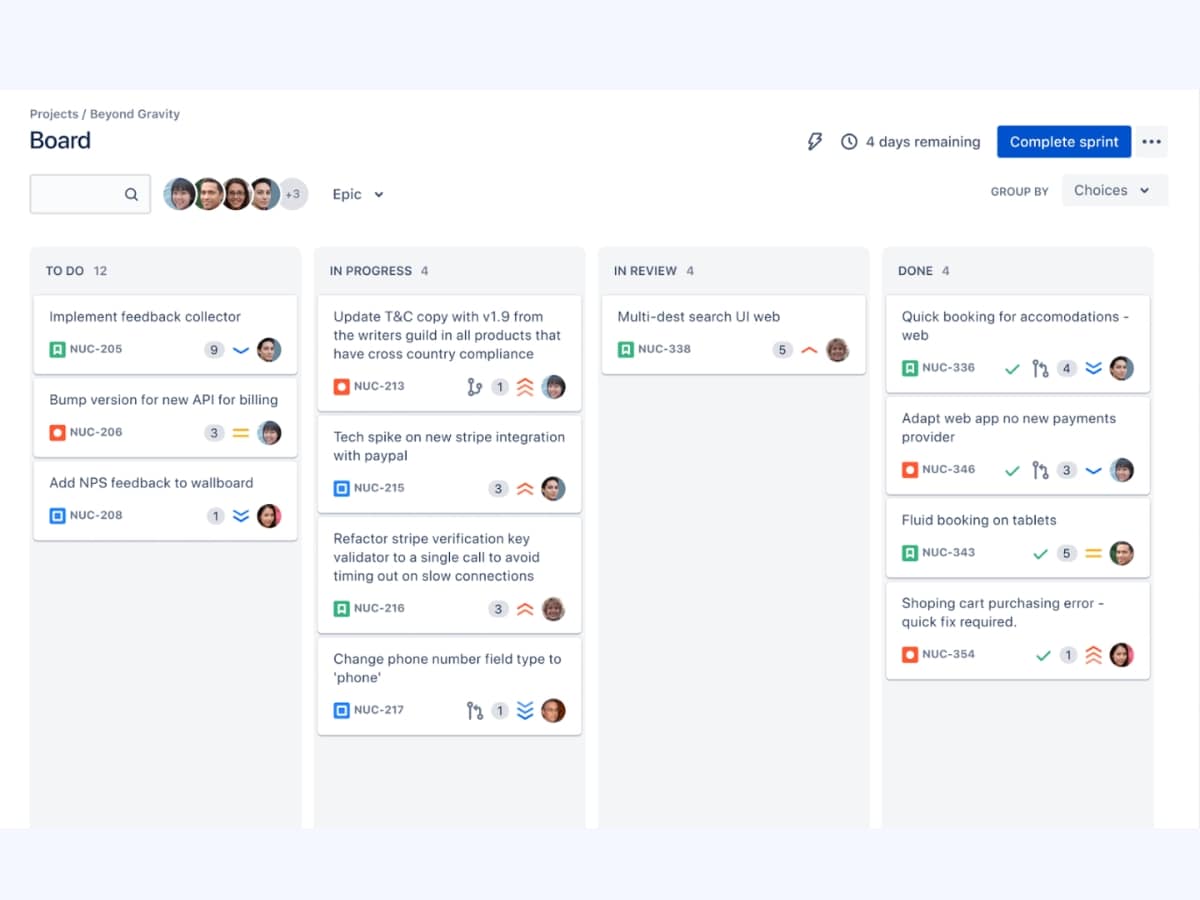
Jira from Atlassian is a widely adopted project management tool, serving over 65,000 companies globally.
It streamlines work planning, tracking, reporting, and management for teams working on diverse projects, from agile software development to customer support. Jira is suitable for organisations of all sizes.
What are the best things about Jira?
- Comprehensive reporting and analytics for performance tracking and improvement
- Integrates with other tools and services (Slack, GitHub, Email, Google Docs, etc.)
- Wide range of customisable features
- User-friendly and intuitive design for easy adoption
- Suitable for various industries and team sizes
- Provides robust security and data encryption
- The large and supportive user community
What are the disadvantages of Jira?
While Jira delivers desired results, it has a steep learning curve, making it challenging for new users. Additionally, its cost may be prohibitive for some organisations, especially those with large teams.
To effectively use Jira, consider the following:
- Time and effort required for setup and configuration to meet team needs
- Invest in training or resources to maximise Jira’s features
- Performance may become an issue for projects with large amounts of data
- Upgrading the subscription or purchasing additional licences may be necessary for expanding projects with limited basic features
#2. Microsoft Planner
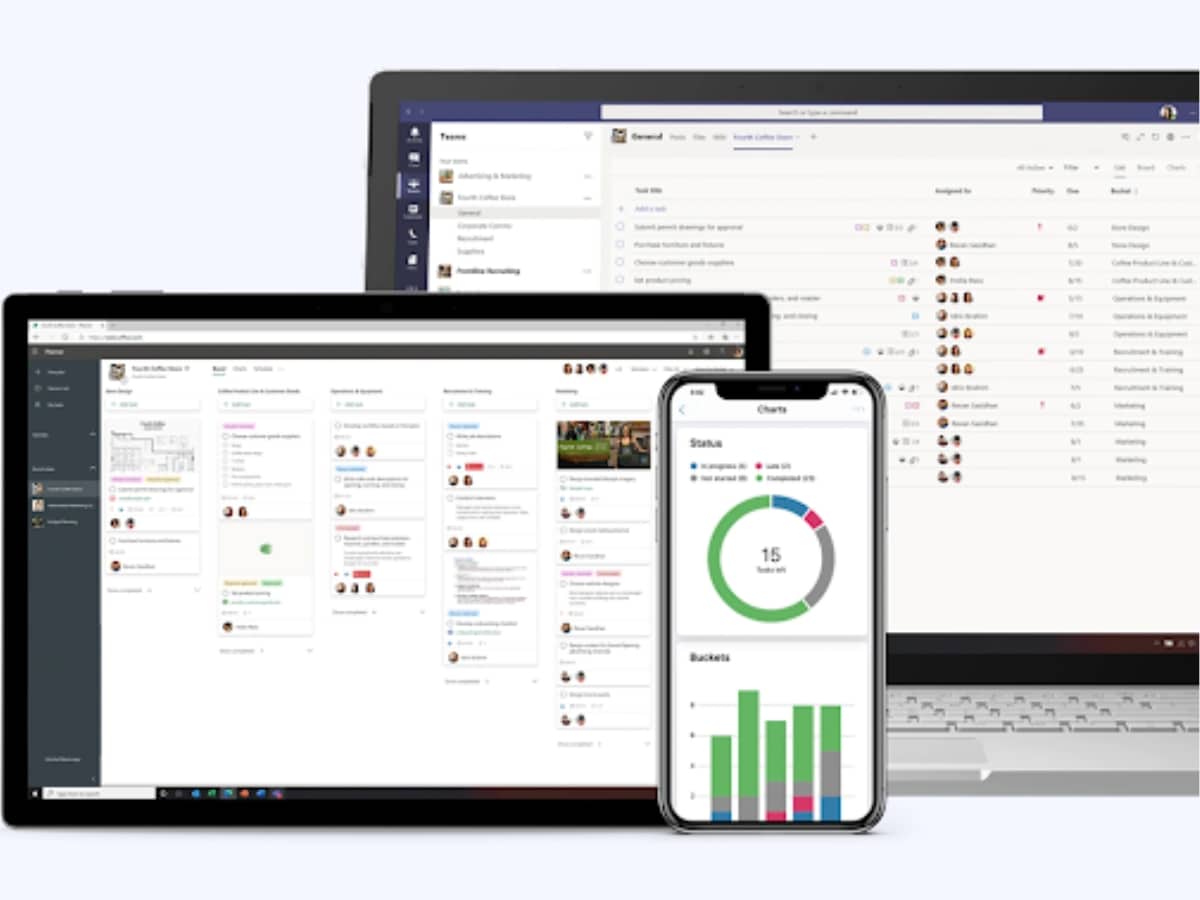
Microsoft Planner is a suitable choice for teams unfamiliar with product backlog tools, as it is quick and straightforward. It caters to small and large groups managing their product backlog and boasts a comprehensive set of features.
What are the best things about Microsoft Planner?
- Microsoft Planner offers a simple and seamless user experience.
- Provides a range of customisation options, including colour coding, font, images and data storage.
- Microsoft frequently updates it for a better experience.
- It gives the ability to create “Buckets” and assign tasks with bullet points, due dates and importance.
- Provides progress monitoring and presents task due dates on a calendar.
- Sends notifications to Outlook for outstanding items and due deadlines.
- User-friendly and compatible with Microsoft Office suite.
- Works well on computers and smartphones.
- Suitable for both personal and enterprise-wide projects.
What are the disadvantages of Microsoft Planner?
With this platform, there is a limited project planning capabilities compared to other detailed project management software. Here are some examples:
- Cannot set recurring tasks.
- Unable to delete or update the note section of tasks.
- There needs to be more graphs and indicators for meetings.
- Lack of attractive design in dashboards and interfaces.
#3. Monday
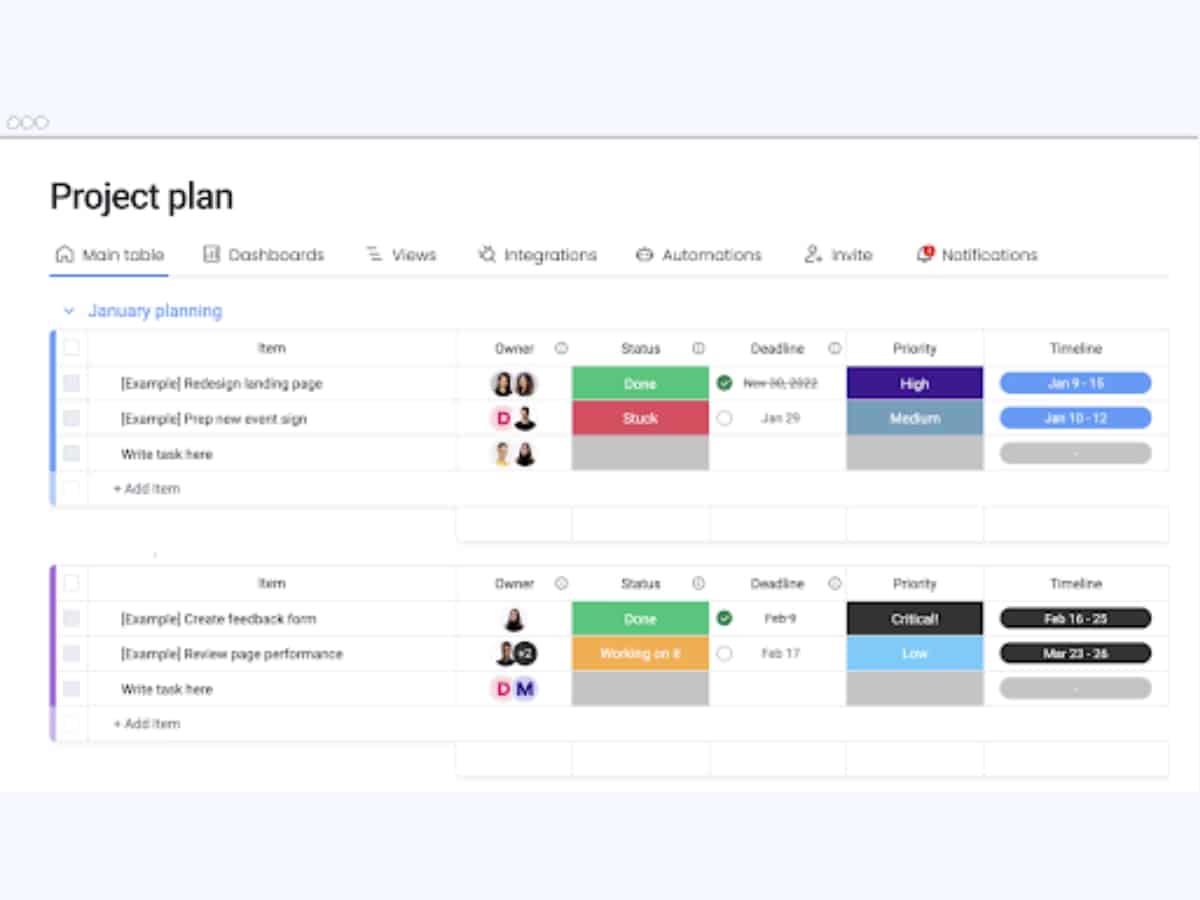
Monday is a cloud-based custom work management platform that covers multiple workflows like CRM, project management, software development, HR, marketing, etc. It’s Ideal for small-mid-sized businesses with an intuitive and visually appealing interface.
What are the best things about Monday?
- More than 200 pre-made templates or custom creations from scratch.
- User-friendly interface with self-explanatory element names.
- Features email management and notification customisation.
- Access restriction and role-based permissions options.
- Colourful, neat interface with multiple widgets and app options.
- Easy to set up project dashboard and workflow communication.
- Integrations with Outlook, Dropbox, Slack, Microsoft Teams, Excel and more.
What are the disadvantages of Monday?
- Monday.com pricing is based on seat groups, with a minimum of 3 users required.
- Per-group pricing can be costly for smaller teams. For example, a team of 35 members still pays for 40 users, and a group of 8 members pays for ten users.
- The user interface could be more straightforward.
- Plan limitations: number of actions between integrated apps
– Standard plan: 250 actions per month.
– Pro plan: 25,000 actions per month.
#4. Asana
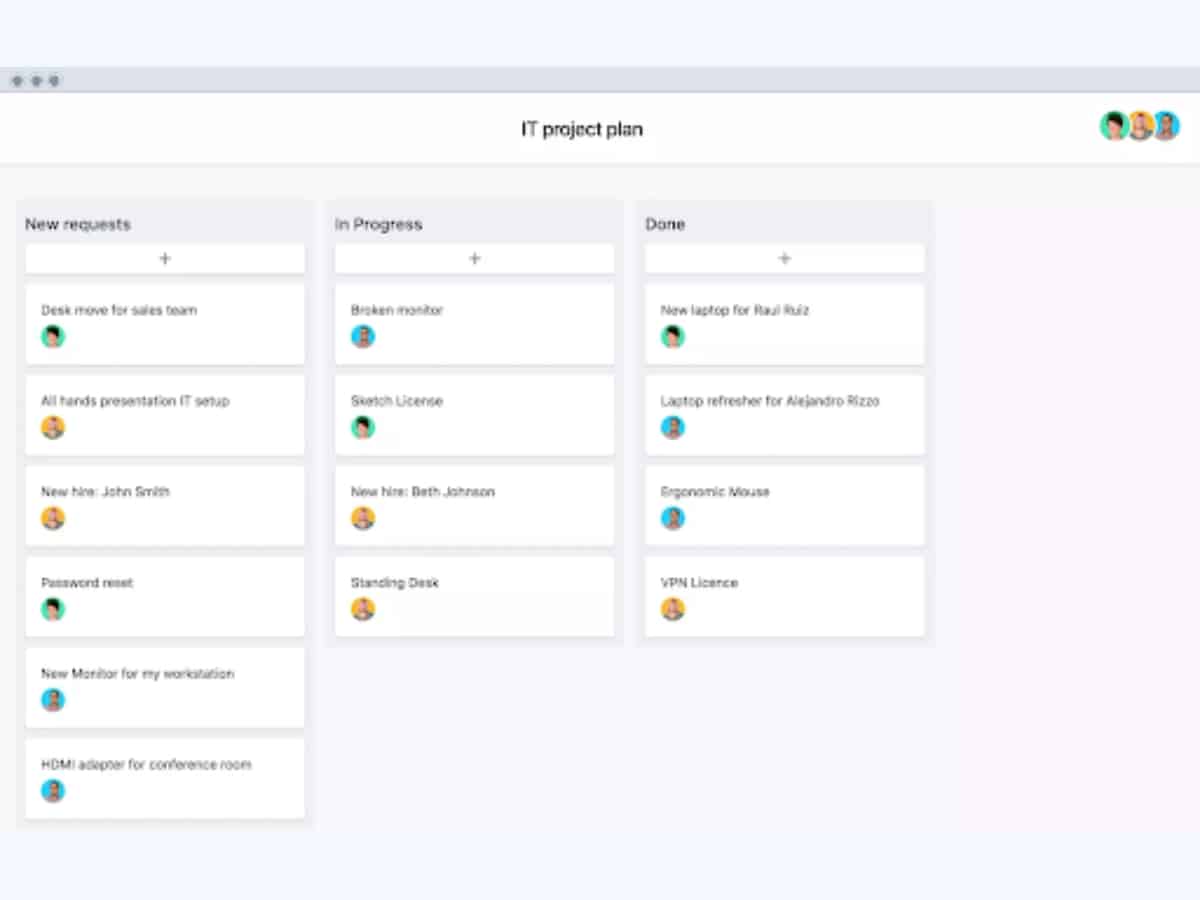
Asana is a top-notch project management software offering a range of customisable views for all team members. The free version provides unlimited storage, allows for easy record tracking of past projects, and includes messaging capabilities.
It’s an ideal solution for small teams. Regarding project views, Asana offers a variety of options, such as Kanban-style cards, calendars with project deadlines, and overall workload overviews, providing flexibility for team members and accommodating more stakeholders.
Additionally, Asana supports various automation and integration processes that increase team efficiency, such as setting due dates and receiving automatic Slack messages upon completion of a project stage, enabling smooth transitions to the next step.
What are the best things about Asana?
- Task scheduling in a calendar view.
- Built-in notification system.
- Threaded documentation.
- Centralised project documentation (including progress, resources, etc.).
- Managerial insights through interactive project details analysis.
- Form tool for creating surveys and gathering information.
- Ability to manage tasks across departments.
- User-friendly features such as drag-and-drop simplicity.
What are the disadvantages of Asana?
- One task per team member assignment in Asana.
- The amount of mail notifications can be bothersome for some users
- Free plan with unlimited accounts and three project views
- Enterprise plan for high-level businesses.
#5. Productboard
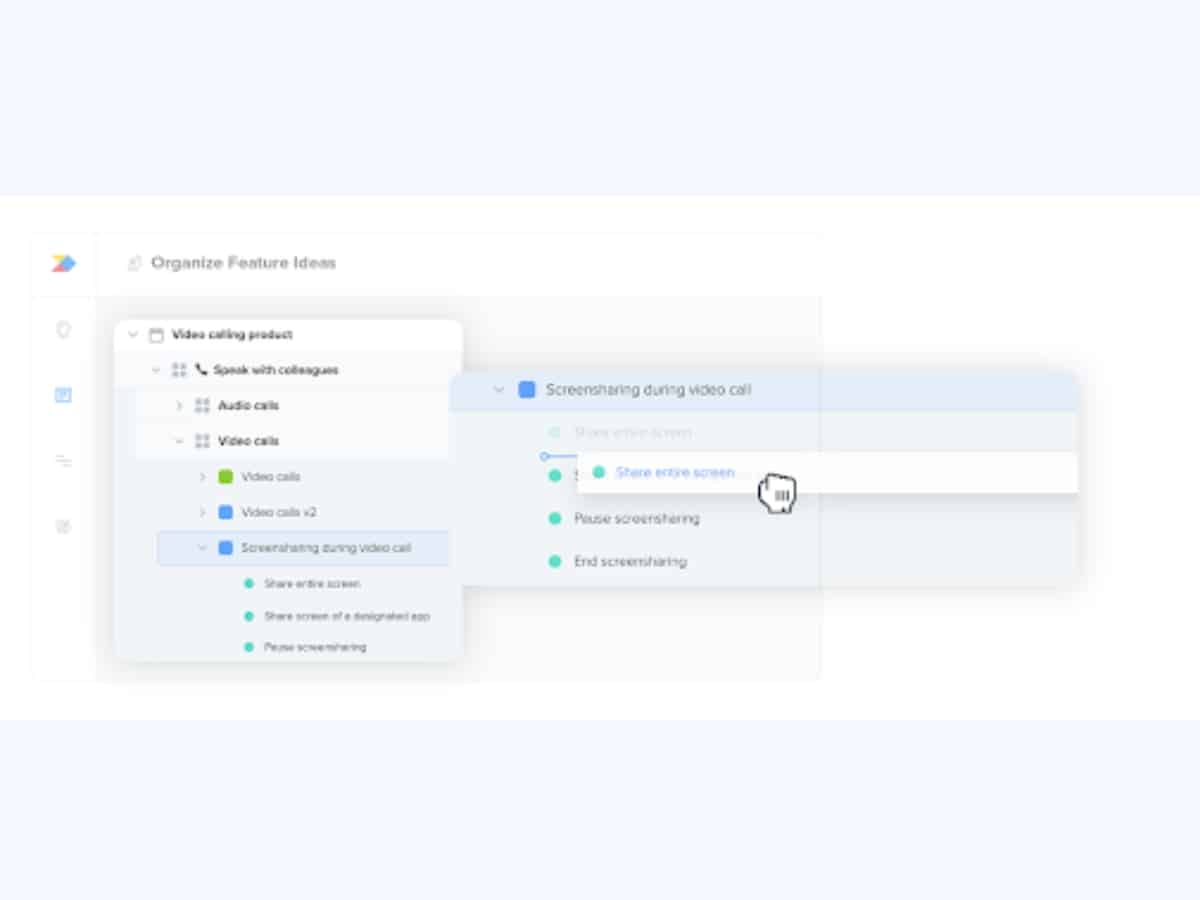
Productboard, another popular product management platform, helps product teams speed up bringing the right products to market. It offers a comprehensive solution for understanding customers’ needs, prioritising the next build, and aligning the team around the roadmap.
What are the best things about Productboard?
- Track features and customer feedback/insights.
- Prioritisation tools that consider effort vs value.
- Responsive support team and excellent product management community.
- Portal for getting feedback and viewing plans.
- Ability to create custom KPIs (drivers) for features.
- Integration of customer feedback.
- Easy story/ticket creation with good visualisation options.
- Useful features hierarchy and customisable roadmap views.
What are the disadvantages of Productboard?
- Lack of export capabilities.
- Lack of flexibility to build scoring equations.
- Depending on your budget, pricing may be a factor to consider.
Want to learn about the effective product development strategies used by top companies like Coca-Cola, Amazon, and Pipedrive? Check out here:
Product Development Strategy: A Closer Look at 10 Proven Approaches
What is a sprint backlog?
In the scrum methodology, the team members build a list of work items (tasks) known as the sprint backlog at the start of each sprint. The sprint backlog articulates all the work that the developers need to carry out during the sprint to achieve the sprint goal.
As can be seen, the sprint backlog is a small fragment of the overall product backlog. It’s just a sub-set.
Team members must update the sprint backlog as new information becomes available at least once daily. The team strives to pull the appropriate amount of work into the sprint, but if they pull in too much or too little work, they need to add or remove tasks accordingly.
The daily scrum meeting is a typical time for this update.
Well-thought sprint backlog leads to a more efficient development process and the ability to deliver high-quality software with fewer challenges.
Differentiating between scrum sprint and sprint backlog
While the scrum sprint and the sprint backlog are related, they have different objectives and are not the same thing.
In Scrum methodology, a sprint is a defined time, typically lasting one to four weeks, in which the development team works to accomplish a set of objectives from the product backlog.
With a sprint, it’s possible to deliver a functional and potentially releasable product increment. The team is self-governing and cross-functional during a sprint, working collaboratively to achieve the sprint’s objective.
In contrast, when the team identifies tasks they need to complete during the sprint, this is a sprint backlog.
The sprint backlog is dynamic and is updated as new information becomes available.
What are the components of a sprint backlog?
A backlog is a vital element that keeps track of specific aspects of a project. While creating an efficient backlog, it’s essential to include the following details:
- Task name: To keep the backlog organised, start each task with a clear, action-oriented name. Ensure that each task title begins with a verb. For example, “Build new backend API for user registration” is more informative than “backend API.”
- User story: A user story is a summary of the end-users needs that acts as a guide for developers during the sprint.
- Task description: To ensure a clear understanding of each task, include a concise summary. Provide transparency for stakeholders, keeping them informed about the upcoming steps and progress.
- Daily Time Tracking: To accurately track progress and compare estimated time against actual time, keep a daily record of time allocation for each task. Note down the time spent on each task in minutes or hours. By the end of the week, total the weekly time allocation for each job to complete the burndown chart.
- Sprint burndown chart: Burndown charts allow us to estimate the duration of each iteration by providing a visual representation of the remaining work and the time required to complete it. So it is easier to track progress, identify potential issues, and adjust as needed.
- Task prioritisation: With multiple tasks to be accomplished in a project, it is crucial to prioritise the most critical objectives first. Meeting deadlines and keeping the sprint on track is part of the team’s responsibility. After all, identifying and focusing on the essential tasks will lead to more efficient use of time and resources.
Product backlog vs sprint backlog conclusion
Though the terminology may appear similar, the product backlog and sprint backlog serve distinct purposes and require different management techniques.
The product backlog is an organised list of all the tasks needed to build a digital product. In contrast, the sprint backlog is just a portion of the product backlog that the development team will work on during a particular sprint.
When creating a backlog, you must include essential elements such as a descriptive name, a straightforward user story and description, daily progress tracking, a sprint burndown chart, and ongoing attention to task prioritisation. Incorporating these items will help the team to keep multiple projects organised and deliver them efficiently.
Latest Posts
Machine Learning In Finance: 12 Essential Applications
The impact of machine learning on finance is significant. Thanks to this technology, financial institutions are now equipped to make efficient decisions. Through the analysis of data sets, machine learning […]
How To Create Interactive Compliance Training For Bank Employees
Banking compliance training isn’t just another task. It’s the stage where everything else performs. Banks must navigate a myriad of regulations and laws. After all, this is a trust-driven, high-stakes […]
How Fintech Apps Are Using Gamification To Increase User Engagement
Discover how gamification in fintech is revolutionizing financial engagement, making banking fun & boosting user loyalty.