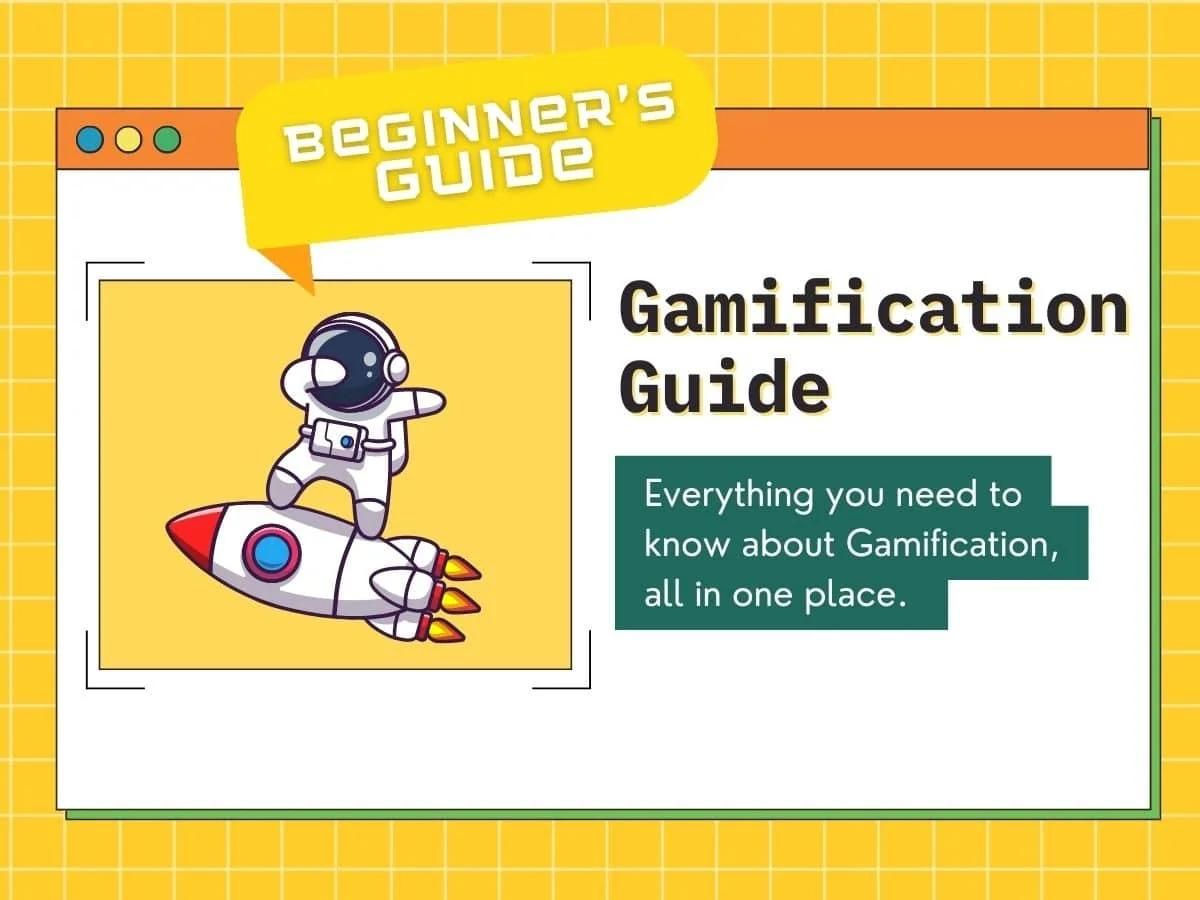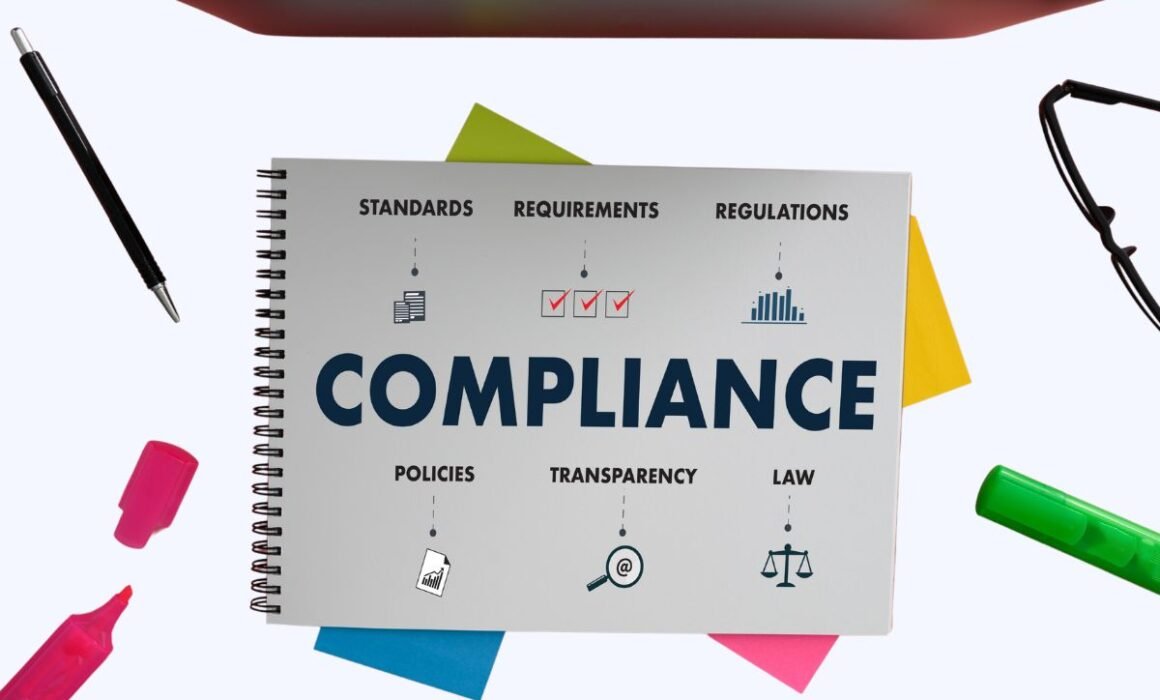Webhooks vs API: Differentiating Integration Techniques
Webhooks vs API is a topic anyone who’s delved into application integration is most likely familiar with. After all, these two terms are often used interchangeably, but many argue that they are not one and the same. Furthermore, this confusion tends to make it difficult for developers to determine which technique to employ for specific use cases.
So, today, we delve into the key distinctions between webhooks and APIs, shedding light on their unique functionalities. Let’s start with a quick primer of these two terms.
Table of Contents
- Webhooks vs API: a quick primer
- Webhooks vs APIs: key differences
- Use cases for webhook setups
- Use cases for API setups
- Closing thoughts: choosing the right integration strategy
- Machine Learning In Finance: 12 Essential Applications
- How To Create Interactive Compliance Training For Bank Employees
- How Fintech Apps Are Using Gamification To Increase User Engagement
- Top Gamification Companies for Employee & Customer Engagement
Webhooks vs API: a quick primer
A brief overview of application programming interface (API)
API stands for Application Programming Interface. It defines how different software applications communicate with each other.
They’re essentially an intermediary in that regard. And like most intermediaries, APIs don’t operate independently or automatically.
Rather, they rely on requests and would only work if a software application wants to send a request to another software. Otherwise, the existing API would remain idle.
With that in mind, you can expect at least two parties when APIs are concerned:
- The software that needs the data and therefore sends the request.
- The software that has the data and therefore responds to the request.
Understanding APIs: flexible integration solutions
It can be confusing, but you can look at it this way.
APIs are to software applications as waiters are to customers and the kitchen.
The customer gives their order to the waiter, who then relays this to the kitchen. The kitchen must then acknowledge the order and start working on fulfilling that request.
Let’s assume the request is to cook a menu item. Once the dish is ready, the waiter delivers it to the customer.
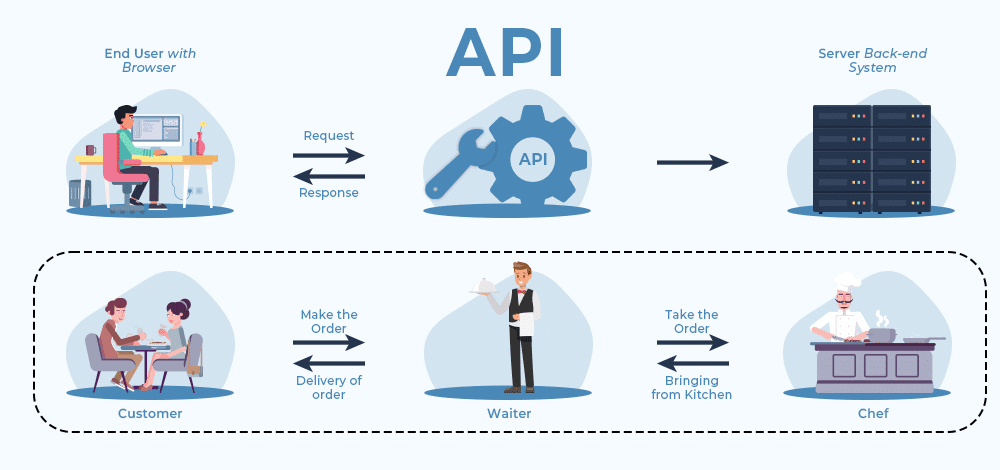
Source: Geeks for Geeks
Now, imagine the customer and kitchen are two different systems. The customer is the “recipient,” the kitchen is the “source”, and the waiter is the API endpoint.
Whenever the recipient needs the data, it must first request data through an API.
The API then relays this request to share data to the source app, which then works towards fulfilling that request. Let’s say the request is to get data on customer info.
Once the source locates the necessary data in its database, it’ll hand it over to the API, and then the API delivers it to the recipient. That’s fundamentally how most APIs operate.
And just as a waiter follows a predefined set of rules and provides a standardised menu, APIs follow certain rules as well. Similarly, it uses standardised methods.
A brief overview of webhooks
Webhooks follow the same line of thought as regular APIs.
In fact, some would argue that it’s a type of API, a reverse API, to be precise. And like most APIs, webhooks also define how different software applications or systems communicate.
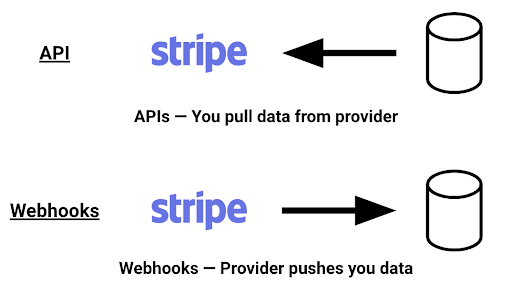
Source: RequestBin
Furthermore, there are usually at least two parties involved: the software or web application that needs the data and the one that has that data.
However, webhooks have a different approach.
Understanding webhooks: real-time data transfer mechanism
Webhooks follow a simpler communication flow and are known for being the best regarding real-time updates. So why is that? you may ask.
Consider this scenario:
Imagine travelling from the UK to the US to visit your mother. Before you leave, you agree to update your spouse via text messages when reaching certain destinations.
You start travelling, and upon reaching the US airport, you text your spouse. You do the same upon reaching your hometown and arriving at your mother’s house.
Webhooks work similarly to this in that the recipient (spouse) doesn’t need to send a request. Rather, it’s automatically sent by the web server or source app (you). The webhooks, in this case, would be the set of rules you both agreed upon before you left.
For simplicity’s sake, you can think of webhooks as a simpler version of API. But as one might expect, there’s much more to them if you want to get down to the nitty-gritty.
Webhooks vs APIs: key differences
The two may be similar because they facilitate communication between different software programs, but they’re fundamentally different. They have more differences than similarities. In particular, they differ in four aspects.
#1. Initiation
Webhooks
Communication, in webhooks, starts whenever a trigger, which is in the form of an event, occurs. Some of the most common events developers use as triggers include:
- Reaching specific locations
- Clicks on particular buttons
- Payment transactions
- Changes in specified data
- Status updates on certain tasks
- Social media interactions (i.e., likes, comments, mentions)
That’s why webhooks are often considered “automatic.” As long as the software uses a webhook, the communication will occur independently of the applications.
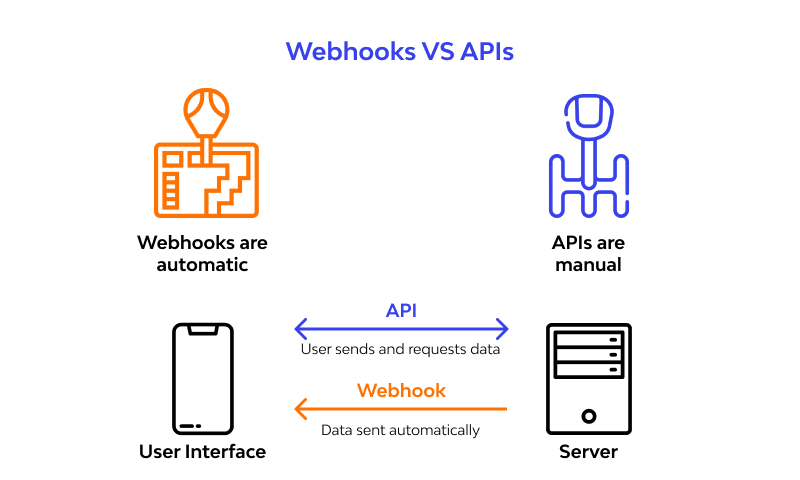
Source: wallarm
API
An API, on the other hand, will only initiate communication if it receives a request.
To be precise, the recipient must request the source app to retrieve data. The API would then facilitate this transaction like a waiter would facilitate an order.
Only when a source application asks for new data or makes any type of request will the communication start. In short, unlike webhooks, the initiation would be manual.
#2. Communication flow
Webhooks
Upon hearing “communication,” one would assume that every party will listen and speak. That should be the case with integration, right? Surprisingly, no.
In the case of webhooks, only one side speaks, and the other will only listen.
More accurately, whenever a specific event occurs, the source software will promptly send data to the receiving application.
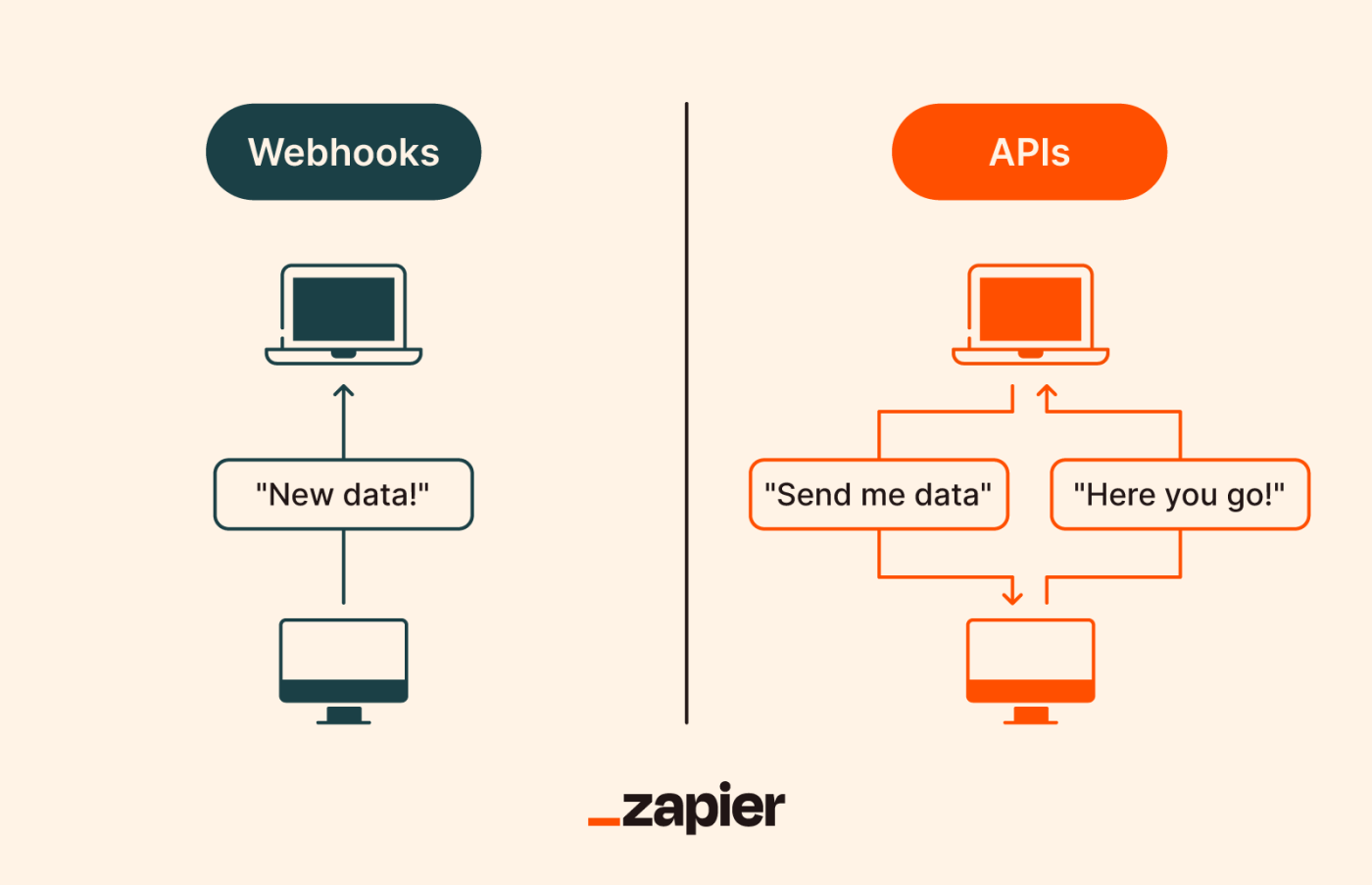
Source: zapier
The only role of the recipient would be to process the data as needed.
It is a form of one-way communication.
That’s also why webhooks are also known as reverse API—rather than the receiving app, the source app is the one that requests the data.
API
API, however, is a two-way communication. We’ve said it again, but we’ll say it once more—the API communication process usually goes like this:
- The recipient software sends the request
- The source software receives the request and works on fulfilling it
- The source software sends the data the recipient needs
- The recipient software processes the data
That’s why APIs tend to be much more complex than webhooks—there are more elements or variables involved.
#3. Real-time updates
Webhooks
APIs and webhooks are known for their capability to implement real-time updates.
Webhooks, in particular, are mostly known for this capability. Not only is it an inherent functionality, but if you use a webhook, real-time updates tend to be immediate or instant.
For example, let’s say you’re tracking the status of an Amazon package.
Once it arrives in the logistics facility, the staff must register it on their database. The moment the package is registered, your Amazon app will detect this.
Source: Amazon
As a result, it will recognise that the trigger has occurred. So, it’ll notify you via the Amazon app that your package arrived at the logistics facility.
Put simply; the communication occurs almost instantaneously.
API
Meanwhile, with APIs, immediacy is only sometimes its strongest point.
If the Amazon app uses an API rather than a webhook, it won’t notify you of the package’s arrival at the facility immediately. Instead, you must first start by requesting data.
In most eCommerce platforms, that would be by going to the tracking page. You must then click on a button that says Status or something along those lines.
So, it’s not immediate.
For all you know, the package could have already arrived several hours ago. But since the platform uses API, you only knew after checking the status yourself.
Rather than immediacy, one advantage of API as far as real-time updating is concerned is its complexity or flexibility.
#4. Uses
Webhooks
From the previous sections, it’s clear that webhooks work best if your priority is to provide the end user with real-time updates.
Functionalities that rely heavily on immediate responses will benefit from webhooks as well. These may include functions like:
- Notification or alert systems
- Real-time monitoring and analytics
- Social media management tools
- Transaction confirmations
But apart from these specific functionalities, you’ll find that webhooks aren’t as flexible or versatile in terms of usage.
After all, webhooks are typically programmed to access only a portion of the information of the entire system or database.
API
An API, on the other hand, is programmed to have access to as much information as possible. And as such, it can be incredibly versatile as usage is practically limitless.
Let’s say you want to add a refund button on your eCommerce store.
While you can use webhooks to make it so that clicking the refund button would trigger the process, its usefulness ends there. Remember to connect to the payment gateway to give the customer their money back.
That part can be challenging, perhaps even impossible, for webhooks. But with API, it should be a simple process.
The differences between webhooks and API are what sets the two apart. It also makes one more suitable for certain setups than the other.
In that regard, let’s look at some use cases for webhook setups.
Use cases for webhook setups
#1. Mambo
Mambo is a company whose main product is the implementation of gamification software. Though offering APIs, some webhooks can be relevant.
For instance, webhooks that would initiate data transfer and other actions whenever certain conditions are met. These conditions may include the following:
- Earning points
- Unlocking a badge
- Reaching a milestone
- Reaching 100% on a lesson or company training
Upon meeting these conditions, the webhooks would trigger specific actions, such as issuing coupons or giving discounts.

#2. UPS Supply Chain Solutions
UPS Supply Chain Solutions incorporates webhooks into its logistics and supply service offerings. Through this integration method, they allow their partners or businesses to receive real-time notifications whenever events such as the following take place:
- Exceptions – when a shipment or package encounters an unforeseen incident which would result in a delay in its expected delivery schedule.
- Order processed – when the shipment or package is recorded within the UPS network, an estimated delivery date is made available.
- Dropped off – when the delivery is now in possession of the UPS Access Point.
- On the vehicle for delivery – when the package has reached the local UPS facility and is now currently on dispatch to a UPS driver.
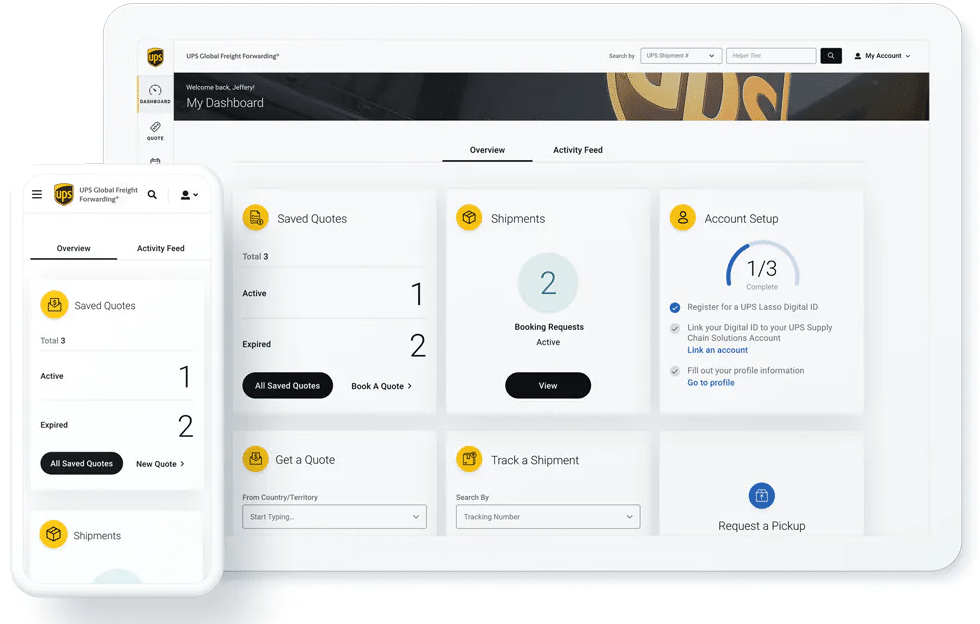
Source: UPS
Exceptions, in particular, are important to track since they require an immediate solution. Otherwise, the delivery may go off schedule and affect customer satisfaction.
#3. Stripe
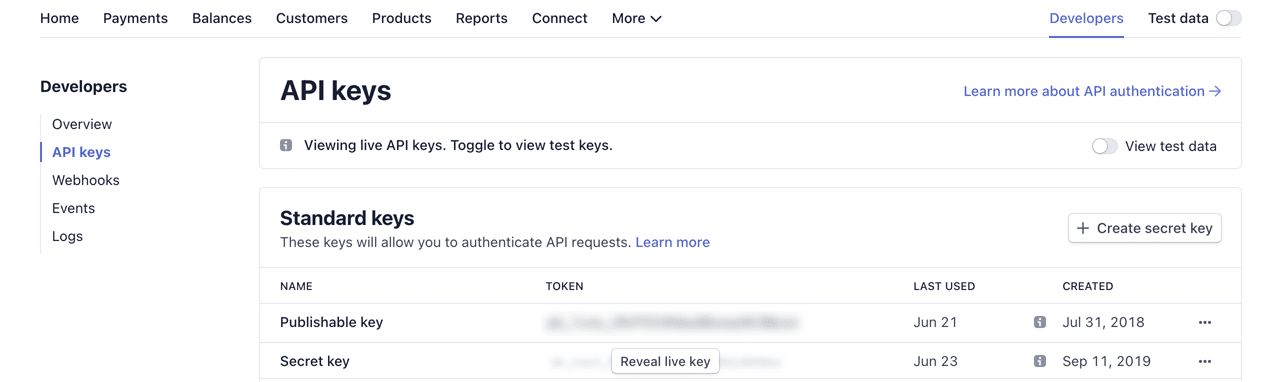
Stripe is a commerce and online payment processing solution.
Source: Stripe
Like UPS, it’s a platform that utilises webhooks to enable businesses, or more specifically, merchants, to see notifications. These notifications may vary from:
- Successful purchases
- Failed payments
- Refunds
Keep in mind that webhooks would only handle the notifications for refunds. The refund process itself, as stated earlier, is best handled by an API rather than webhooks.
Regardless, merchants are also able to perform a variety of actions, such as:
- Modify data such as updating an order status or price
- Send confirmation emails
- Record the purchase to KPIs
#4. Slack
Slack is one of the most commonly-used messaging platforms. It’s best known for being able to integrate into external applications and systems.
Suppose you use Asana as your primary project management system, and you were able to integrate Slack into Asana.
Chances are, when something happens in Slack, such as when your coworker finishes a task, Slack will notify you about it. Webhooks can make it so Asana would do the same.
Rather than only appearing in Slack, for instance, you may receive a message or notification on Asana that “A coworker finished a task.”
In the same way, you can also integrate an external system into Slack.
If you use Trello, for instance, usually, you’d have to go to the Trello site or app to create a card. Slack, however, utilises webhooks to communicate with Trello for you.
This then allows you to create a card without leaving Slack.
Put simply, with the use of webhooks, Slack offers a new user the option to maximise convenience and efficiency. It ensures you don’t need to Alt-Tab whenever you want something done on another platform.
#5. Mailchimp
Mailchimp is an email marketing platform, and just like most of the platforms in this list, they use webhooks quite effectively.
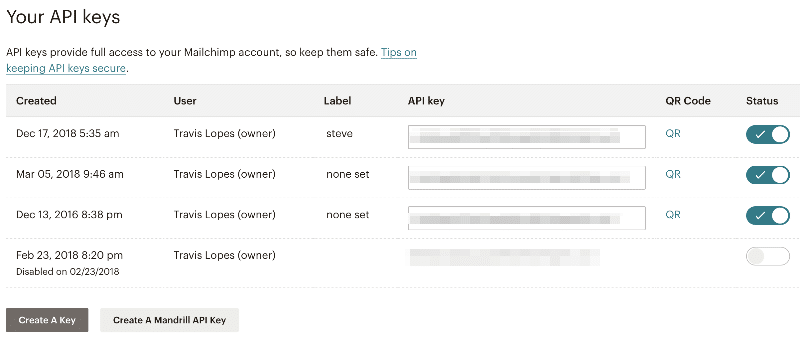
Source: Gravity Forms
To be more accurate, they use webhooks so businesses can receive notifications about a specific event. These may include:
- Updates on the email campaign status (i.e., begin, end, issues)
- Subscriptions and unsubscriptions to the newsletter
- Errors
Webhooks also come in handy by allowing businesses to automate certain processes based on triggers. For example, you can make it so that when a user reaches their sixth month subscribed to your newsletter, they’ll receive a promotional email.
With these use cases, it becomes easier to think of webhooks as an incredibly useful integration method. But the same can be said for APIs.
Use cases for API setups
#1. Mambo
Mambo software allows product managers to enhance user experience through gamification. Usually, the user would have to leave the platform they’ve already grown fond of using.
With the suite of APIs, however, that won’t be necessary.
By implementing these, you can add exciting features to your existing platform. In turn, you eliminate the need for an external application to achieve the same thing.
Here are some examples of such features:
- Social sharing
- Leaderboards
- Coupons system
- Missions
- Rewards system
Download your free
“Gamification Guide”
Get your PDF now and start transforming your approach to digital engagement!
#2. PayPal
PayPal, like Stripe, is an online payment processing solution.
It may look easy, but for every transaction you make in PayPal, there’s a whole lot of operations going on behind it. That’s why rather than webhooks, it utilises APIs.
These APIs are capable of handling a ton of operations, giving PayPal the ability to:
- Initiate transactions
- Retrieve transaction details
- Manage account information
- Handle refunds
- Process payments
PayPal must also communicate with different banks and point-of-sale (POS) systems to perform these complex transactions.
#3. Uber
Uber is a ride-hailing app, but nowadays, their services or functionalities no longer exist on the Uber app alone. You can also find its functionalities on third-party apps.
That’s because the company now provides an Uber API that would allow developers to integrate the ride-hailing features of Uber into their existing applications.
Transit, for example, is a comprehensive app that helps users navigate transportation options. Transit enhances user experience by integrating Uber.
On the app, you can check the ratings of Uber drivers and even track their location.
#4. Google Maps
The use case of Google Maps is exactly the same as Uber.
They provide an API for developers to integrate various Google Maps functions into their existing platforms. Examples of these functions include:
- Embedding interactive maps
- Route planning capabilities
- Weather data
- Real-time traffic data updates
- Geocoding
- Marking places of interest
Waze is the perfect example of an app that utilises Google Maps API.
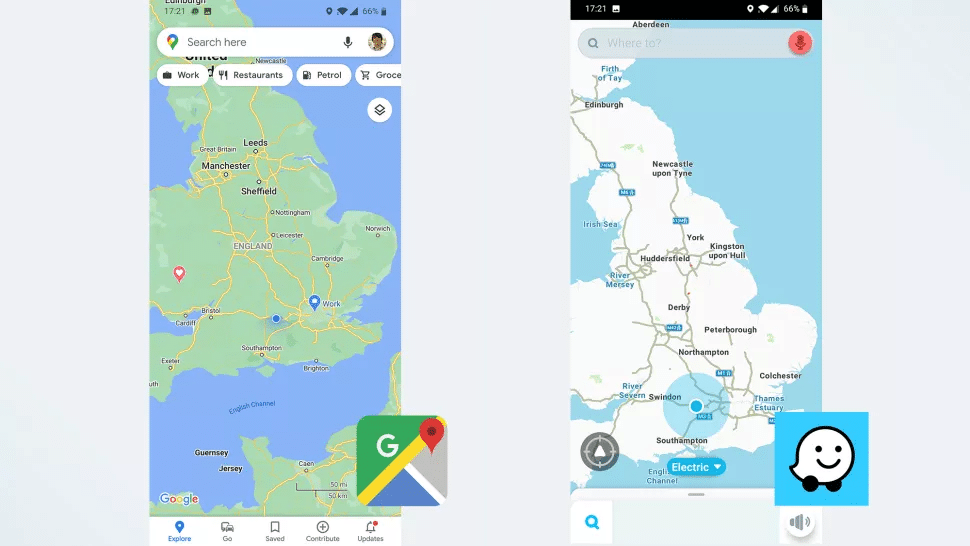
Source: Tom’s Guide
You’ll notice that the routing and traffic information in Waze are the same as what you’d find on the Google Maps website.
That’s because Waze constantly communicates with Google Maps through the API.
When something changes with specific data in Google Maps, Waze will obtain data updates from Google Maps through the API so those changes will reflect on the app.
Closing thoughts: choosing the right integration strategy
Webhooks and APIs are both useful in many scenarios. However, there are cases where they can be incredibly ineffective. That’s why an understanding of their differences can be key to using them perfectly. With that in mind, this guide should be plenty of help.
If you want to integrate APIs to incorporate gamification features on your software programs, consider requesting a demo with Mambo now.
Latest Posts
Machine Learning In Finance: 12 Essential Applications
The impact of machine learning on finance is significant. Thanks to this technology, financial institutions are now equipped to make efficient decisions. Through the analysis of data sets, machine learning […]
How To Create Interactive Compliance Training For Bank Employees
Banking compliance training isn’t just another task. It’s the stage where everything else performs. Banks must navigate a myriad of regulations and laws. After all, this is a trust-driven, high-stakes […]
How Fintech Apps Are Using Gamification To Increase User Engagement
Discover how gamification in fintech is revolutionizing financial engagement, making banking fun & boosting user loyalty.