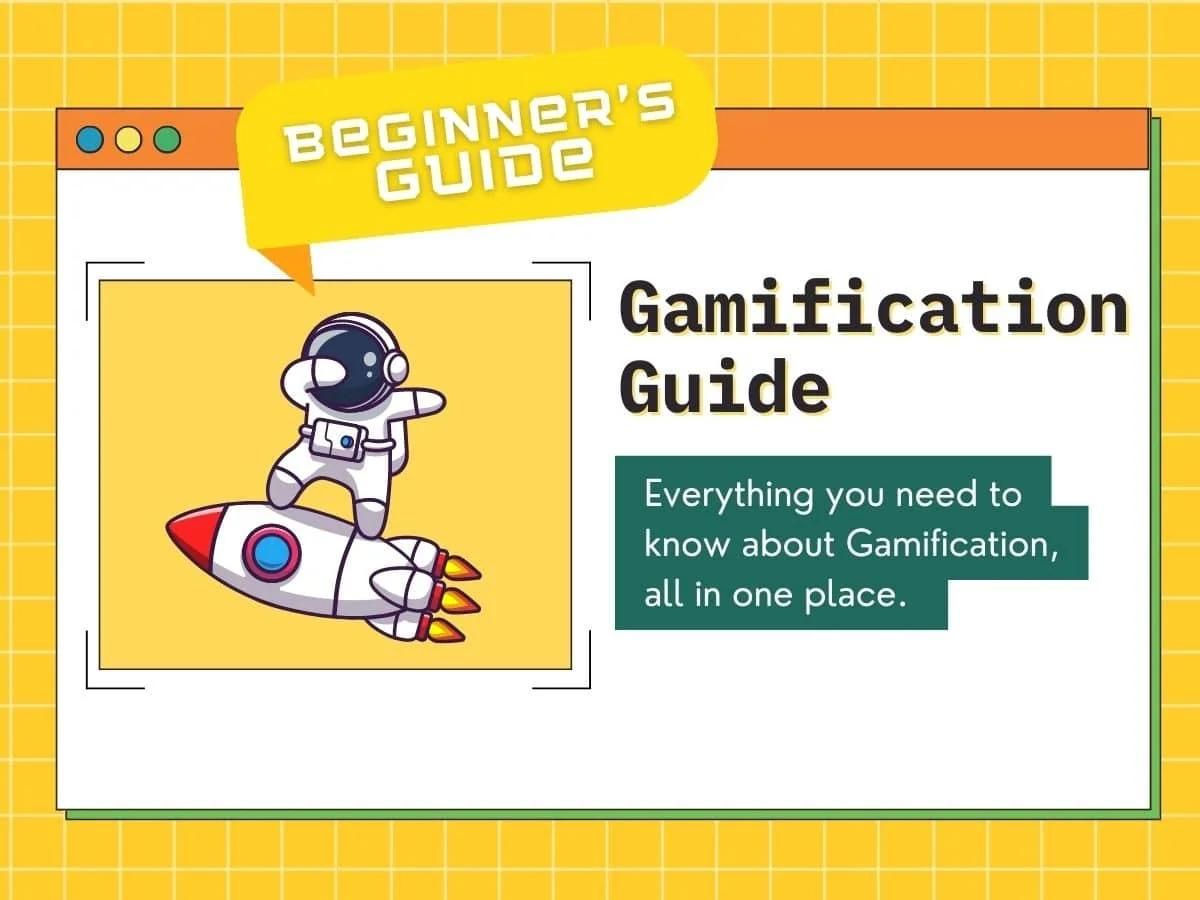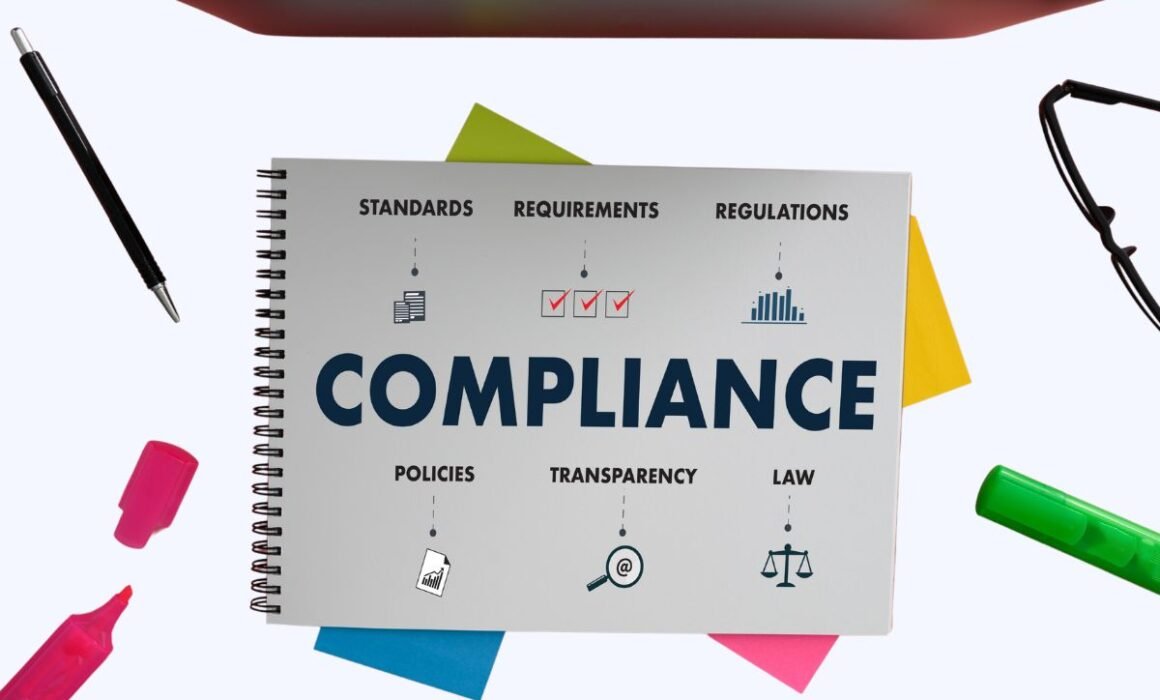Choosing The Right Capacity Planning Tools
Choosing The Right Capacity Planning Tools
Capacity planning tools are lifesavers when it comes to task delegation. In project management, ‘capacity’ refers to an employee’s workload over a specific period. Sometimes, it gets hard to manage your team members’ time efficiently, especially if there’s a lot of work to do. And your employees are already facing burnout due to ‘capacity’ overload.
Capacity planning tools can help you effectively manage your employees’ time for a more productive workday. These tools can help you streamline the whole task management process and make work much easier for the whole team.
Table of Contents
- Choosing The Right Capacity Planning Tools
- What are capacity planning tools?
- Types of capacity planning tools
- Why use a capacity planning tool?
- Key features to look for in capacity planning software
- #1. Look for software with the ability to forecast resource utilisation
- #2. Analyse production planning data
- #3. Visualisation tools to help users make informed decisions
- #4. Customisable to fit the specific needs of the organisation
- #5. Look for software that provides real-time data to allow for flexible decision-making
- #6. Consider software that integrates with other tools and systems, like project management software
- #7. Make capacity planning easier and not the other way around
- The importance of using capacity planning software
- Conclusion
- Machine Learning In Finance: 12 Essential Applications
- How To Create Interactive Compliance Training For Bank Employees
- How Fintech Apps Are Using Gamification To Increase User Engagement
- Top Gamification Companies for Employee & Customer Engagement
What are capacity planning tools?
Capacity planning tools are software that helps you monitor your own project timelines. Like a calendar or a planner, you can quickly jot down your team’s schedules, to-dos, project resources, and timelines digitally. This allows you to allocate your resources well for a higher chance of your project’s success.
Types of capacity planning tools
There are many types of capacity planning tools you can get. You can get these planning tools individually or as a whole. These include resource utilisation tools, production and resource capacity planning software tools, and forecasting tools.
#1. Resource utilisation tools
A resource utilisation tool helps manage the amount of work your team does. It measures the productivity percentage of an employee. And you’ll be able to manage billable hours more effectively.
Aside from that, it analyses all aspects of resource utilisation in your project. This includes raw materials, time, equipment and machinery, financial resources, and data.
Examples of resource utilisation tools
There are many resource utilisation tools available today. Many product managers use timesheets, Gantt charts, and workload charts to monitor these.
Timesheets and dashboards
As your project progresses, you’ll need to monitor your resources. You risk running over budget or failing to meet milestones if you don’t.
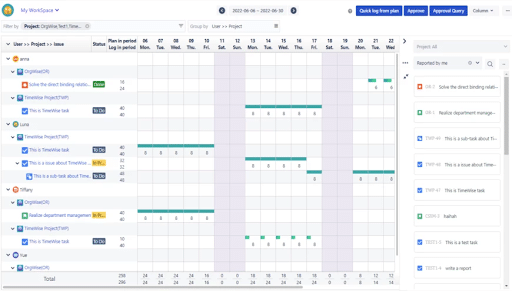
A real-time project dashboard uses live data. This automatically presents it in visual graphs that monitor your project KPIs. You may build reports that dive deeper into the workload, timesheets, labour costs, etc., with a click. These reports may be sorted and distributed to stakeholders as needed.
Gantt charts
Resources and expenditures may be planned alongside activities with a Gantt chart. Once you’ve established a baseline, compare the anticipated with the actual progress. This is to see if there are any resource issues.
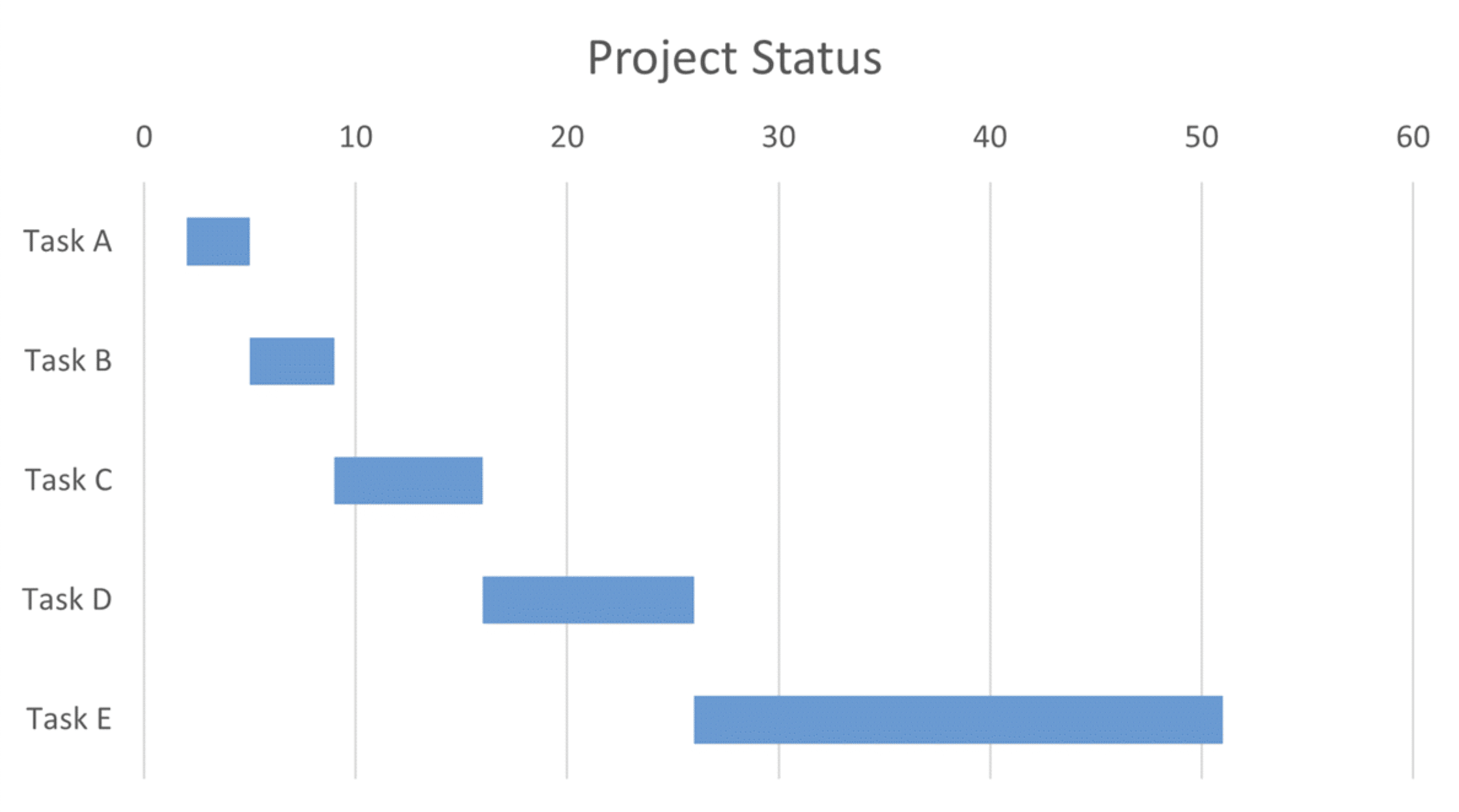
A progress bar usually displays the progress accomplished on a certain task. If your baseline is not met, you can reallocate your assets to avoid missing deadlines.
Workload charts
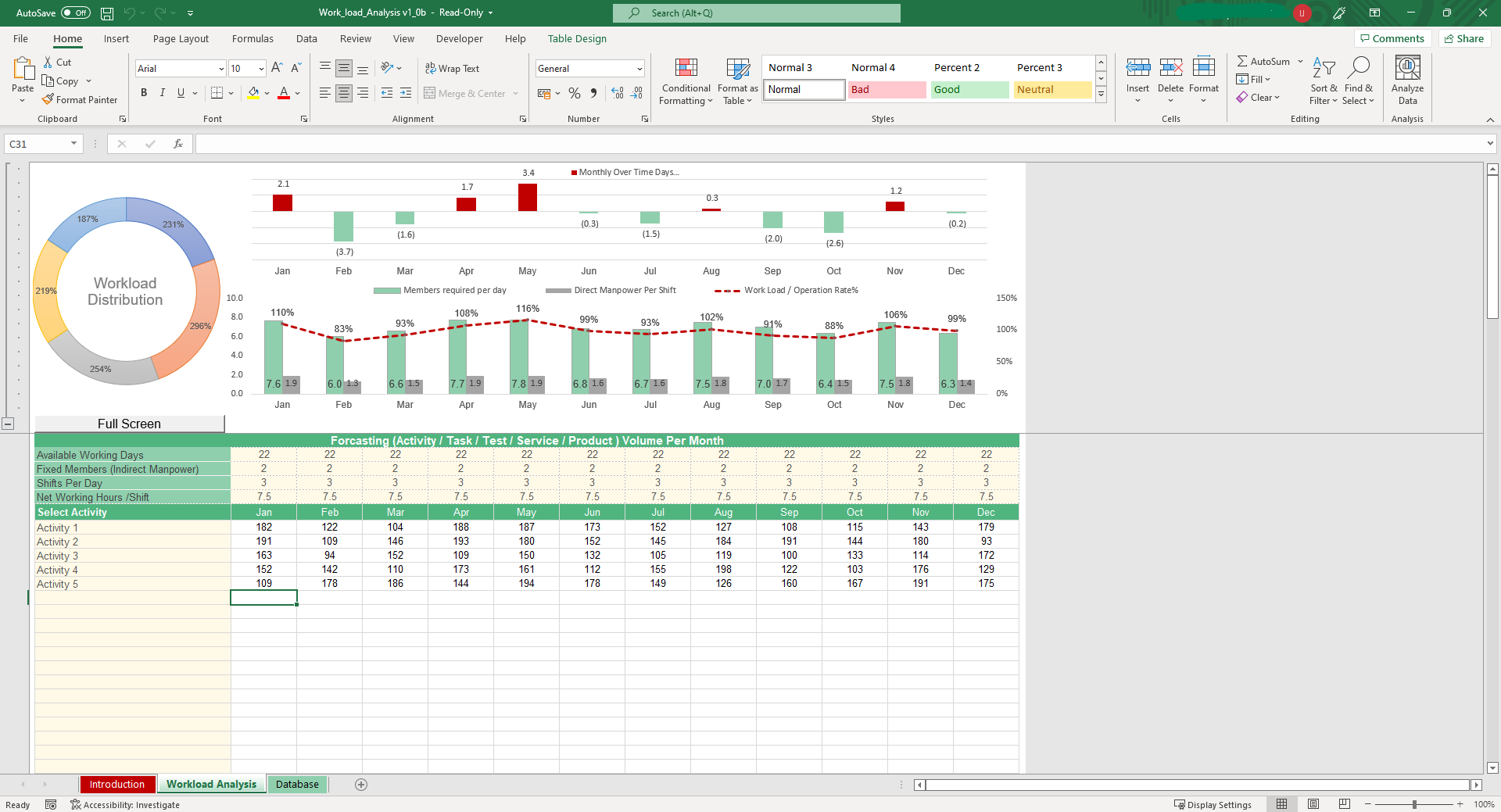
The most essential resource you have is your team. Regardless of where your team works, you can configure their availability, workdays, holidays, and leaves. You don’t want to drain them out or keep them inactive once they start to work.
Workload pages can show you at a glance whether your staff members are over-allocated or under-allocated. A balanced workload produces a healthier and more efficient team.
Happier and healthier teams also produce more quality outputs, according to the University of Oxford.
Benefits of resource management tools
A resource management tool allows you to maximise what you have for your project. It maintains your employees’ productivity. They will be less likely to underperform, be overloaded by tasks, and burn out. Here are some of the benefits of having resource planning tools:
- Projects may be handled with more transparency, lowering the chance of oversights.
- A higher use of resources results in a higher ROI.
- It guarantees that certain resources are neither over-utilised nor underutilised.
- It enables project managers to be nimble and rearrange resources rapidly to prevent issues from arising or worsening.
#2. Production planning tools
A production planning tool is a product development strategy that helps you manage your project’s progress. This ensures that you are always on top of your project timeline.
Example of production planning tools
Like resource planning, you can also use Gantt charts for production planning. Gantt charts are graphical depictions of all jobs or processes that are planned to occur.
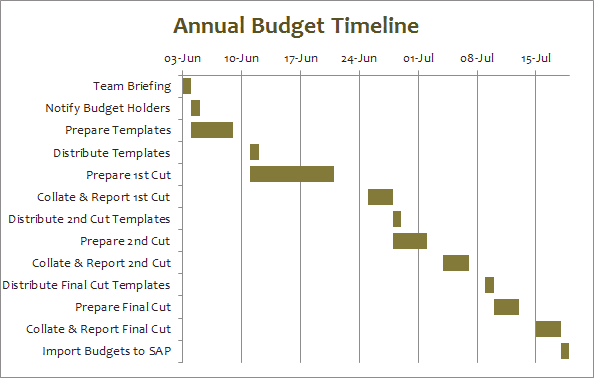
Activity blocks (operations) are grouped on horizontal lines (resources) in a chart. All blocks are organised on the same timetable, so everyone knows when the project will begin and end.
The duration of the activity blocks corresponds to the time necessary to complete a task. With a chart, you can observe which jobs take longer than others. You can also do time tracking to determine whether to distribute those tasks to others to meet deadlines.
Benefits of production planning tools
Production planning is similar to a road map because it tells you where you’re going and how long it‘ll take you to get there. Here are some of the benefits of using production planning tools:
- Labour expenses will be reduced by removing lost time and enhancing process flow.
- Inventory expenses will be reduced because of the removal of unnecessary work-in-process inventories.
- It improves resource use and capacity.
- It improves your project delivery’s timeliness.
#3. Forecasting tools
A forecasting tool estimates or predicts what will happen in an ongoing project. These forecasting tools can help determine many factors. This includes your project’s duration, costs, quality, and possible outcome.
Examples of forecasting tools
You can automate the process of in-depth data analysis with a forecasting tool for project management.
-
Predictive model tools
Predictive modelling is a form of data analytics. It forecasts activity, actions, and trends using your current and previous data. These modelling tools make forecasting easier by analysing the data precisely. This may help you predict your project’s outcome more accurately.
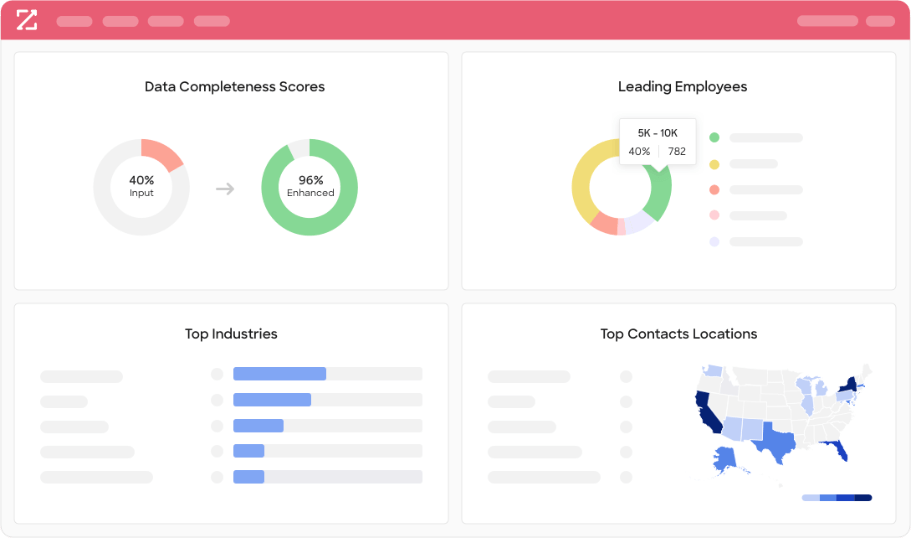
Predictive model tools can usually generate ‘what-if’ scenarios and simulation analyses. This could help you make an informed decision about your next move.
-
Performance metrics

You should be familiar with your project’s finances while preparing a business plan. Success metrics are important for tracking your project’s success. A capacity planning software with performance metrics will assist you in determining this. It can help to know which elements need further changes.
Benefits of forecasting tools
Forecasting’s major goal is to predict probable outcomes. It also decreases project risk and boosts project success prospects. This means you can discover how likely your project is to succeed. You’ll also be able to assess the risks at stake and improve.
Why use a capacity planning tool?
Assigning tasks may seem like an easy task. But it gets complicated depending on your organisation’s structure. It’s even harder if you have remote workers from all over the world.
Using a capacity planning tool eases such a process, whether you’re experiencing a product or sprint backlog. Here are some of the reasons why you should use a capacity planning tool.
Assigning tasks may seem like an easy task. But it gets complicated depending on your organisation’s structure. It’s even harder if you have remote workers from all over the world.
Using a capacity planning tool eases such a process, whether you’re experiencing a product or sprint backlog. Here are some of the reasons why you should use a capacity planning tool.
#1. Availability and skillset
Capacity planning tools help you skip the guessing game when assigning work tasks. Your dashboard can help you identify who’s working on which task and who’s available to do the next one. Avoid work conflicts and overloads to steer clear of employee burnout.
Capacity planning software can also help you identify the skill sets of your team members. For example, if you’re an IT company, you can tag your members depending on their expertise. You can tag them as experts in web design, C++, or system security.
This helps you assign the correct tasks to the most qualified person for better output.
#2. Resource and labour management
The budget is one of the most important resources for any project manager. You can manage your resources better by not overstaffing or understaffing. A capacity planning tool can help you make smart decisions when dealing with labour and resources.
#3. Future reading
With your project scheduling and capacity plan plotted out, you can easily identify future problems in your project. This includes overseeing your available resources and manpower in the succeeding months.
Capacity planning is useful, not just for your current capacity projects. It may also assist you in anticipating your future projects’ capacity requirements. This can save everyone’s time and help with capacity planning.
Key features to look for in capacity planning software
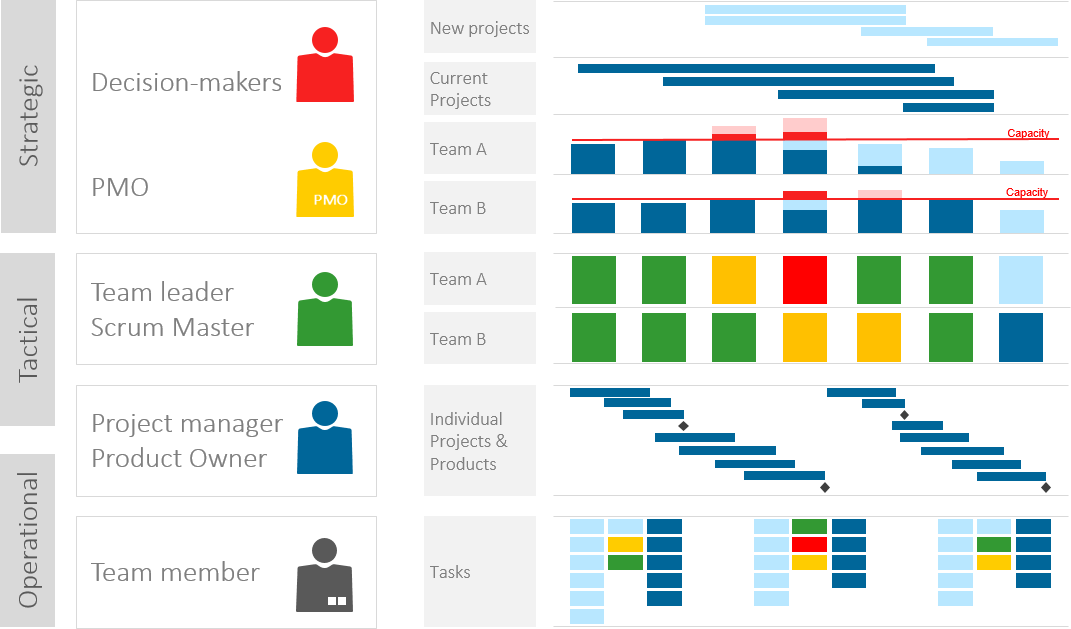
When looking for a capacity planning tool, ensure it will fit your organisation’s needs. Here are some of the key features that you’d want a capacity planner to have:
#1. Look for software with the ability to forecast resource utilisation
The greatest capacity planning systems should have predictive analytics capabilities. It must allow you to precisely estimate future capacity requirements. That’s for particular assets and the overall project as a whole. You should also be able to receive custom predictive analytics data. That’s for better resource capacity planning and forecasts.
#2. Analyse production planning data
Production planning is one of the most important features your software should have. Your capacity planning tool should be able to illustrate your operational phases. It should also show their interdependencies and your product’s development cycle.
It should be able to analyse these data as well. That’s so you can plan the most efficient method of accomplishing your deliverables. This is while maintaining the required quality.
#3. Visualisation tools to help users make informed decisions
There is a lot of software that looks very complex. While these may seem more ‘complete,’ a simpler user interface could work better for you. A straightforward, user-friendly software that provides clear answers is recommended.
The entire product may become a hassle when the dashboard is too complex. Or it fails to provide essential data. Get a great capacity planning tool with a decent and visually-appealing dashboard. This shows you present and prospective capacity, billable rates, and resource availability fast.
#4. Customisable to fit the specific needs of the organisation
The software you choose should be able to fit your specific needs. It should be customisable no matter what criteria you set to become useful. For example, you have a lot of team members, and you need to find the number of hours they worked for a custom range. Don’t get a capacity planning tool that can only generate time reports per month only.
#5. Look for software that provides real-time data to allow for flexible decision-making
A capacity planning tool must gather key indicators and enable managers. This is to utilise that information to make smarter choices. Real-time reporting is critical in today’s modern workplace. This allows you to be responsive and receive an accurate view of your existing capacity.
#6. Consider software that integrates with other tools and systems, like project management software
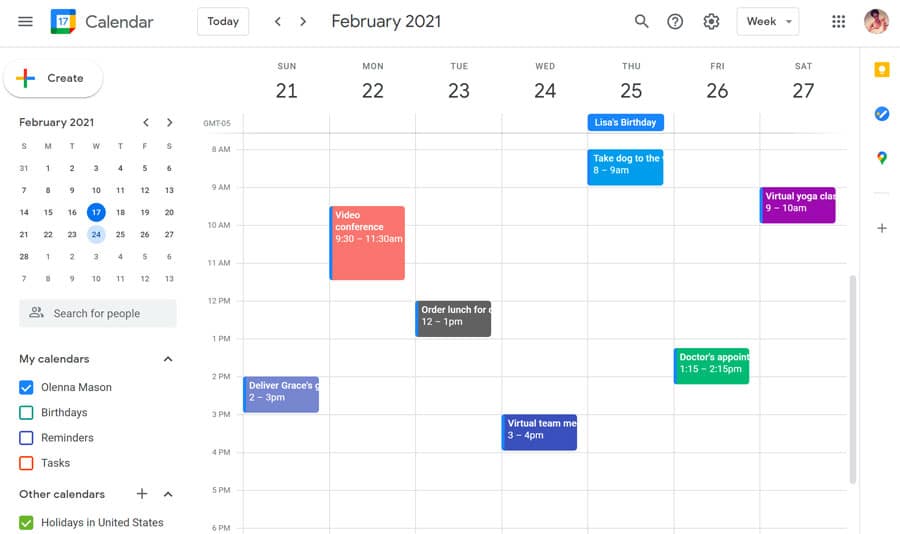
No matter how many excellent features a product has, it won’t be valuable if you cannot link it with other tools. A planning tool should be compatible with your CRM (customer relationship management) system. It should also link with your calendar and other software you use to run the company.
#7. Make capacity planning easier and not the other way around
Repetitive and time-consuming jobs are some of the most significant workplace bottlenecks. Tracking each employee individually to check on each one’s availability is nearly impossible. A good capacity management and planning tool can assist you in efficiently automating workflows. This is so you may focus on system optimization and high-level duties.
The importance of using capacity planning software
Capacity planning includes more than merely a resource allocation smoothing. Capacity planning helps strengthen your project plan. It improves the whole efficacy of your project. And it enhances your strategic planning capabilities. Here are three reasons why capacity planning for project managers is important:
Capacity plan improvements
Capacity planning is an important aspect of handling resources. And you can’t construct a solid project schedule or resource scheduling without it.
Assigning assets to your schedule is a fundamental aspect of project planning. And although you can opt to allocate generic resources at first, this exposes you to danger. For example, what if nobody with that skill set is available when you need him?
Capacity planning guarantees that you have the personnel you require when needed. It also ensures your important employees are not idle. You also eliminate the inconvenience of choosing employees who aren’t available. This lowers your odds of on-time delivery.
Work efficiency of every team member
Capacity planning informs your staff about their current and long-term projects. Knowing they have a secure job might help them minimise stress and perform better. Capacity planning assists you in avoiding overburdening your project crew. When people are overworked, morale suffers, and production suffers.
Planning tasks for staff in your team’s capacity planning tool ensures they know what is on their to-do list. Employees know what work is coming up. So they may prepare for it and shift between duties and tasks more quickly.
Capacity planning at the organisational level gives you a picture of what and who can take the job. Greater awareness of who is available often maximises your company’s resources.
For example, assume Sarah and Mark are engineers with the same skill sets and experience. Capacity planning may highlight this. This enables you to reassign them. You can let Sarah completely focus on Project 1. And you can let Mark completely focus on Project 2, making them more productive.
In addition to capacity planning tools, look into gamification software for an even more efficient work process. These help in making work more engaging.
Strategic planning for your next decisions
Capacity planning is vital for projects, but it is much more critical for the firm as a whole.
For example, long-term capacity planning can assist your organisation in managing on-hand resources. Consider this scenario. You have a lot of upcoming projects. And the forecast says you don’t have enough workers available for these. Knowing this ahead of time, you have time to acquire personnel with the necessary skill sets.
Alternatively, you may forecast that you don’t need any more talents for the next six months. You can prepare for this and determine the best approach to handle it.
Conclusion
Capacity planning allows you to visualise and control your employees’ workload capacity. This also manages the available skill set your team has. Based on such data, you can divide and prioritise tasks that best suit them.
Without a full capacity planning process or tool, you must rely on human efforts to measure capacity. And you might be unaware of possible challenges or skill sets they may face. That’s due to improper delegation.
A capacity planning tool indicates that you are not making selections without basis. This is even more effective when it’s combined with other methods, like gamification strategies. Mambo.io is the most flexible platform because it can be used to engage any audience. From customers to employees, you can ‘gamify’ their experience to improve their engagement. Click here to book a demo.
Download your free
“Gamification Guide”
Get your PDF now and start transforming your approach to digital engagement!
Latest Posts
Machine Learning In Finance: 12 Essential Applications
The impact of machine learning on finance is significant. Thanks to this technology, financial institutions are now equipped to make efficient decisions. Through the analysis of data sets, machine learning […]
How To Create Interactive Compliance Training For Bank Employees
Banking compliance training isn’t just another task. It’s the stage where everything else performs. Banks must navigate a myriad of regulations and laws. After all, this is a trust-driven, high-stakes […]
How Fintech Apps Are Using Gamification To Increase User Engagement
Discover how gamification in fintech is revolutionizing financial engagement, making banking fun & boosting user loyalty.